Adobe Creative Cloud
Description
Key Applications
- Graphic Design: Create vector graphics, illustrations, and page layouts for print and digital media using Illustrator, InDesign, and Photoshop.
- Photography Editing: Perform professional photo manipulation, retouching, and compositing with Photoshop and Lightroom.
- Video Production: Edit, color grade, add effects, and produce high-quality video content using Premiere Pro and After Effects.
- Web & UX Design: Design and prototype user experiences for websites and mobile applications with Adobe XD and Dreamweaver.
- Digital Painting & Illustration: Produce digital artwork and illustrations with tools like Photoshop and Fresco.
Who It’s For
Pros & Cons
How It Compares
- Versus Affinity Suite: Creative Cloud offers a broader and more specialized range of applications with tighter integrations, particularly for complex professional workflows. Affinity provides a perpetual license at a lower one-time cost, appealing to budget-conscious users or those with simpler needs.
- Versus DaVinci Resolve: While DaVinci Resolve excels in video editing and color grading (with a powerful free version), Creative Cloud delivers a more extensive and integrated suite spanning all creative fields, including dedicated applications for graphic design and photography.
- Versus Figma: Creative Cloud's Adobe XD offers UX/UI design capabilities, but Figma is often preferred for its real-time collaborative features and web-first approach, especially within agile team environments.
Bullet Point Features
- Integrated Desktop and Mobile Applications ,Cloud Storage and File Synchronization Access to Adobe Fonts Library.
- Behance Portfolio Integration Robust Collaborative Features (e.g., Shared Libraries, Cloud Documents) .
- Cross-Application Workflow Efficiency AI-Powered Features (e.g., Generative Fill in Photoshop)
- Extensive Plugin and Extension Ecosystem.
Frequently Asked Questions
Find quick answers about this tool’s features, usage ,Compares, and support to get started with confidence.

Adobe Creative Cloud is a suite of professional creative software that provides tools for graphic design, photo editing, video production, web design, and more. It is widely used by designers, photographers, videographers, and creative professionals to produce high-quality digital content.

Adobe Creative Cloud offers integrated apps like Photoshop, Illustrator, Premiere Pro, After Effects, and XD, allowing users to design, edit, and collaborate seamlessly. Cloud-based storage and collaboration tools also enable teams to work together efficiently across projects.

Users can create photos, illustrations, logos, videos, animations, web designs, 3D models, and interactive media. Its comprehensive toolset supports a wide range of creative projects for both digital and print media.

While Adobe Creative Cloud is primarily designed for professional creators, beginners can also use it, especially with tutorials and guided features available within each app. Some tools have a steeper learning curve but offer unmatched creative capabilities.

Adobe Creative Cloud is ideal for graphic designers, video editors, photographers, web designers, marketers, and creative teams. Users can expect professional-grade tools, cross-app integration, cloud collaboration, high-quality output, and the flexibility to create virtually any type of digital content, making it a complete solution for creative professionals.


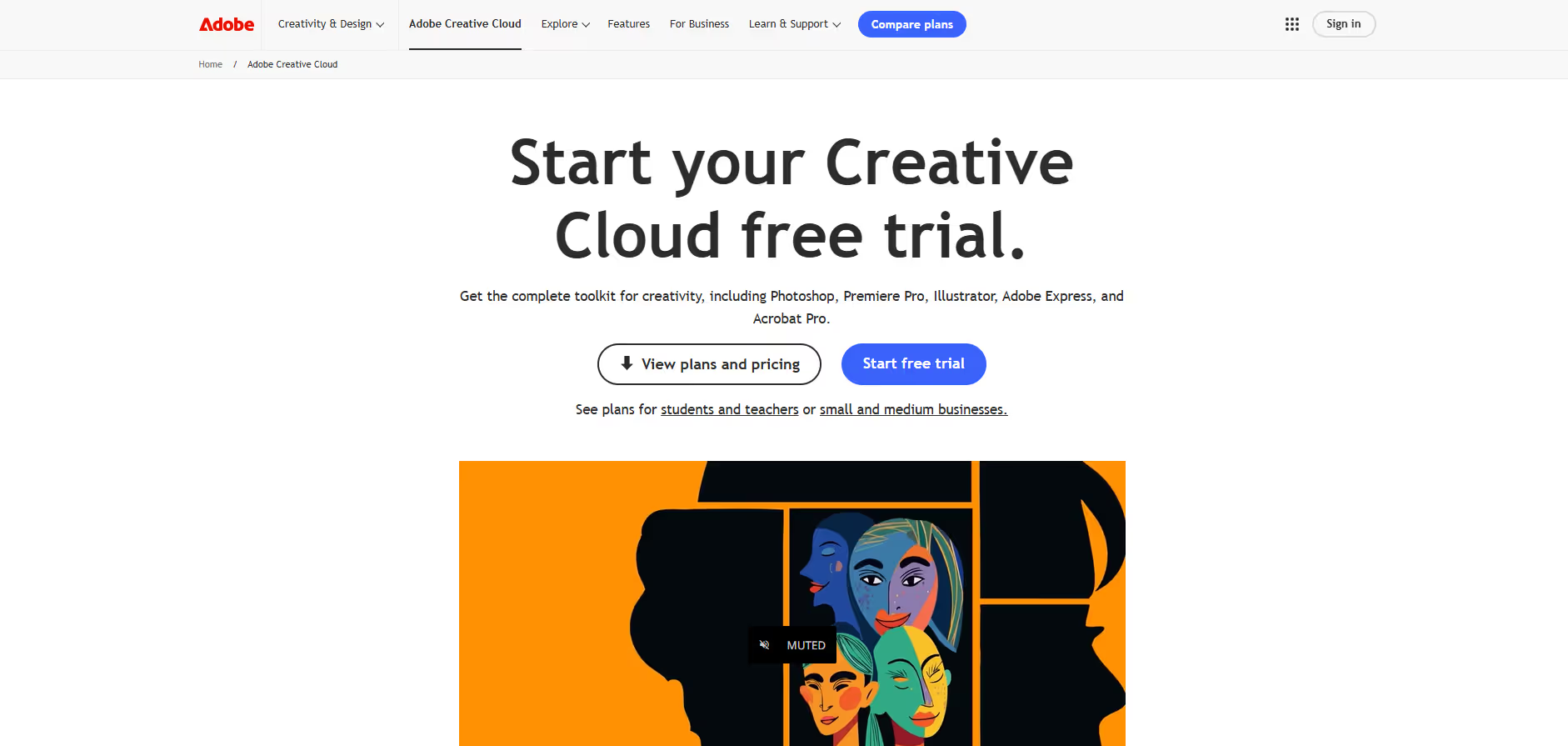


.avif)




