Adobe Illustrator CC
Description
Key Applications
- Vector Graphic & Logo Design: The industry standard for creating scalable logos, icons, and brand assets that remain crisp at any size, from business cards to billboards.
- Illustration & Artwork: Used by artists and illustrators to create digital drawings, complex illustrations, and character designs using a full suite of brushes and drawing tools.
- Typography & Print Layout: Provides powerful type manipulation tools for crafting custom lettering, designing posters, and creating multi-page documents for print production.
- Specific Workflow: A graphic designer creates a vector-based logo, refines the typography, and then prepares final print-ready PDFs and web-optimized SVG files for the client.
Who It’s For
Pros & Cons
How It Compares
- Versus CorelDRAW: Illustrator wins on deeper industry adoption, a more modern interface, and seamless integration with the Adobe Creative Cloud ecosystem (Photoshop, InDesign), whereas CorelDRAW is a strong competitor with a loyal user base, particularly in certain print industries.
- Versus Affinity Designer: It differentiates through its vast ecosystem of plugins, extensive font management (Adobe Fonts), and its status as the entrenched professional standard, while Affinity Designer wins on one-time purchase cost and performance.
- Versus Canva: Its competitive advantage is unparalleled creative control and precision for original, custom design, while Canva is a template-based platform for quick, non-technical content creation.
Bullet Point Features
- Precision vector drawing with Pen and Shape Builder tools
- Extensive typography controls and Adobe Fonts integration
- Comprehensive color management (Pantone, CMYK, RGB)
- Integration with Adobe Creative Cloud apps
- Asset export for web, mobile, and print
Frequently Asked Questions
Find quick answers about this tool’s features, usage ,Compares, and support to get started with confidence.

Adobe Illustrator CC is a vector graphics design software used by designers, illustrators, and creative professionals to create logos, icons, illustrations, typography, and complex artwork. It provides tools for scalable and precise digital artwork.

Illustrator CC uses vector-based design, allowing artwork to scale without losing quality. It provides tools like pen, shape builder, brushes, gradients, and text manipulation to create professional-quality designs for print, web, and digital media.

Illustrator CC offers vector editing, drawing tools, custom brushes, typography controls, layer management, artboards, integration with Adobe Creative Cloud, and export options. These features help designers produce high-quality, versatile artwork efficiently.

Yes, Illustrator CC is beginner-friendly with learning resources and tutorials, but mastering its advanced tools may take time. Beginners can start with templates and simple designs, gradually exploring more complex features.

Adobe Illustrator CC is ideal for graphic designers, illustrators, branding professionals, marketers, and artists. Users can expect precision vector graphics, scalable designs, creative flexibility, integration with other Adobe apps, and professional-quality outputs suitable for various media.


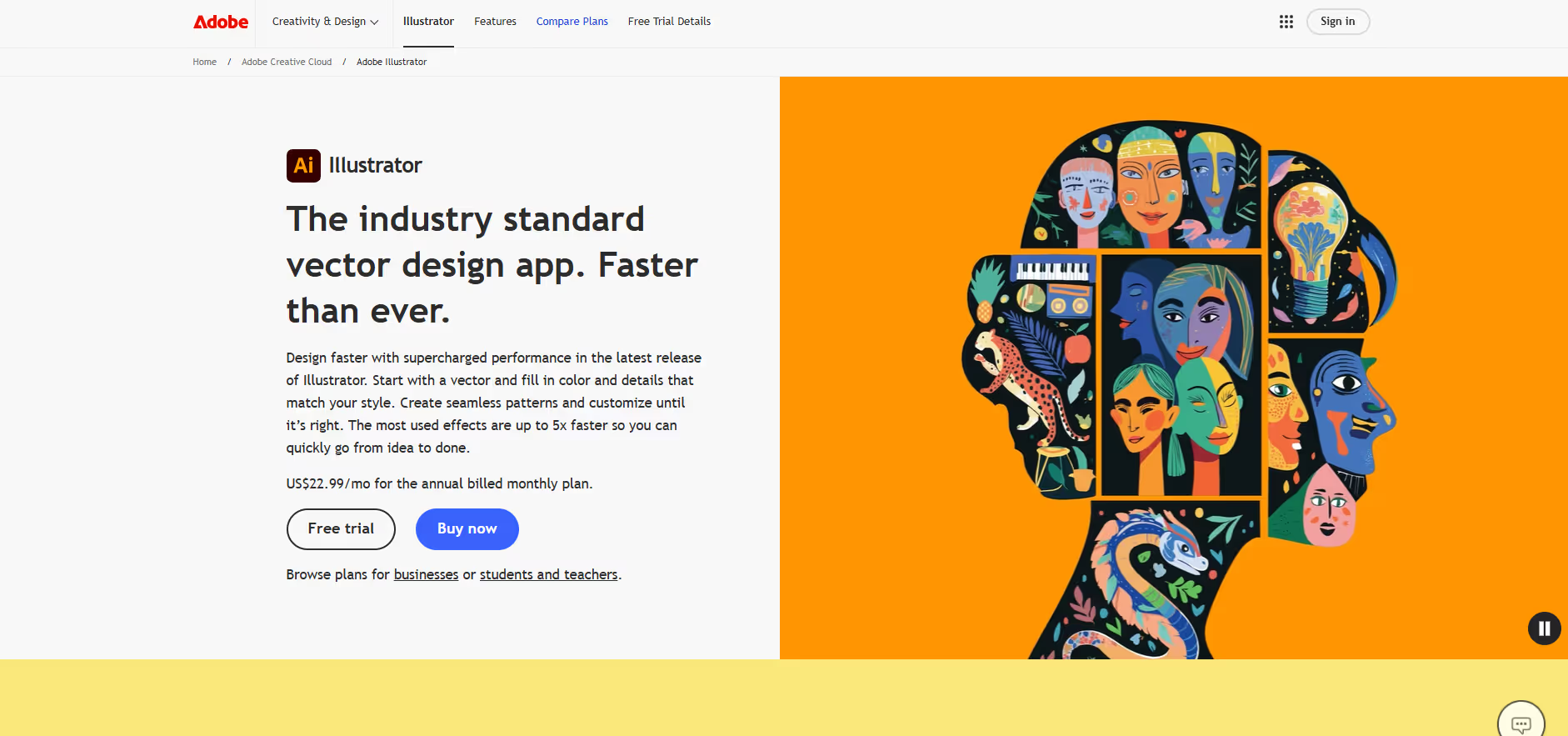


.avif)




