Adobe Photoshop
Description
Key Applications
- Photo Editing & Retouching: The industry standard for manipulating, correcting, and enhancing photographs, from color grading and compositing to advanced skin retouching.
- Digital Painting & Illustration: Provides a full suite of brushes and painting tools for creating digital art, matte paintings, and concept art from a blank canvas.
- UI/UX & Web Design: Used for designing and mocking up website layouts, mobile app interfaces, and social media graphics, often before final assets are built in code.
- Specific Workflow: A retoucher corrects lighting and color in a product photo, removes background imperfections, and composites the image into a new scene for an advertising campaign.
Who It’s For
Pros & Cons
How It Compares
- Versus Affinity Photo: Photoshop wins on industry ubiquity, a vast plugin/action ecosystem, and deep integration with Adobe's apps (Lightroom, Illustrator), whereas Affinity Photo wins on one-time purchase cost and performance.
- Versus GIMP: It is the professional commercial standard with a more refined interface, advanced features (e.g., Smart Objects, Camera Raw), and professional support, while GIMP is a powerful free & open-source alternative.
- Versus Canva: Its competitive advantage is providing limitless, granular creative control for original asset creation and complex editing, while Canva is a template-based platform for quick, non-technical design.
Bullet Point Features
- Non-destructive editing with Layers and Smart Objects
- Advanced selection and masking tools (Select Subject, Refine Edge)
- Integrated Adobe Camera Raw for photo processing
- Extensive brush engine for digital painting
- 3D design and texturing capabilities
Frequently Asked Questions
Find quick answers about this tool’s features, usage ,Compares, and support to get started with confidence.

Adobe Photoshop is a professional image editing and digital art software used for photo retouching, graphic design, compositing, and digital painting.

Photographers, graphic designers, digital artists, and marketers can benefit. It’s ideal for anyone who wants full creative control over images and visual content.

Users can retouch photos, manipulate layers, apply filters, and combine elements seamlessly, making it possible to create professional-quality visuals efficiently.

Absolutely. Photoshop supports drawing tablets, brushes, vector shapes, and advanced layer effects, making it suitable for illustrations, concept art, and UI design assets.

Unlike basic editors, Photoshop offers advanced tools, precise controls, professional-grade effects, and integration with Adobe Creative Cloud, making it a top choice for serious creators and professionals.


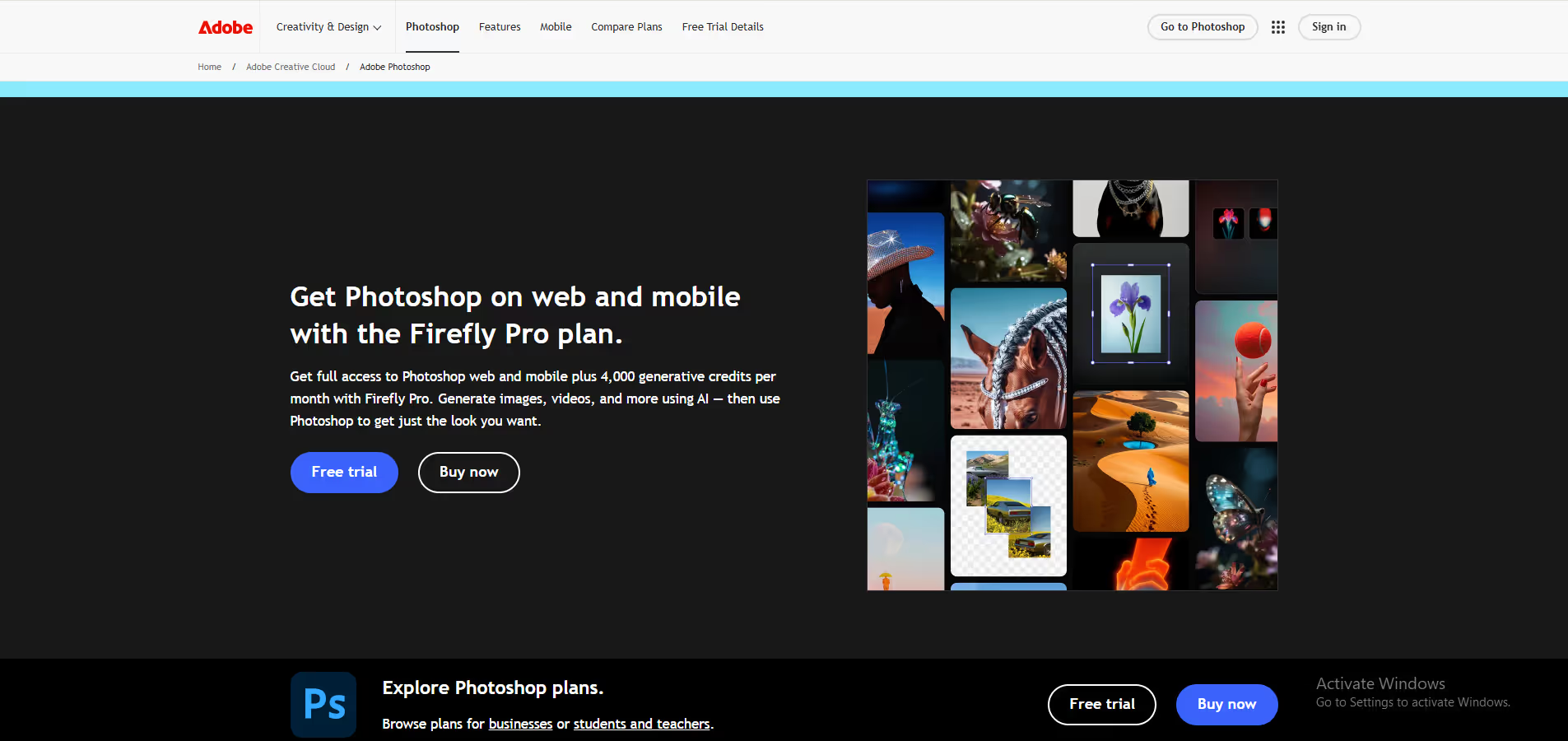


.avif)




