Adobe Premiere Pro
Description
Key Applications
- Professional Video Editing & Production: The industry-standard non-linear editor (NLE) for cutting, sequencing, and refining video footage for film, TV, and online content.
- Audio Post-Production & Mixing: Provides robust tools for editing, cleaning, and mixing audio tracks, including integration with Adobe Audition for advanced sound design.
- Motion Graphics & Effects Integration: Seamlessly works with After Effects and Adobe Stock for adding complex visual effects, animations, and graphics to video projects.
- Specific Workflow: An editor assembles raw footage, refines cuts on the timeline, color grades with Lumetri Color, adds titles and graphics, and mixes audio before exporting a final broadcast-ready file.
Who It’s For
Pros & Cons
How It Compares
- Versus Final Cut Pro: Premiere Pro wins on cross-platform compatibility (Windows/macOS) and deeper integration with the broader Adobe ecosystem, whereas Final Cut Pro is a macOS-exclusive known for its optimized performance and streamlined interface on Apple hardware.
- Versus DaVinci Resolve: It differentiates with a more intuitive core editing workflow and industry-leading integration with other apps like After Effects and Photoshop, while DaVinci Resolve is renowned for its superior, free color grading and audio post tools.
- Versus CapCut: Its competitive advantage is professional-grade power, precision, and customizability for complex projects, unlike CapCut's mobile-first, template-driven approach for social media clips.
Bullet Point Features
- Multi-format timeline for mixed media editing
- Lumetri Color toolset for professional color grading
- Essential Sound panel for audio cleanup and mixing
- Seamless integration with After Effects and Audition
- Extensive third-party plugin and template support
Frequently Asked Questions
Find quick answers about this tool’s features, usage ,Compares, and support to get started with confidence.

Adobe Premiere Pro is a professional video editing software used by filmmakers, video editors, and content creators to edit, produce, and export high-quality videos for film, TV, web, and social media platforms.

Premiere Pro provides a timeline-based editing interface, advanced tools for cutting, trimming, color grading, audio editing, and effects, and seamless integration with other Adobe Creative Cloud apps. This allows creators to craft polished, professional videos efficiently.

Premiere Pro offers multi-track timeline editing, color correction, motion graphics templates, audio mixing, VR and 360° editing, collaboration tools, and wide format export options. These features enable users to handle complex video projects from start to finish.

Yes, Adobe Premiere Pro is accessible to beginners, though mastering its full range of tools may take time. Beginners can start with basic editing and templates, gradually exploring advanced features as they gain experience.

Adobe Premiere Pro is ideal for video editors, filmmakers, YouTubers, social media creators, and marketing professionals. Users can expect high-quality video production, creative flexibility, professional-grade effects, seamless workflow integration, and enhanced storytelling capabilities, helping them produce engaging video content.


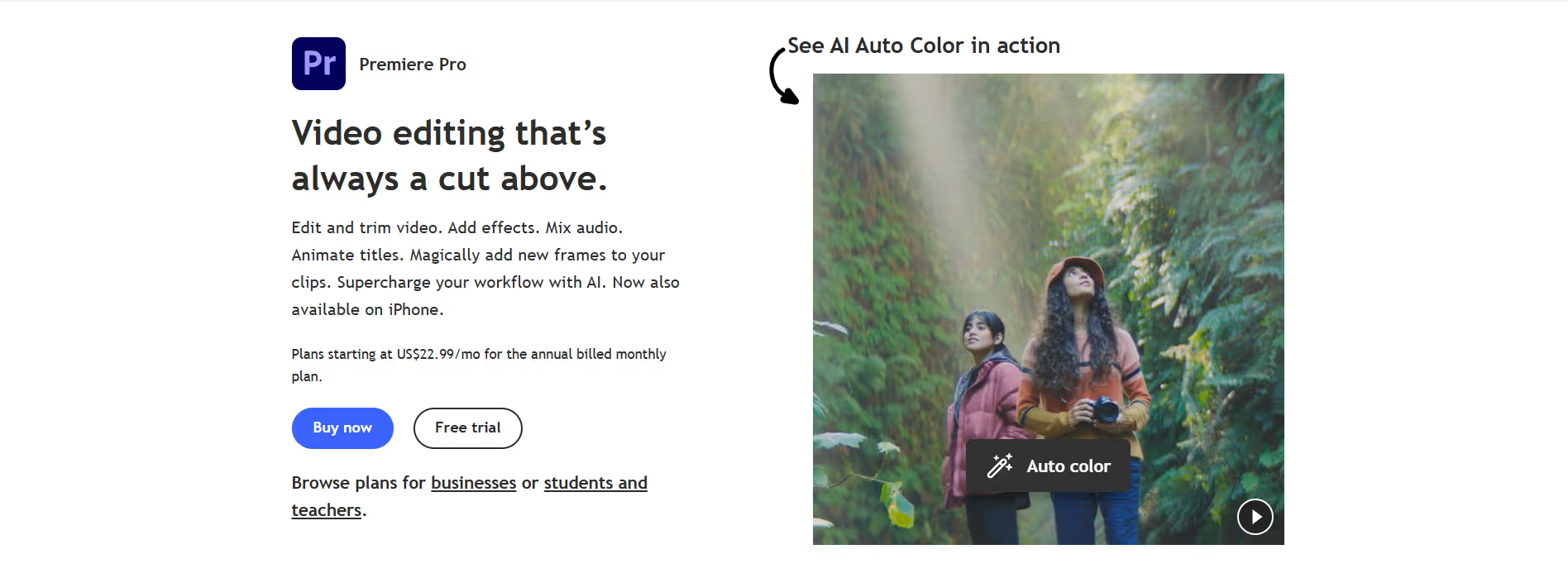


.avif)




