Airtable
Description
Key Applications
- Project Management: Tracking tasks, deadlines, and resources across complex projects.
- Content Calendars: Planning, scheduling, and managing content production pipelines.
- CRM & Sales: Organizing customer data, tracking leads, and managing sales processes.
- Event Planning: Coordinating logistics, attendees, and schedules for events.
- Product Roadmaps: Mapping out product features, development stages, and releases.
Who It’s For
Pros & Cons
How It Compares
- Versus Google Sheets/Excel: Airtable offers superior relational database functionality, rich field types, and diverse viewing options, making it better for managing interconnected data. However, it's less suited for complex numerical analysis or advanced charting.
- Versus Notion: While both offer flexible workspaces, Airtable focuses more on structured data management with stronger database capabilities and automation. Notion often serves more as a flexible document, wiki, and task management tool.
- Versus Monday.com/Smartsheet: Airtable provides more granular control over data structure and relationships, allowing for deeper customization in database design. Its automation features are also highly flexible, often requiring less pre-defined templates than some dedicated project management tools.
Bullet Point Features
- Rich field types (attachments, long text, linked records, checkboxes, formulas)
- Multiple views (grid, calendar, gallery, kanban, Gantt, form)
- Linked records for relational data management
- Automation capabilities for repetitive tasks
- Customizable interfaces and dashboards
- Extensive integrations with popular apps (Slack, Google Workspace, Zapier)
Frequently Asked Questions
Find quick answers about this tool’s features, usage ,Compares, and support to get started with confidence.

Airtable is a cloud-based collaboration and database platform that combines the simplicity of spreadsheets with the power of a database. Instead of juggling multiple tools for project management, content planning, and data tracking, Airtable lets teams store, organize, and collaborate on structured data in a flexible, visual, and interactive environment.

Airtable allows users to create customizable tables, views, and dashboards for projects, tasks, or content workflows. You can link tables together, use Kanban boards, calendars, or gallery views, and filter or sort data dynamically. This makes it easy for teams to track progress, manage deadlines, and visualize complex information without losing flexibility.

Airtable includes features such as custom fields, multiple views (grid, calendar, Kanban, gallery), real-time collaboration, forms, attachments, and comments. It also provides automation and scripting capabilities, letting teams trigger notifications, update records automatically, or integrate with other apps via Airtable’s API and built-in integrations.

Yes — Airtable integrates with hundreds of popular tools like Slack, Google Workspace, Notion, Zapier, Salesforce, and more. These integrations allow teams to synchronize data, automate workflows, and connect Airtable with their existing tool stack, reducing manual data entry and keeping workflows cohesive.

Airtable is ideal for project managers, marketers, product teams, operations teams, and creatives who need a flexible, visual way to manage data and collaborate. Users can expect improved organization, enhanced collaboration, faster data insights, and the ability to create customized workflows that adapt to their team’s unique processes — all while keeping data centralized and accessible.


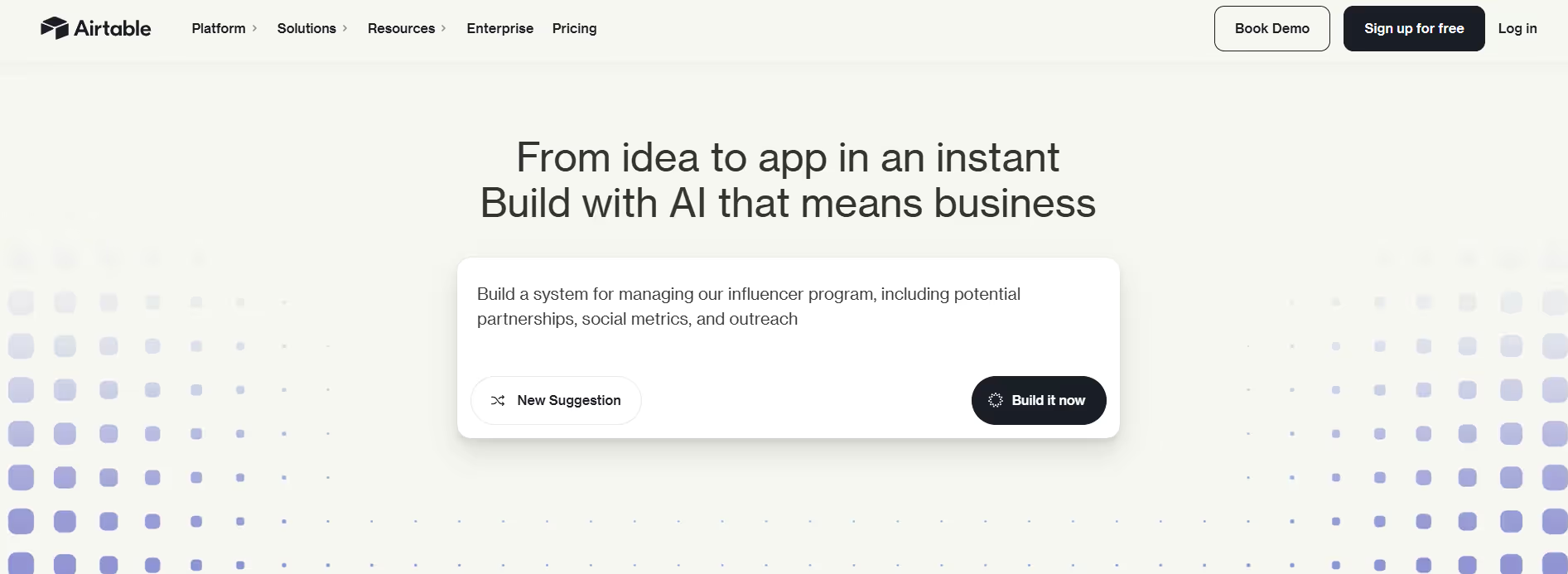


.avif)




