Animoto
Description
Key Applications
- Social Media Marketing: Quickly produce engaging video ads, stories, and posts for platforms like Facebook, Instagram, and YouTube.
- Small Business Promotion: Create product demos, service overviews, and promotional videos to attract customers and explain offerings.
- Event Highlights: Compile photos and video clips into memorable highlight reels for weddings, parties, and corporate events.
- Educational Content: Develop explanatory videos, presentations, or tutorials for students and trainees.
- Real Estate Marketing: Showcase properties with video tours and listings that capture buyer interest.
Who It’s For
Pros & Cons
How It Compares
- Versus InVideo: Animoto often emphasizes ease of use and template-driven creation more heavily, potentially offering a slightly faster turnaround for basic projects compared to InVideo's broader feature set for more complex edits.
- Versus Promo.com: Animoto is generally seen as a strong competitor, with both offering extensive stock media and template libraries. Animoto might be preferred for its specific focus on simplicity and quick social media video generation, while Promo.com often focuses more on conversion-optimized ad creatives.
- Versus Adobe Premiere Pro: Animoto is a vastly simpler, web-based tool for non-professionals, focusing on quick template-based video creation. Adobe Premiere Pro is a professional-grade desktop application offering unparalleled control, advanced editing features, and complex effects, requiring significant learning and expertise.
Bullet Point Features
- Drag-and-Drop Interface: Easily arrange photos, video clips, and text with intuitive controls.
- Customizable Templates: Access a library of professional templates for various industries and purposes.
- Stock Media Library: Integrated access to millions of licensed stock photos, video clips, and music tracks.
- Text Overlays and Animations: Add dynamic text with various fonts, colors, and animation styles.
- Branding Options: Include custom logos, colors, and fonts to maintain brand consistency.
- Aspect Ratio Adjustments: Optimize videos for different platforms (e.g., square for Instagram, vertical for stories, horizontal for YouTube).
- Voice-Over Recording: Directly record or upload voice-overs to enhance narrative. Collaboration Features: Share projects and gather feedback with team members (on higher-tier plans).
Frequently Asked Questions
Find quick answers about this tool’s features, usage ,Compares, and support to get started with confidence.

Animoto is a cloud-based video creation platform that helps users turn photos, video clips, and text into professional-quality videos. It is widely used for marketing, social media content, presentations, and brand storytelling without requiring advanced video editing skills.

Animoto offers a drag-and-drop editor with ready-made templates, layouts, and music options. Users simply upload their media, add text, choose a style, and Animoto automatically handles transitions, timing, and visual flow to create polished videos quickly.

Animoto is commonly used to create social media videos, promotional ads, slideshow videos, testimonials, event recaps, and explainer-style content. Its flexible templates make it suitable for both personal and business video needs.

Yes, Animoto is designed with simplicity in mind, making it ideal for beginners, small businesses, and marketers with no prior video editing experience. The platform removes technical complexity while still allowing users to customize branding elements like colors, fonts, and logos.

Animoto is best suited for small businesses, marketers, educators, and content creators who need to produce engaging video content quickly. It helps users save time and resources while maintaining a professional look across their video marketing efforts.


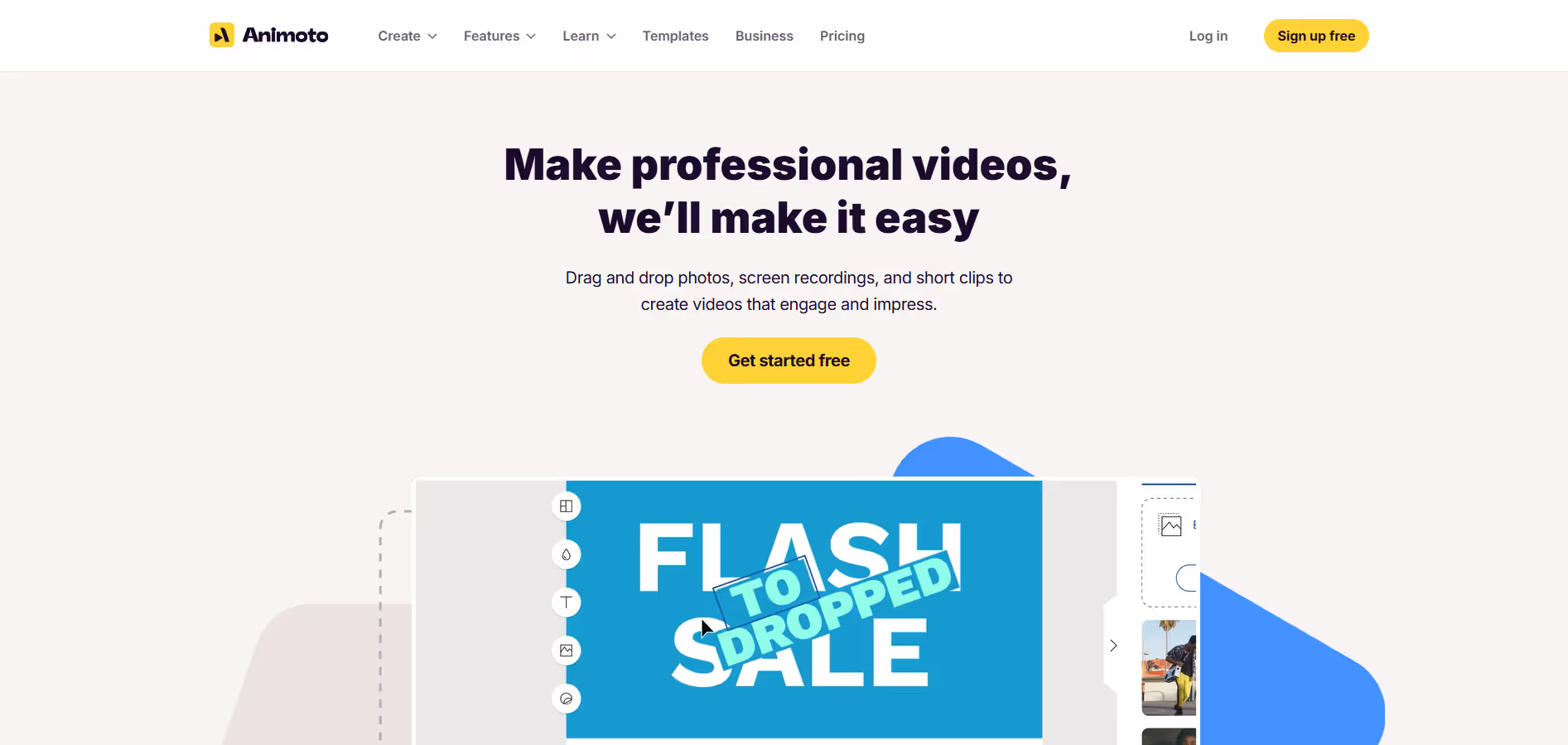


.avif)




