Audioalter
Description
Key Applications
- Audio Enhancement: Apply effects like reverb, pitch shifting, bass boost, and noise reduction to improve sound quality.
- Audio Editing: Trim, cut, and adjust the volume of audio files for precise editing.
- Format Conversion: Convert audio files between formats such as MP3, WAV, FLAC, and OGG.
- Special Effects: Create 3D audio, reverse playback, and apply auto-panning effects for creative sound design.
Who It’s For
Pros & Cons
How It Compares
- Versus Audacity: Unlike Audacity, which offers advanced features and a steep learning curve, Audioalter provides a user-friendly, browser-based interface suitable for beginners and quick edits.
- Versus Online Audio Editors: Compared to other online editors, Audioalter offers a broader range of effects and tools without requiring downloads or installations.
Bullet Point Features
- Supports MP3, WAV, FLAC, and OGG formats (up to 50MB).
- No software installation required; operates directly in the browser.
- Batch processing capabilities for editing multiple files simultaneously.
- Provides real-time previews for most effects.
- Offers a variety of effects, including 3D audio, pitch shifting, and noise reduction.
- Free to use with no sign-up required.
- Accessible on any device with internet connectivity.
- Ideal for quick edits and enhancements without the need for professional audio editing software.
Frequently Asked Questions
Find quick answers about this tool’s features, usage ,Compares, and support to get started with confidence.

Audioalter is an online audio editing and enhancement tool that allows users to modify audio files, adjust pitch, speed, volume, and apply filters or effects quickly without professional software.

Podcasters, musicians, content creators, and voice-over artists can benefit. It’s ideal for anyone who wants to improve or customize audio files easily without complex editing tools.

Audioalter provides intuitive controls and pre-set effects, enabling users to adjust audio characteristics, remove unwanted noise, and enhance sound quality in minutes.

Yes. It supports MP3, WAV, OGG, and other common formats, allowing users to edit or enhance almost any audio file directly in their browser.

Unlike standard audio software, Audioalter is fast, browser-based, and beginner-friendly, making it accessible for users who need quick audio adjustments without installing heavy programs.


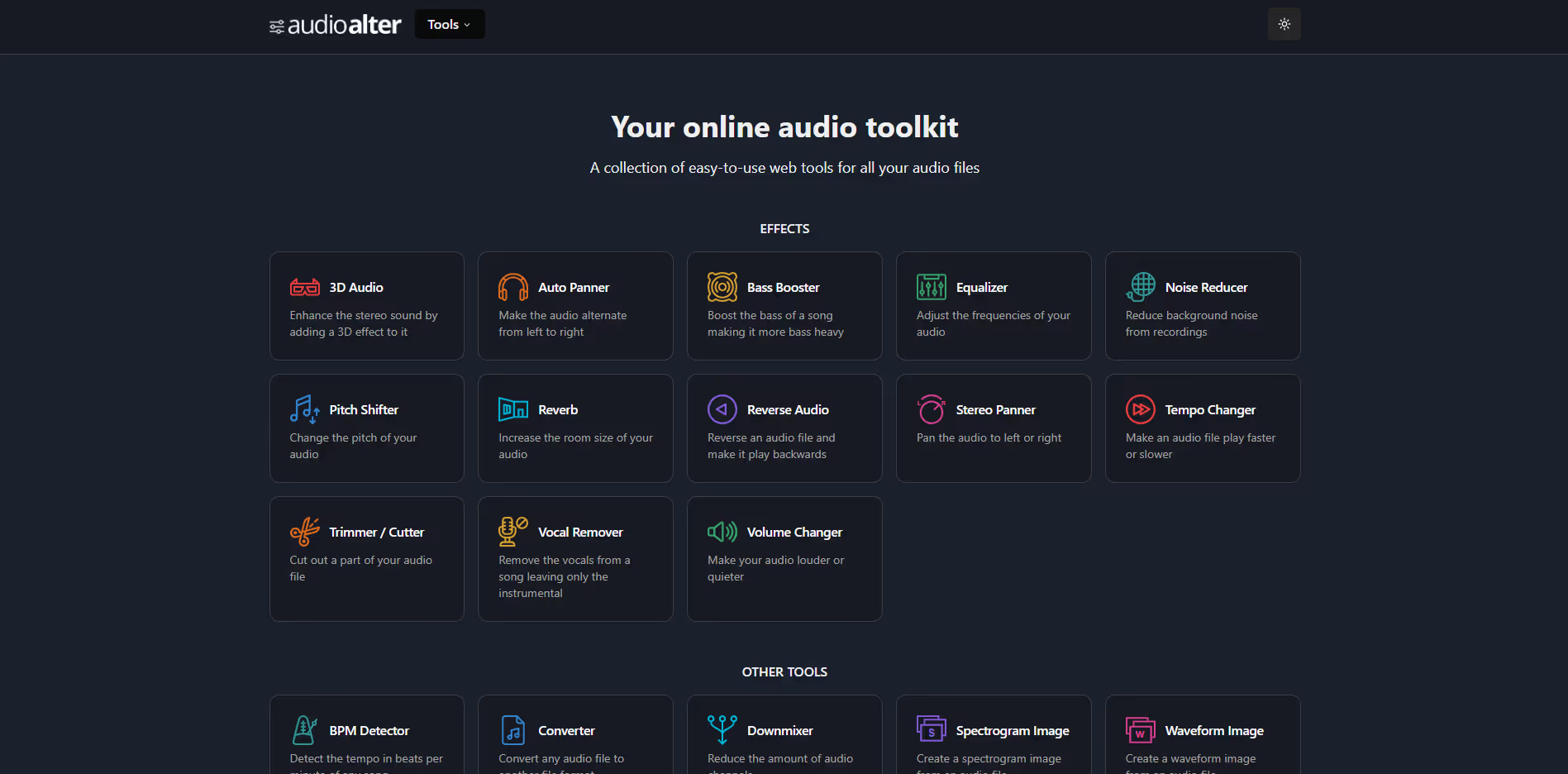


.avif)




