Beautiful.ai
Description
Key Applications
- Create business decks, marketing presentations, or investor pitches using pre-designed Smart Slide layouts.
- Team collaboration: share templates, locked slides, version control, and shared asset libraries.
- Quickly generate content, images, and branding using AI writing & image generation tools.
- Export decks for offline use, share with clients, or convert to/from PowerPoint.
Who It’s For
Pros & Cons
How It Compares
- Versus PowerPoint / Google Slides: Beautiful.ai automates design rules (layout, spacing, branding) vs manual effort in those tools.
- Versus Canva Pro: Both offer templates and design ease, but Beautiful.ai focuses more on dynamic Smart Slides and presentation analytics & viewer tracking.
- Versus manual design: Much faster and more consistent; less chance of layout/design mistakes or mismatch in bran
-
Bullet Point Features
- Smart Slides & auto-formatting layouts.
- AI content and image generation tools.
- Export capability to PowerPoint, PDF, offline modes.
- Shared templates, version control, and brand/theme settings.
- Viewer analytics and real-time collaboration.
Frequently Asked Questions
Find quick answers about this tool’s features, usage ,Compares, and support to get started with confidence.

Beautiful.ai is an AI‑assisted presentation platform that helps users create visually compelling slides and complete presentations quickly and easily. Instead of spending time manually designing and formatting each slide, Beautiful.ai uses intelligent design automation to generate layouts that look polished and professional, improving the visual quality of presentations while saving time.

Beautiful.ai uses AI design intelligence to automatically adjust layouts, align elements, and select appropriate visual structures as you build your slides. This means you don’t need in‑depth design skills — the platform takes care of consistent spacing, typography, and formatting, allowing users to focus on content rather than design details..

Beautiful.ai includes features such as a large library of smart templates, automatic formatting as you add or edit content, a real‑time preview editor, and the ability to insert charts, videos, and graphics seamlessly. It also offers collaboration tools for teams to work together on presentations and export options for PDF or PowerPoint format

Yes — Beautiful.ai is built for collaboration, enabling teams to share slide decks, make comments, and co‑edit in real time. This reduces bottlenecks when multiple people need to contribute or review content. By standardizing design and automating formatting, teams can produce professional presentations faster and with fewer revisions.

Beautiful.ai is ideal for professionals, business teams, educators, marketers, salespeople, and students who need to create engaging presentations without spending hours on design. Users can expect faster creation cycles, consistent visual quality across slides, easy updates when content changes, and better audience engagement thanks to cleaner, more engaging visuals.


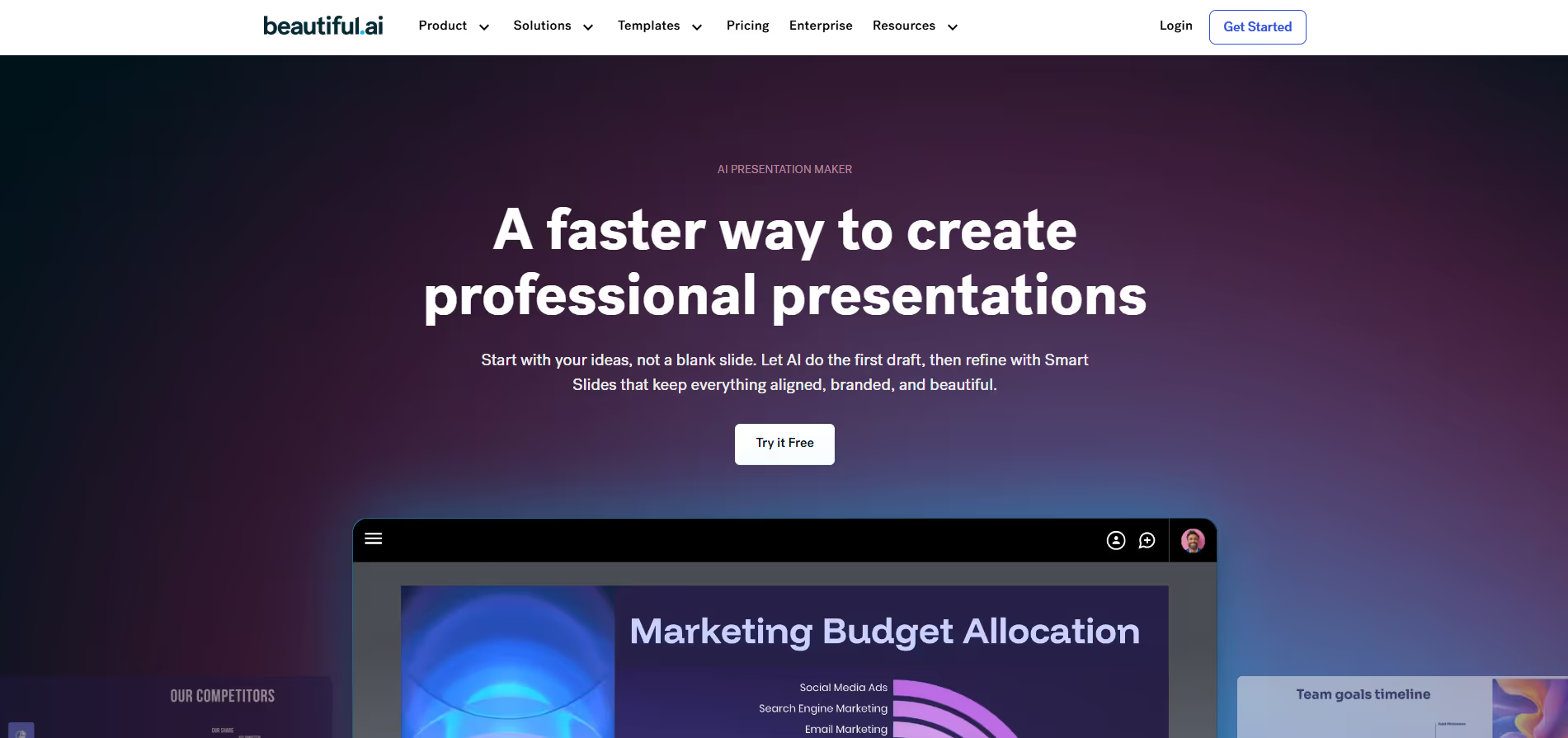


.avif)




