Bluebeam Revu
Description
Key Applications
- Digital PDF-Based Markups & Takeoffs: Serves as the central platform for creating, editing, and managing detailed annotations, measurements, and markups on construction drawings and PDFs.
- Quantity & Material Takeoffs: Enables estimators to perform precise digital measurements and count fixtures directly from PDF plans to calculate material quantities and costs.
- Collaborative Project Review: Facilitates real-time collaboration through customized tool sets and cloud-based document sharing, ensuring all stakeholders work from the latest revisions.
- Specific Workflow: A project manager receives updated architectural plans, uses Revu to highlight a design conflict, performs a quick area takeoff for flooring, and shares the marked-up PDF with the architect and contractor for resolution.
Who It’s For
Pros & Cons
How It Compares
- Versus Adobe Acrobat Pro: Bluebeam Revu wins on its deep, construction-specific tool sets (e.g., area takeoff, custom symbols) and superior collaboration features for the AEC industry, whereas Acrobat is a general-purpose PDF editor.
- Versus PlanGrid (Autodesk Build): It differentiates with more powerful measurement and estimation capabilities, while PlanGrid (now part of Autodesk Construction Cloud) is strongly integrated with Autodesk's BIM and field management ecosystem.
- Versus manual methods: Its competitive advantage is digitizing and automating error-prone manual processes, creating a single source of truth that reduces rework and delays.
Bullet Point Features
- Advanced PDF markup and measurement tools
- Customizable tool sets and markup legends
- Cloud-based collaboration (Bluebeam Studio)
- Quantity and area takeoff capabilities
- Integration with project management and BIM software
Frequently Asked Questions
Find quick answers about this tool’s features, usage ,Compares, and support to get started with confidence.

Bluebeam Revu is a PDF-based software solution designed for the architecture, engineering, and construction (AEC) industry. It allows users to create, edit, markup, and collaborate on PDF drawings and documents efficiently.

Bluebeam Revu provides tools for real-time collaboration, markup tracking, document comparison, and project communication. Teams can annotate drawings, share feedback, and coordinate changes digitally, reducing errors and improving workflow efficiency.

Bluebeam Revu includes PDF creation and editing, markup tools, measurement tools, document comparison, cloud collaboration (Studio), customizable toolsets, and advanced file management. These features support detailed project documentation and efficient teamwork.

Yes, Bluebeam Revu is beginner-friendly for basic PDF markup and editing, though advanced features like batch processing and custom toolsets may require some training. The interface is intuitive for users familiar with PDF workflows.

Bluebeam Revu is ideal for architects, engineers, construction managers, contractors, and project teams. Users can expect enhanced collaboration, streamlined document management, precise markups, reduced errors, and more efficient project workflows, ultimately saving time and costs on construction projects.


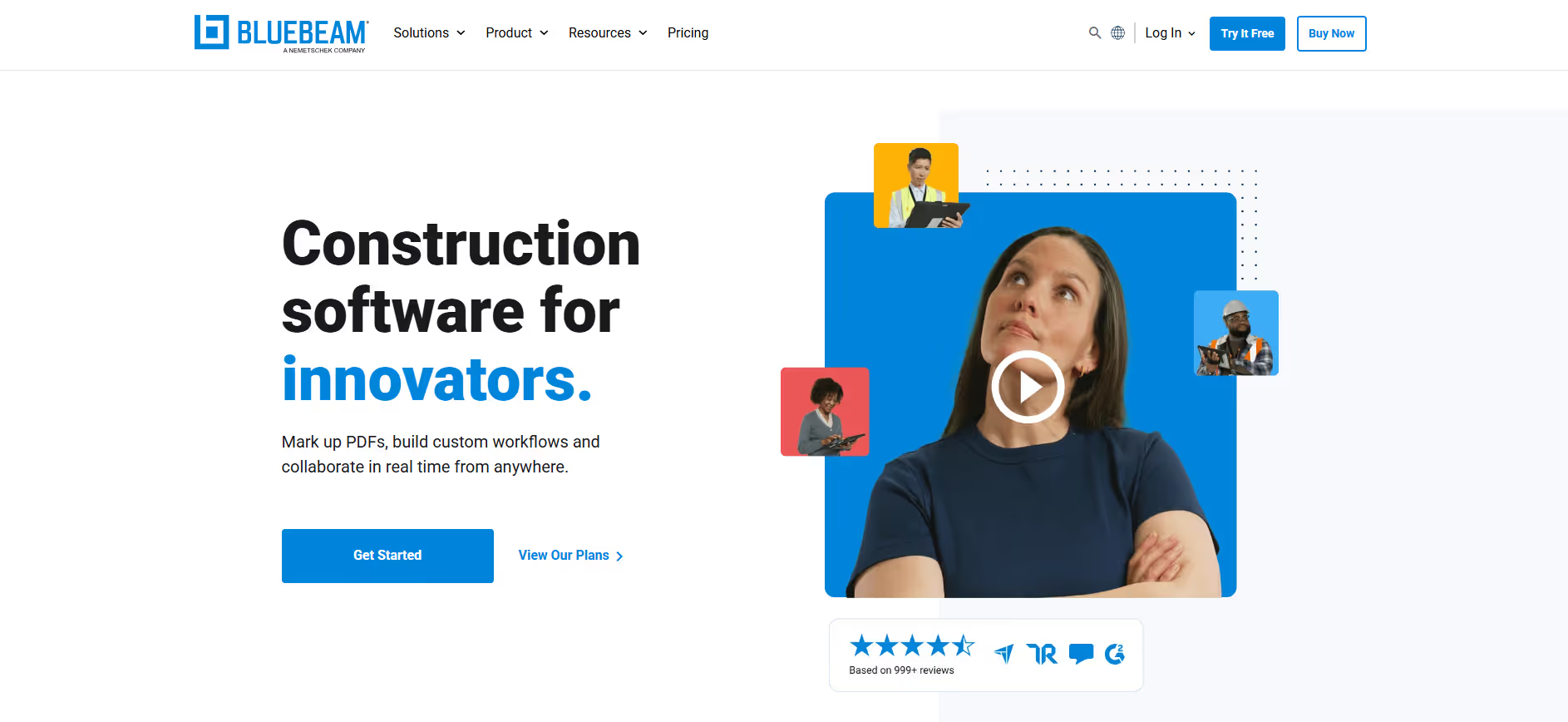


.avif)




