Box
Description
Key Applications
- Secure File Sharing: Safely share sensitive documents with internal teams and external partners, maintaining control over access and permissions.
- Content Collaboration: Facilitate real-time co-editing of documents, add comments, and track changes to streamline team projects.
- Workflow Automation: Automate content-centric business processes such as contract approvals, HR onboarding, and digital asset management.
- Data Governance & Compliance: Maintain regulatory compliance with advanced security protocols, customizable retention policies, and comprehensive audit trails. Cloud Storage & Sync: Centralize all business content in a secure cloud environment, providing easy access and synchronization across devices and locations.
Who It’s For
Pros & Cons
How It Compares
- Versus Dropbox: Box typically offers more extensive enterprise-grade security, compliance features, and administrative controls, while Dropbox is often favored for its simplicity and ease of use for individuals and smaller teams.
- Versus Google Drive: Box provides a dedicated focus on content management for enterprises, often with stronger integration options for non-Google ecosystems and more sophisticated governance tools, whereas Google Drive excels within the Google Workspace environment for productivity.
- Versus Microsoft SharePoint: Box is cloud-native with a modern interface, emphasizing external collaboration and API integrations, while SharePoint is often part of a broader Microsoft ecosystem, offering deep integration with Office apps and on-premise options, but can be more complex to manage.
Bullet Point Features
- Secure Cloud Storage File Sharing and Collaboration
- Version Control Granular Permissions and Access Controls
- Content Workflow Automation (Box Relay)
- Advanced Security and Encryption Data Loss Prevention (DLP)
- eDiscovery and Legal Hold Integrations with Business Applications (e.g., Salesforce, Microsoft Office, Slack)
- Mobile Access for On-the-Go Productivity
- Custom Branding Options Comprehensive Activity Tracking and Audit Trails
Frequently Asked Questions
Find quick answers about this tool’s features, usage ,Compares, and support to get started with confidence.

Box is a cloud-based file storage and collaboration platform that allows businesses and individuals to store, manage, and share files securely online. It provides tools for document management, workflow automation, and team collaboration.

Box enables users to access files from anywhere, collaborate in real-time, and control permissions. It simplifies file sharing, ensures security, and improves productivity for teams working remotely or across multiple locations.

Yes, Box is easy to use with an intuitive interface for uploading, organizing, and sharing files. Beginners can quickly navigate folders, set permissions, and collaborate without prior technical knowledge.

Absolutely. Box integrates with popular productivity and collaboration tools such as Microsoft 365, Google Workspace, Slack, and Salesforce, allowing seamless workflows and enhanced team productivity.

Box is ideal for businesses, teams, and individuals looking for secure cloud storage and collaboration. It helps improve document management, streamline workflows, protect sensitive data, and enable efficient teamwork across devices and locations.


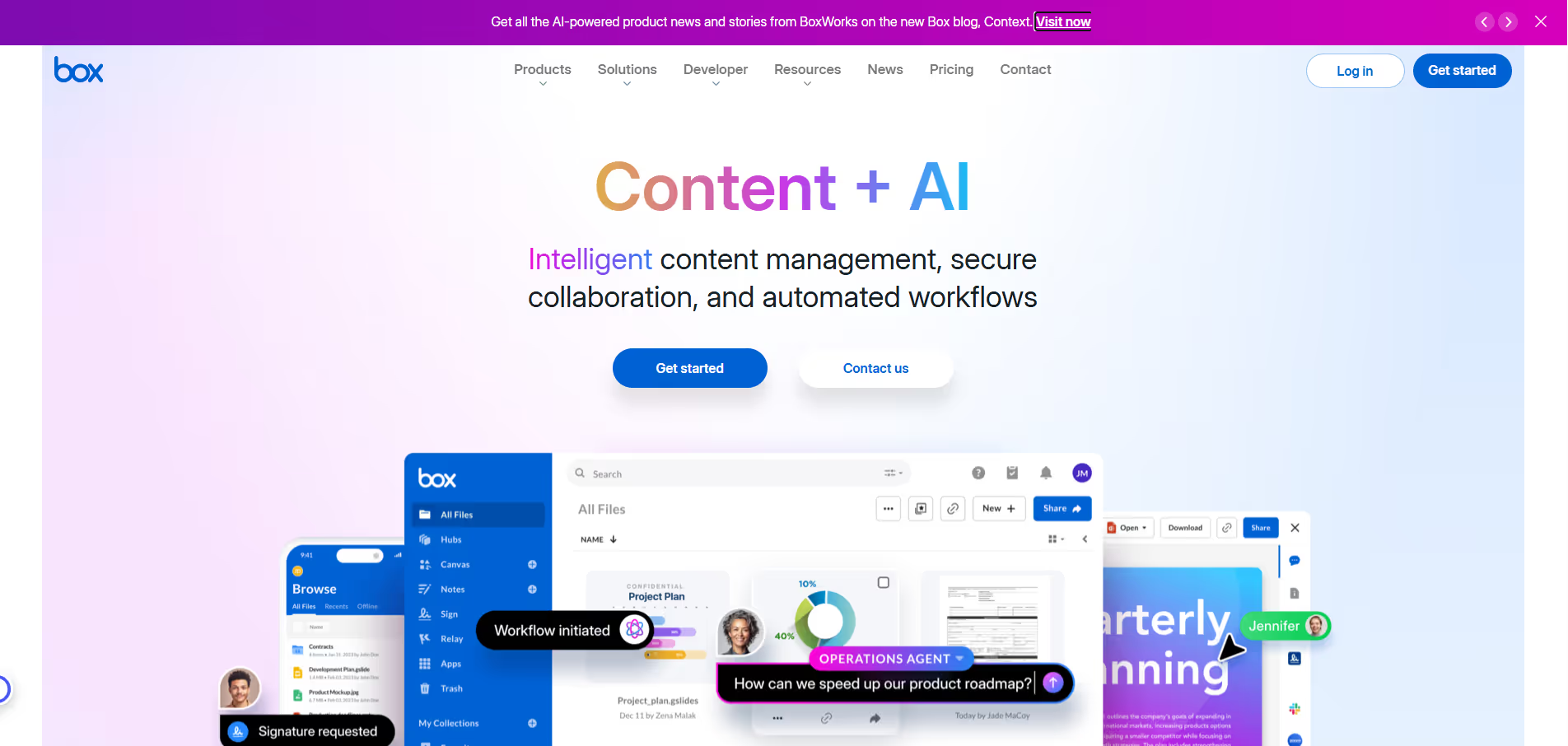


.avif)




