CartFlows
Description
Key Applications
- Building multi-step sales funnels.Implementing one-click upsells and order bumps.
- Customizing checkout pages for higher conversions.
- Conducting A/B testing to optimize sales processes.
- Creating dynamic offers based on user behavior.Designing lead generation funnels with opt-in pages.
Who It’s For
Pros & Cons
How It Compares
- Versus WooCommerce Default Checkout: CartFlows offers advanced features like upsells, order bumps, and customizable checkout pages, which are not available in the default WooCommerce setup.
- Versus Thrive Themes: While Thrive Themes provides a suite of tools for building websites, CartFlows is specifically focused on optimizing the sales funnel and checkout process within WooCommerce.
- Versus Elementor: Elementor is a page builder, whereas CartFlows is a funnel builder that integrates with page builders to enhance the checkout experience.
Bullet Point Features
- One-click upsells and order bumps.Customizable checkout pages with drag-and-drop editor.A/B testing capabilities for optimization.
- Dynamic offers based on user behavior.
- Pre-built funnel templates compatible with major page builders.
- Lead generation funnel templates.Integration with WooCommerce and popular payment gateways.
- Analytics dashboard to track funnel performance.
Frequently Asked Questions
Find quick answers about this tool’s features, usage ,Compares, and support to get started with confidence.

CartFlows is a WordPress sales funnel plugin designed to help businesses create high-converting checkout flows and sales funnels. It is commonly used to optimize the customer journey from landing page to purchase, improving conversion rates and sales performance.

CartFlows improves the checkout experience by allowing users to customize checkout pages, reduce friction, and streamline the buying process. Features like one-page checkouts and optimized flow structures help minimize cart abandonment and encourage completed purchases.

Yes, CartFlows is beginner-friendly and offers pre-built funnel templates that make setup easy. Users can quickly launch optimized funnels without advanced technical knowledge, while still having flexibility for customization.

CartFlows integrates smoothly with WordPress page builders and eCommerce platforms, making it easy to design funnels that match your brand. This flexibility allows users to create professional-looking sales experiences without coding.

CartFlows is ideal for online businesses, course creators, coaches, and eCommerce store owners. It helps increase conversions, improve checkout performance, boost average order value, and deliver a smoother, more effective sales process.


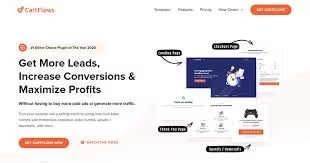


.avif)




