ChatGPT for Chrome
Description
Key Applications
- Instant AI Access: Summon ChatGPT from any webpage or selected text for quick queries and content generation.
- Contextual Summarization: Automatically summarize articles, emails, or lengthy documents displayed in your browser.
- Writing & Editing Support: Generate drafts, refine text, or get creative ideas for emails, social media, and more directly within your composition interface.
- Developer Assistance: Obtain code explanations, debug suggestions, or generate snippets while working in web development environments.
Who It’s For
Pros & Cons
How It Compares
- Versus Native ChatGPT Web Interface: Offers significant time savings by providing always-on, contextual AI access within the browser, eliminating the need to switch tabs or copy-paste content.
- Versus Other AI Browser Extensions: Focuses specifically on deep integration with ChatGPT's robust capabilities, often providing more comprehensive features tailored for OpenAI's model compared to general-purpose AI assistants.
Bullet Point Features
- Sidebar Access: Launch ChatGPT in a convenient sidebar without leaving your current tab.
- Context Menu Integration: Right-click to prompt ChatGPT with selected text or current page content.
- One-Click Prompt Templates: Quickly apply pre-defined prompts for common tasks like summarization, translation, or explanation.
- Customizable Keyboard Shortcuts: Personalize hotkeys for faster AI interaction.
- Multi-Modal Support: Future-proofed for potential image/voice input if ChatGPT itself supports it.
- Conversation History Management: Access and manage past ChatGPT interactions directly within the extension.
Frequently Asked Questions
Find quick answers about this tool’s features, usage ,Compares, and support to get started with confidence.

ChatGPT for Chrome is a browser extension that allows users to access ChatGPT directly inside their Chrome browser. It helps generate answers, explanations, summaries, and content without switching tabs.

ChatGPT for Chrome saves time by providing instant AI assistance while browsing, writing emails, researching topics, replying to messages, or summarizing web pages—all in one place.

It can be used for writing content, rephrasing text, answering questions, coding help, summarizing articles, learning new topics, and brainstorming ideas while working online.

Yes, it is very easy to use. After installation, users can access ChatGPT with a click or shortcut, making it convenient for both beginners and professionals.

ChatGPT for Chrome is ideal for students, freelancers, marketers, developers, researchers, and everyday users who want faster answers and AI-powered assistance directly in their browser.


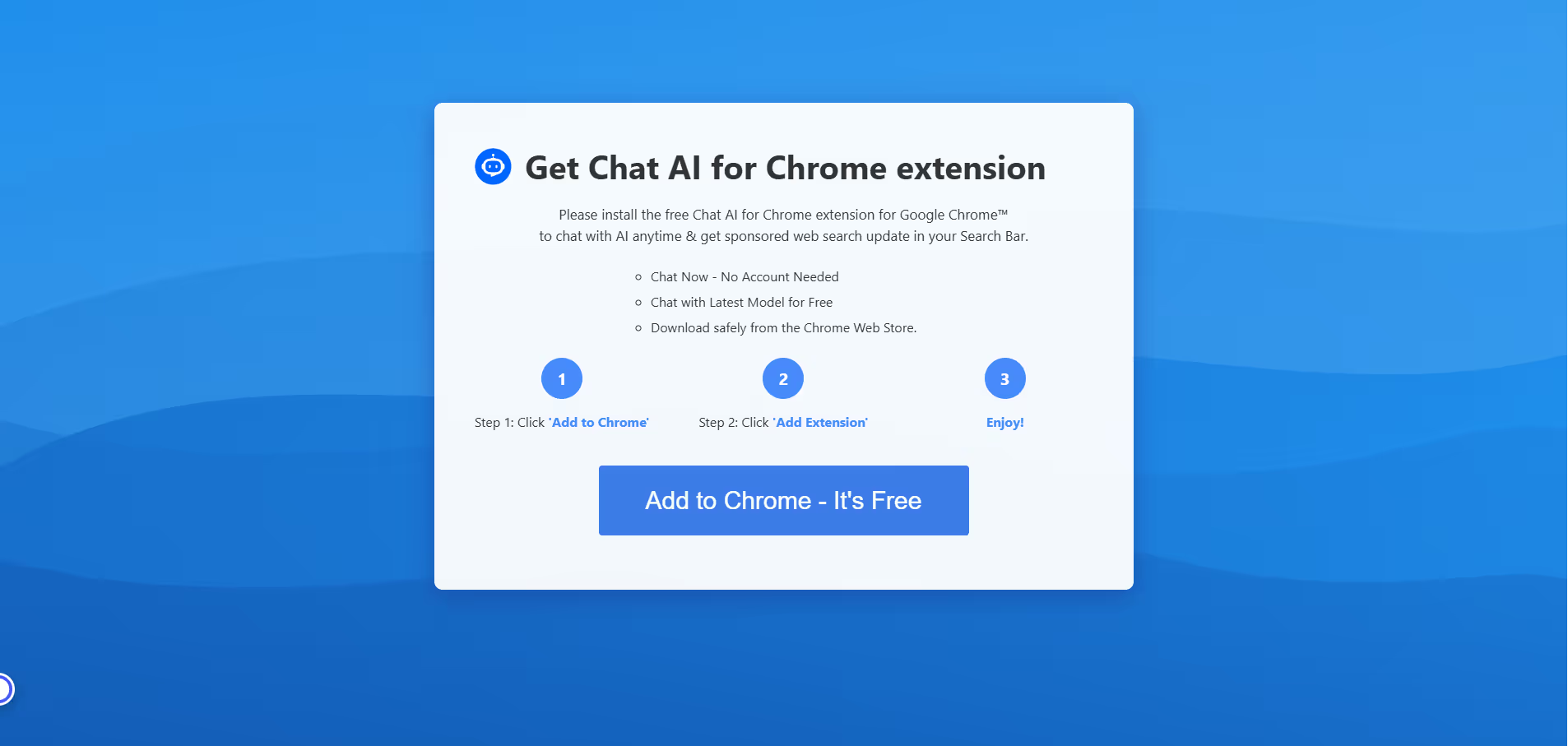


.avif)




