Chatmind
Description
Key Applications
- Meeting note visualization
- Brainstorming session organization
- Project planning and structuring
- Study material consolidation
- Research data organization
- Strategic planning diagrams
Who It’s For
Pros & Cons
How It Compares
- Versus manual mind mapping: AI automation vs manual node creation
- Versus traditional diagram tools: Content analysis vs manual layout
- Versus note-taking apps: Visual organization vs linear notes
- Versus other AI tools: Specialized visualization vs general content processing
Bullet Point Features
- Text-to-mind-map conversion
- AI-powered concept extraction
- Automatic relationship mapping
- Collaborative editing features
- Multiple export formats (PDF, PNG, XML)
- Template library for different use cases
Frequently Asked Questions
Find quick answers about this tool’s features, usage ,Compares, and support to get started with confidence.

Chatmind is an AI-powered mind mapping tool that helps students, researchers, and professionals organize complex ideas visually. It converts text input, documents, or web pages into structured concept maps, making it easier to understand relationships between topics, prepare for exams, or plan projects with clarity.

The platform analyzes your notes, articles, or meeting transcripts and automatically identifies key concepts, categories, and hierarchies. Within seconds, it generates a customizable mind map with logical branching, color-coded themes, and collapsible sections, all while preserving the original context and flow of information.

Students preparing for exams, educators designing lesson plans, and knowledge workers managing large research projects find Chatmind especially useful. Its ability to simplify dense material into digestible visuals makes it ideal for visual learners and teams collaborating on strategic planning or content development.

Yes, Chatmind offers a free tier with core features including basic mind map generation and limited exports. Paid plans unlock higher processing limits, real-time collaboration, PDF/image exports, and integration with tools like Notion and Google Drive, making it scalable for both individuals and teams.

All uploaded content is processed securely and remains private by default—maps are only accessible to the owner unless explicitly shared. The platform uses encryption for data in transit and at rest, and users can delete their data at any time. No personal information is used to train public AI models.


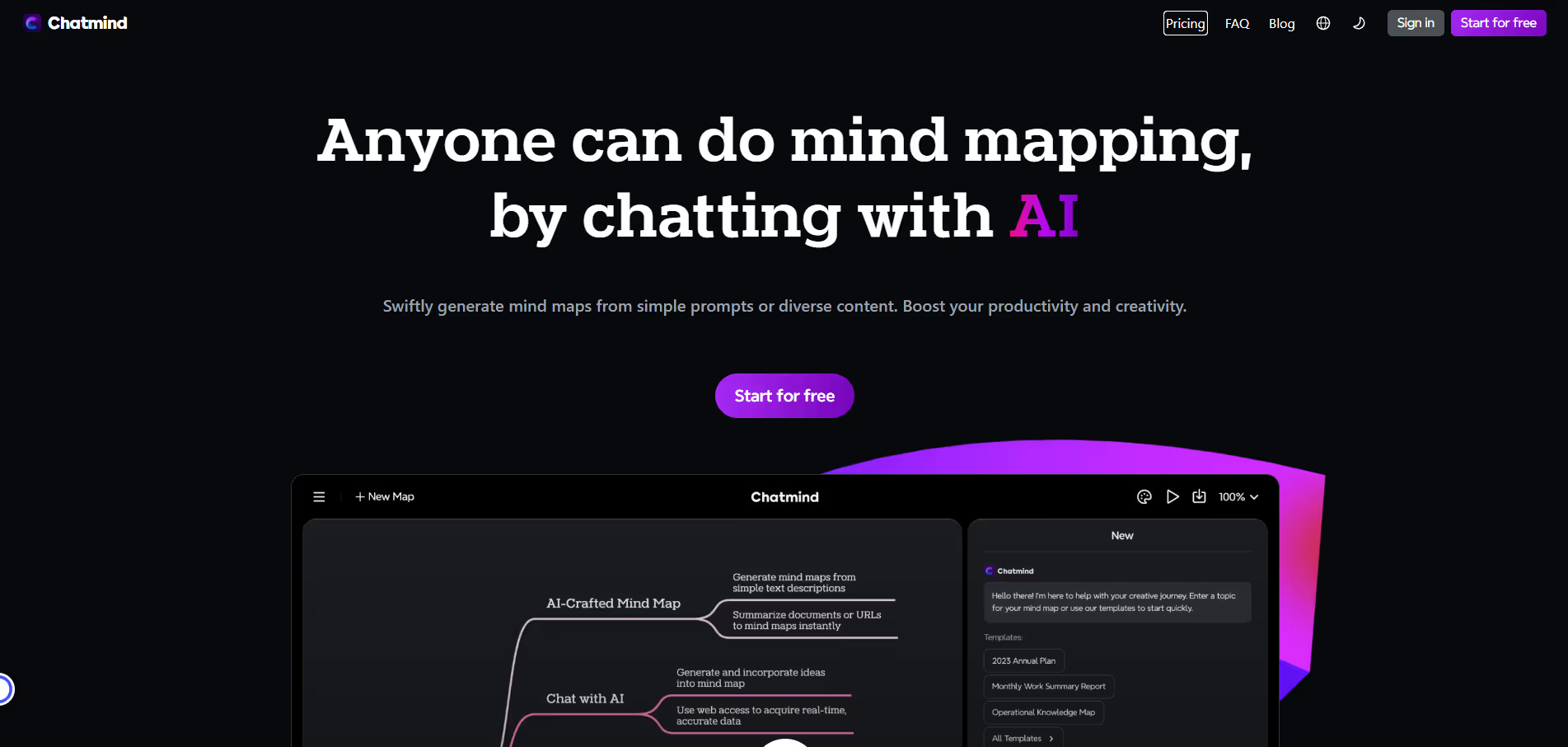


.avif)




