Claid.ai
Description
Key Applications
- Remove and replace image backgrounds efficiently
- Batch process multiple images for e-commerce or marketing
- Enhance and retouch product photos
- Create polished visuals for social media, presentations, or ads
Who It’s For
Pros & Cons
How It Compares
- Versus Remove.bg: Offers batch processing and more editing options.
- Versus Manual Editing: Saves time and ensures consistent quality.
- Versus Photoshop: Simplifies complex edits without needing advanced skills.
Bullet Point Features
- AI-powered background removal and replacement
- Batch processing for multiple images
- Image retouching and resizing
- Easy-to-use interface for quick edits
- Maintains fine details like hair and object edges
Frequently Asked Questions
Find quick answers about this tool’s features, usage ,Compares, and support to get started with confidence.

Claid.ai is an AI‑powered image enhancement and product photography platform that automatically improves, edits, and optimizes photos — especially for e‑commerce, marketplaces, and online brands. It uses machine learning to enhance lighting, color, resolution, and backgrounds, making images look professional and consistent at scale.

Claid.ai includes tools such as background removal, image upscaling, color correction, DPI adjustment, lighting fixes, perspective correction, and smart framing. It can also generate custom scenes, place products into realistic environments, and help automate large image workflows efficiently.

Claid.ai offers a scalable cloud‑based API, enabling teams to connect the platform for automated image processing within applications, CMS, PIM, or marketplace systems. This makes it ideal for handling large volumes of product photos and standardizing visual quality across catalogs

Yes — Claid.ai is built for scalability and can process thousands or even millions of images per month thanks to its robust cloud architecture. It’s commonly used by e‑commerce marketplaces, brands, and startups that require consistent, high‑quality visuals for user‑generated and catalog images.

Claid.ai is ideal for online retailers, digital marketplaces, product photographers, marketing teams, and developers who need professional‑grade visuals without manual editing. It’s particularly useful for teams that want automated workflows, enhanced product imagery, and faster onboarding of visual content.


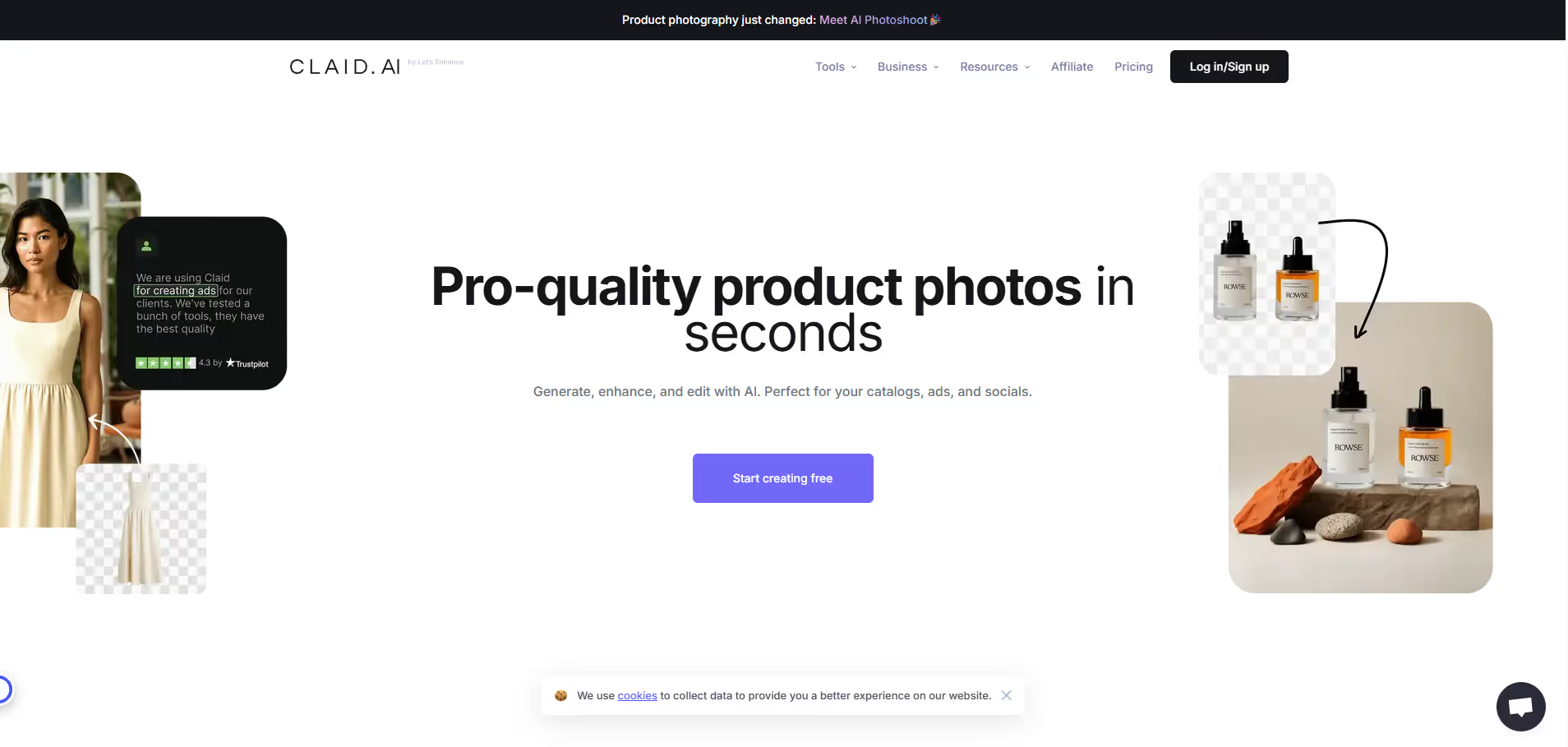


.avif)




