ClickUp
Description
Key Applications
- Project Management: Planning, executing, and tracking complex projects from initiation to completion across teams.
- Task Management: Organizing, prioritizing, and assigning individual tasks with deadlines, dependencies, and subtasks.
- Team Collaboration: Facilitating communication, document sharing, and real-time updates among team members within projects.
- Goal Tracking: Setting measurable objectives and monitoring progress towards strategic company goals and initiatives.
- Workflow Automation: Automating repetitive tasks and processes to improve operational efficiency and reduce manual effort.
Who It’s For
Pros & Cons
How It Compares
- Versus Jira: ClickUp provides a broader range of productivity features beyond core agile development, making it more versatile for non-dev teams, while Jira remains specialized for software project tracking and issue management.
- Versus Trello: ClickUp offers significantly more advanced features, customization, and hierarchical organization for complex projects, whereas Trello is simpler and primarily Kanban-based for straightforward task management.
- Versus Asana: ClickUp generally offers deeper customization, more view options, and aims to be an 'all-in-one' platform, often at a potentially lower entry cost for comparable feature sets, though both excel in task and project organization.
Bullet Point Features
- Customizable Task Management (statuses, priorities, assignees, subtasks)
- Multiple Project Views (List, Board, Calendar, Gantt, Table, Box, Workload) Docs, Wikis & Collaborative
- Whiteboards Goal Tracking & OKRs (Objectives and Key Results)
- Time Tracking & Reporting Integrations with popular tools (Slack, GitHub, Zoom, Google Drive)
- Automations & Templates Dashboards & Analytics Real-time Chat & Comments
Frequently Asked Questions
Find quick answers about this tool’s features, usage ,Compares, and support to get started with confidence.

ClickUp is an all‑in‑one productivity and project management platform designed to help teams plan, organize, and track work in a single workspace. Instead of using multiple apps for tasks, documents, goals, and communication, ClickUp centralizes everything — from task management and time tracking to document collaboration — to boost productivity and streamline workflows.

ClickUp provides task lists, boards, Gantt charts, calendars, and timelines that give teams visibility over projects and deadlines. With automation features, customizable views, and goal tracking, teams can prioritize tasks, monitor progress, and reduce bottlenecks, helping everyone stay aligned and work efficiently.

ClickUp includes task management, subtasks, custom statuses, recurring tasks, docs and wikis, time tracking, goals, dashboards, and automation tools. Collaboration is enhanced with comments, mentions, file attachments, and real‑time updates, allowing teams to communicate directly within tasks and keep all project information centralized.

Yes — ClickUp integrates with over 1,000 apps, including Slack, Google Workspace, Zoom, Trello, Jira, GitHub, Salesforce, and Zapier, enabling teams to connect workflows, automate data transfer, and maintain a cohesive ecosystem across their existing tools.

ClickUp is ideal for teams, project managers, remote workers, and organizations of any size seeking a unified platform for work management. Users can expect improved task tracking, streamlined communication, enhanced collaboration, better visibility into projects, and the ability to customize workflows to fit their team’s specific needs, all within a single platform.


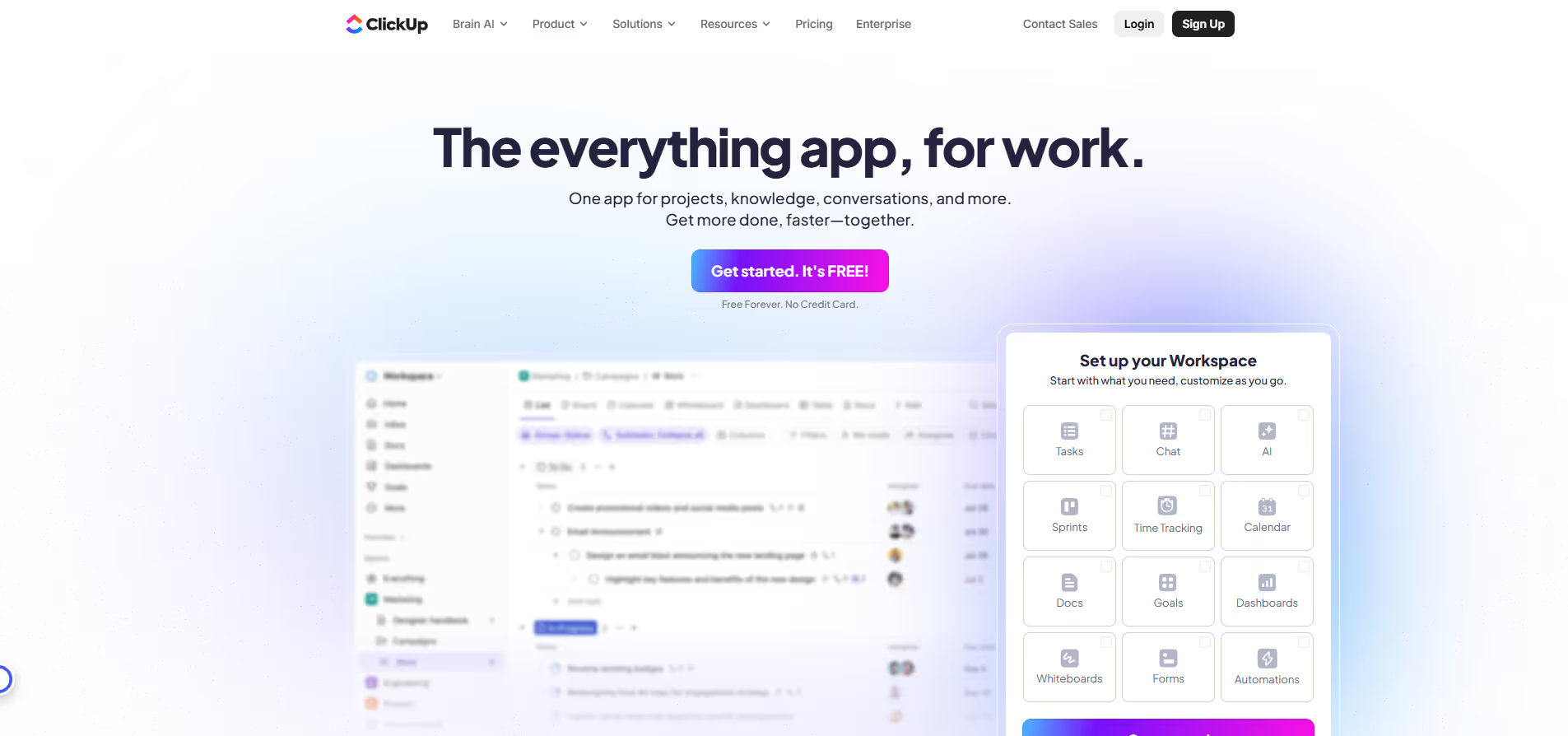


.avif)




