ClipDrop
Description
Key Applications
- AI-Powered Visual Editing & Asset Creation: Provides a suite of tools to manipulate images using AI, including background removal, object removal, image upscaling, and text-to-image generation.
- Rapid Prototyping & Mockup Generation: Allows designers to quickly create product mockups by cleanly extracting objects and placing them into new scenes using the 'Reimagine' and 'Uncrop' tools.
- Content Creation for Marketing & Social Media: Enables marketers to generate unique visuals, create clean cutouts, and enhance image quality for ads, social posts, and presentations without a photo shoot.
- Specific Workflow: A marketer takes a product photo, uses 'Cleanup' to remove the background and a distracting shadow, then uses 'Reimagine XL' to generate alternative stylistic versions for an A/B test campaign.
Who It’s For
Pros & Cons
How It Compares
- Versus Adobe Photoshop: Clipdrop wins on speed and simplicity for specific AI-driven tasks (e.g., background removal), whereas Photoshop is a comprehensive, manual editing suite for complex, granular control.
- Versus : It differentiates by being a full suite of AI image tools (generation, upscaling, relighting) rather than a single-feature background remover.
- Versus Canva's AI tools: Its competitive advantage is the cutting-edge performance of its proprietary AI models (developed by Stability AI), often producing higher-fidelity results for complex tasks like object removal and image generation.
Bullet Point Features
- AI background and object removal ('Cleanup')
- Text-to-image generation ('Reimagine XL')
- Image upscaling and relighting
- 'Uncrop' feature to extend image borders
- API for developers to integrate tools
Frequently Asked Questions
Find quick answers about this tool’s features, usage ,Compares, and support to get started with confidence.

AutoDraft AI is an AI‑powered content creation tool that helps users automatically generate written drafts for articles, blog posts, social media content, emails, and various other text‑based needs. It’s designed to speed up writing by producing initial drafts that can be refined and customized.

AutoDraft AI uses artificial intelligence to analyze your input or topic prompts, then generates coherent and relevant first‑draft content. This helps users overcome writer’s block, save time, and create a starting point they can edit or expand upon.

AutoDraft AI typically includes AI text generation, customizable templates, topic prompts, tone and style settings, revision tools, and export options. These features help tailor content to specific audiences and formats without starting from scratch.

Yes, AutoDraft AI is user‑friendly and accessible even for beginners. Its intuitive interface and guided workflows make it easy to input prompts, generate drafts, and refine content without needing advanced writing or technical skills.

AutoDraft AI is ideal for bloggers, marketers, content creators, students, and professionals who need to produce written content regularly. Users can expect faster content generation, improved productivity, better idea exploration, and a smoother writing process, helping them focus more on strategy and creativity rather than drafting every word manually.


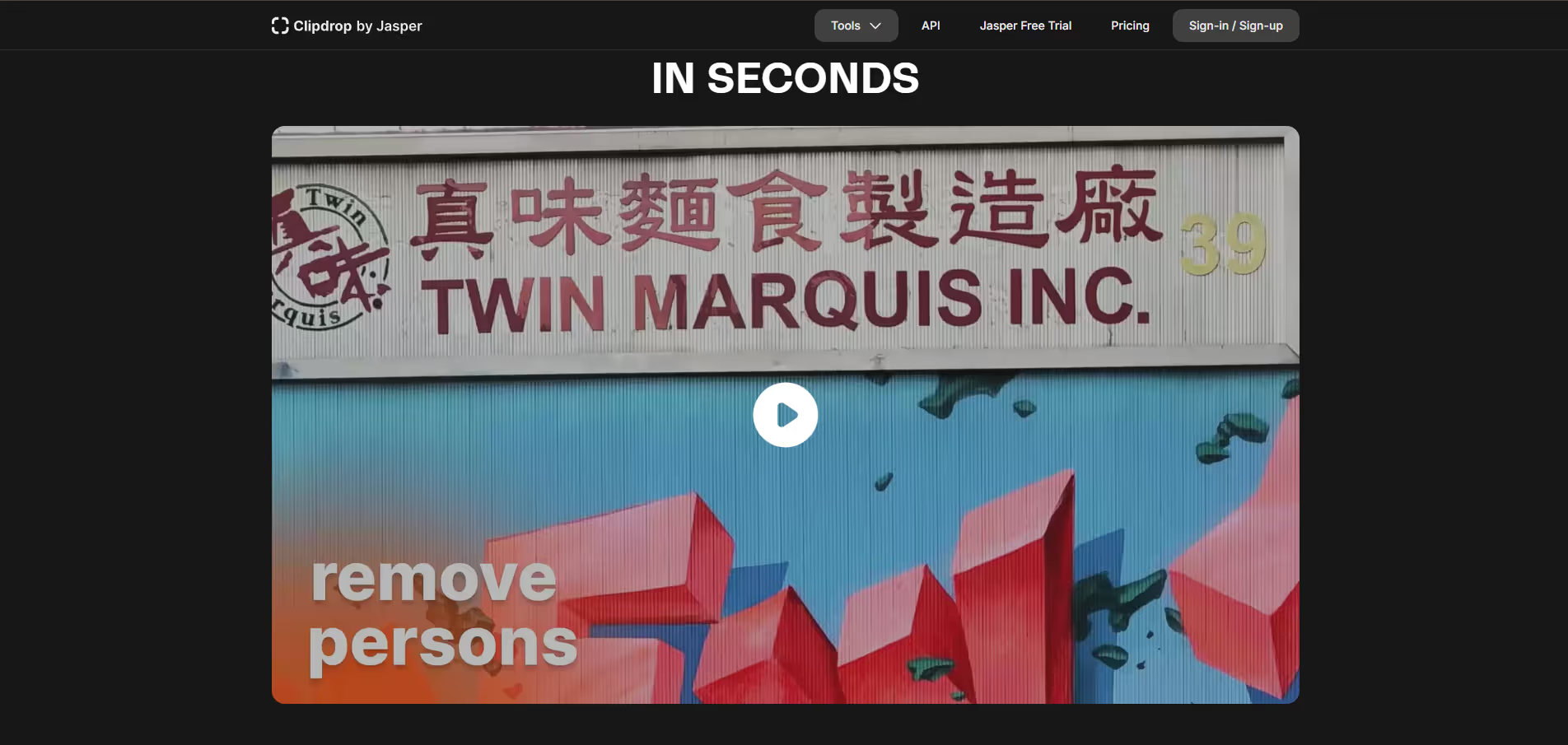


.avif)




