Convert Pro
Description
Key Applications
- Lead Generation: Creating various types of opt-in forms to capture email addresses and contact information.
- Conversion Rate Optimization: Designing high-converting popups and calls-to-action to encourage specific user actions.
- Email List Growth: Expanding subscriber lists through targeted offers and content upgrades.
- Reducing Cart Abandonment: Implementing exit-intent popups with special offers to retain potential customers.
Who It’s For
Pros & Cons
How It Compares
- Versus OptinMonster: Convert Pro offers comparable features and customization with a potentially more accessible price point for some bundles, often praised for its lightweight performance on WordPress. OptinMonster might offer more advanced analytics and integrations but comes with a higher subscription cost.
- Versus Thrive Leads: Convert Pro provides a more modern and streamlined user interface for its drag-and-drop builder, often cited for faster setup. Thrive Leads offers a robust suite of tools for content marketing beyond just lead generation, which can be more complex for beginners.
Bullet Point Features
- Drag-and-Drop Editor for Easy Campaign Creation Extensive Library of Ready-to-Use Templates .
- Multiple Popup Types (Modal, Slide-in, Info Bar, Exit-Intent, Welcome Mat) Advanced Targeting Options
- A/B Testing for Campaign Optimization Seamless Integration with Email Marketing Services
Frequently Asked Questions
Find quick answers about this tool’s features, usage ,Compares, and support to get started with confidence.

LearnDash is a WordPress Learning Management System (LMS) plugin that allows users to create, manage, and sell online courses. It is designed for educators, trainers, and businesses looking to deliver structured e-learning experiences.

LearnDash provides a drag-and-drop course builder, quiz and assignment creation tools, lesson scheduling, and content drip features. This allows users to create interactive and engaging courses without needing advanced technical skills.

LearnDash includes course creation, quizzes and assessments, lesson scheduling, drip content, certificates and badges, membership integration, monetization options, and reporting/analytics. These features help instructors deliver professional learning experiences and track learner progress.

Yes, LearnDash is beginner-friendly. Its intuitive interface, clear documentation, and pre-built templates make it easy for new users to set up courses while still offering advanced customization for experienced instructors

LearnDash is ideal for educators, trainers, online entrepreneurs, and organizations. Users can expect a professional online course platform, effective learner engagement, flexible course delivery, revenue generation through course sales, and detailed insights into learner performance, helping them create and manage successful online education programs.


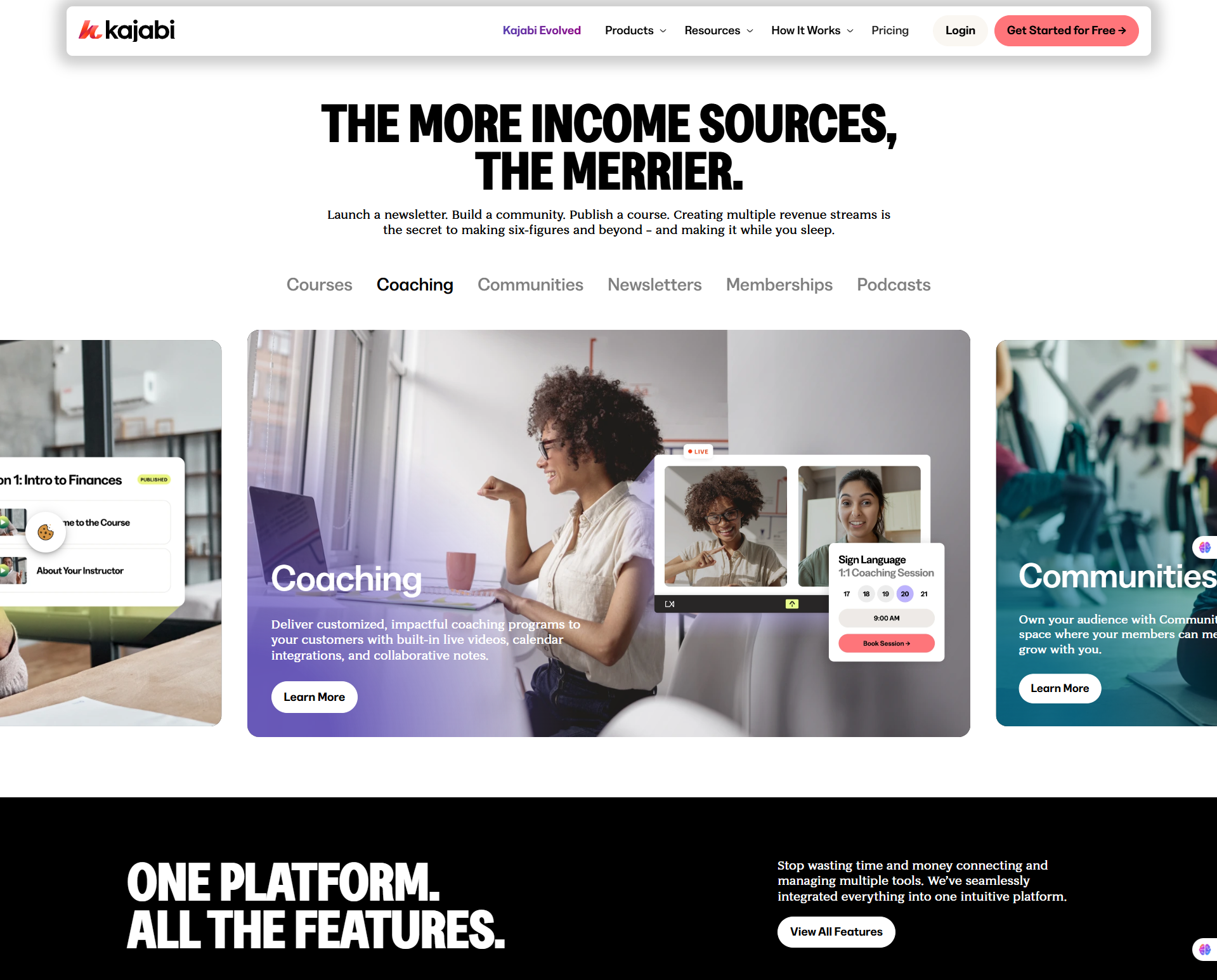


.avif)




