ConvertBox
Description
Key Applications
- Lead Generation: Capturing email subscribers and qualified leads through targeted opt-in forms and offers.
- Sales & Upselling: Presenting personalized product recommendations, discounts, or upgrade opportunities to specific customer segments.
- Content Engagement: Guiding visitors to relevant content, surveys, or specific pages based on their browsing behavior.
- Audience Segmentation: Segmenting website visitors in real-time to deliver highly relevant messages and improve user experience.
Who It’s For
Pros & Cons
How It Compares
- Versus OptinMonster: ConvertBox offers a more advanced and flexible targeting engine, particularly with its two-step opt-in options and deeper integration capabilities, though OptinMonster might have a slightly larger template library.
- Versus ActiveCampaign Conversions: While ActiveCampaign offers a full marketing automation suite, ConvertBox specializes purely in on-site conversion optimization, providing more granular control over design, targeting logic, and A/B testing for interactive elements.
- Versus Sumo: ConvertBox generally provides a more polished user interface, more advanced segmentation options, and robust analytics that empower deeper insights into visitor behavior, often at a higher investment.
Bullet Point Features
- Drag-and-Drop Builder: Intuitive interface for creating various conversion elements without coding.
- Advanced Targeting & Segmentation: Target visitors based on over 100 criteria, including behavior, device, source, and custom data.
- A/B Split Testing: Optimize campaigns by testing different variations to identify top-performing elements.
- Multi-Step Funnels: Create interactive multi-step pop-ups and quizzes to qualify leads.
- Real-Time Analytics: Monitor campaign performance, conversion rates, and visitor interactions.
- Deep Integrations: Connects with leading email marketing, CRM, and marketing automation platforms.
- Exit-Intent Technology: Trigger offers or messages when visitors are about to leave your site.
Frequently Asked Questions
Find quick answers about this tool’s features, usage ,Compares, and support to get started with confidence.

ConvertBox is a conversion optimization and lead generation platform that helps businesses engage website visitors, capture leads, and increase conversions. It focuses on delivering personalized messages and interactive campaigns to visitors in real-time.

ConvertBox provides pop-ups, slide-ins, sticky bars, and multi-step forms that can be triggered based on visitor behavior, location, or actions. This allows businesses to deliver targeted campaigns and capture leads effectively without interrupting the user experience.

ConvertBox offers behavioral targeting, A/B testing, segmentation, multi-step forms, integration with email marketing platforms and CRMs, and analytics dashboards. These features help marketers optimize campaigns and improve engagement and conversions.

Yes, ConvertBox is beginner-friendly. Its intuitive drag-and-drop editor, pre-designed templates, and step-by-step guidance make it easy for users with little technical experience to create professional lead capture campaigns.

ConvertBox is ideal for marketers, e-commerce businesses, SaaS companies, and website owners. Users can expect higher lead capture rates, improved conversion performance, personalized visitor engagement, actionable insights, and seamless integration with marketing tools, helping them grow their audience and revenue efficiently.


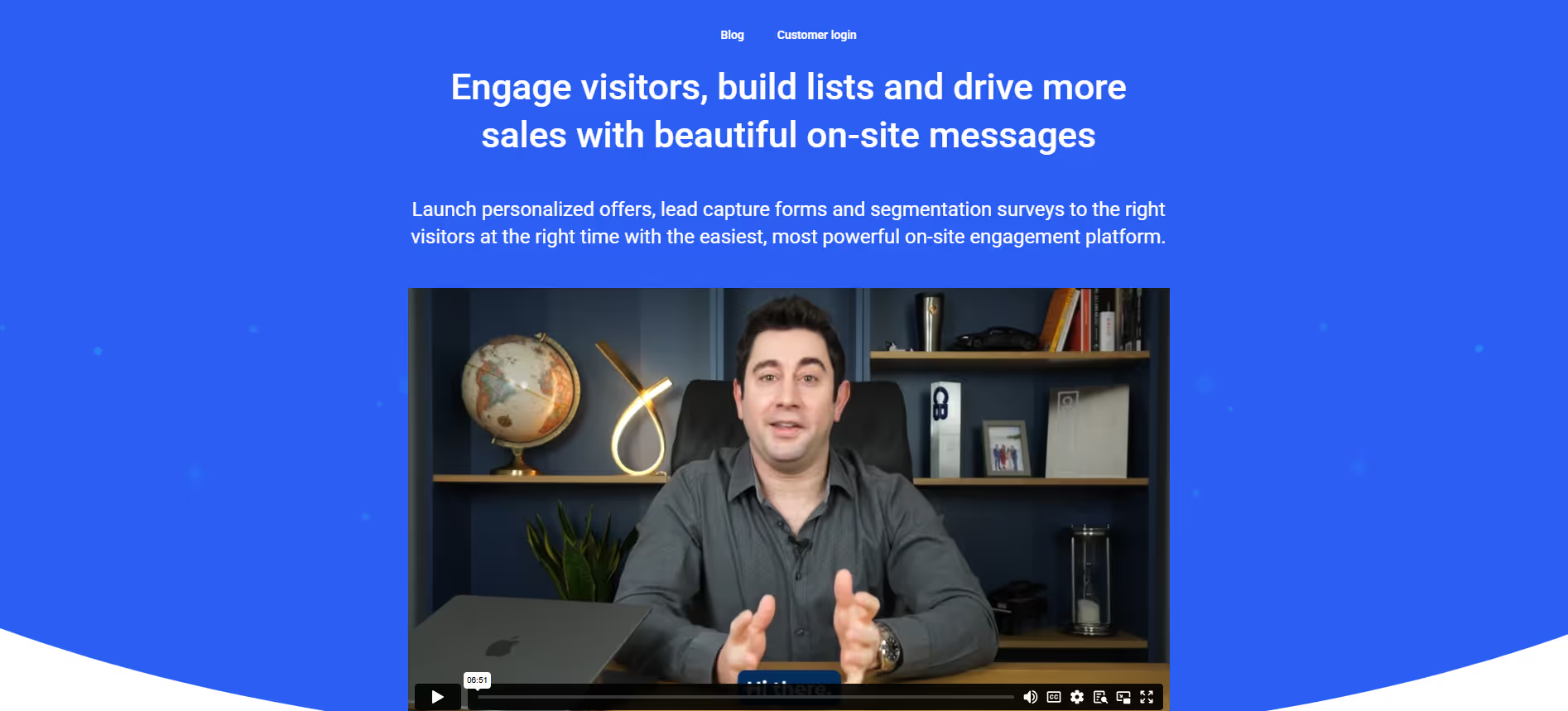


.avif)




