CorelDRAW
Description
Key Applications
- Vector Illustration & Page Layout: Functions as a combined vector illustration and multi-page layout tool, used for creating logos, marketing materials, brochures, and large-format signage.
- Pre-Press & Print Production: Provides robust color management (Pantone, CMYK), pre-flight checks, and prepress tools tailored for professional printing and publishing workflows.
- Photo Editing & Vector Tracing: Includes Corel PHOTO-PAINT for bitmap image editing and powerful bitmap-to-vector tracing tools within a single Graphics Suite.
- Specific Workflow: A print shop designer creates a multi-page product brochure, vectorizes a client's logo, edits product photos, and prepares print-ready PDFs with proper bleeds and color separations, all within the CorelDRAW suite.
Who It’s For
Pros & Cons
How It Compares
- Versus Adobe Illustrator: CorelDRAW wins on its integrated multi-page layout capabilities and a perceived easier learning curve for certain print tasks, whereas Illustrator is the web/digital standard with stronger integration across the Adobe ecosystem.
- Versus Affinity Designer: It differentiates with its all-in-one suite model (including photo editing and font management) and established presence in specific print sectors, while Affinity Designer is a modern, fast, and modular one-time-purchase application.
- Versus Inkscape: Its competitive advantage is a commercial-grade, polished feature set, comprehensive prepress tools, and dedicated technical support, unlike the free, community-driven Inkscape.
Bullet Point Features
- Versus Adobe Illustrator: CorelDRAW wins on its integrated multi-page layout capabilities and a perceived easier learning curve for certain print tasks, whereas Illustrator is the web/digital standard with stronger integration across the Adobe ecosystem.
- Versus Affinity Designer: It differentiates with its all-in-one suite model (including photo editing and font management) and established presence in specific print sectors, while Affinity Designer is a modern, fast, and modular one-time-purchase application.
- Versus Inkscape: Its competitive advantage is a commercial-grade, polished feature set, comprehensive prepress tools, and dedicated technical support, unlike the free, community-driven Inkscape.
Frequently Asked Questions
Find quick answers about this tool’s features, usage ,Compares, and support to get started with confidence.

CorelDRAW is widely used for vector illustration, branding, print design, signage, and packaging, especially in professional print and production environments.

CorelDRAW stands out with its intuitive interface, strong print-ready tools, and advanced color management, making it popular in commercial design workflows.

Yes. CorelDRAW is optimized for high-resolution outputs, making it suitable for banners, posters, billboards, and large-format printing.

Absolutely. It supports AI, PDF, EPS, SVG, PSD, and many other formats, ensuring smooth collaboration with printers and other design tools.

CorelDRAW is ideal for professional designers, print shops, and production teams who need precise control, offline access, and print-focused features.


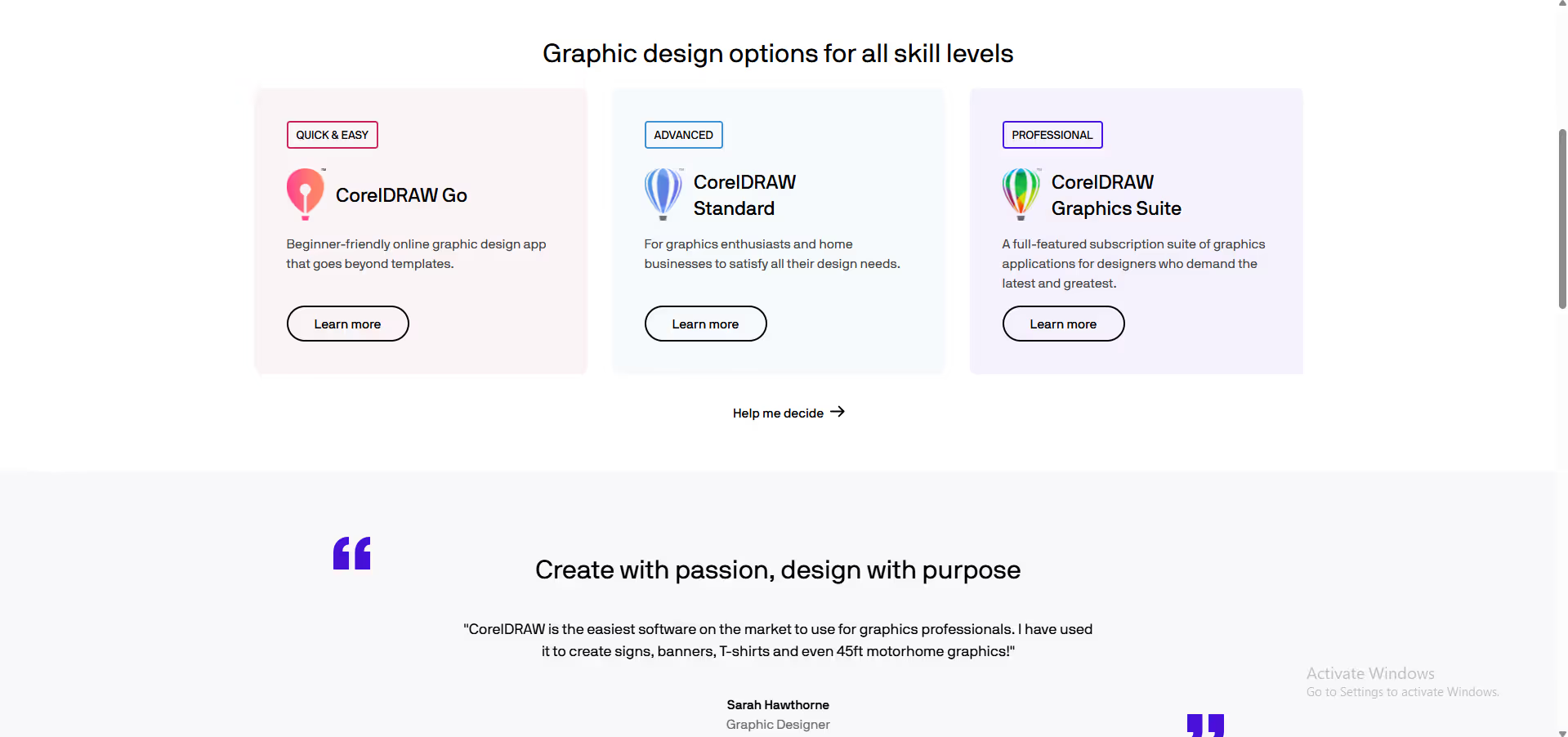


.avif)




