Cursor
Description
Key Applications
- Real-time code suggestions and autocompletion during development.
- Error detection and troubleshooting for more accurate coding.
- Integration with popular code editors like Visual Studio Code and JetBrains.
- Enhancing coding productivity, especially for large or complex projects.
Who It’s For
Pros & Cons
How It Compares
- Versus GitHub Copilot: While both tools provide AI-powered code completions, Cursor integrates more seamlessly with a variety of IDEs and is lighter on resource usage.
- Versus IntelliCode: Cursor offers more intuitive and context-aware suggestions compared to IntelliCode, making it ideal for developers who need real-time assistance.
- Versus Manual Coding: Significantly reduces the time spent on typing and debugging code by providing relevant, automated suggestions.
Bullet Point Features
- AI-powered code autocompletion.
- Context-aware code suggestions.
- Error detection and real-time debugging help.
- Integration with Visual Studio Code and other IDEs.
- Enhances productivity by reducing manual coding effort.
- Customizable settings to tailor suggestions to your coding style.
Frequently Asked Questions
Find quick answers about this tool’s features, usage ,Compares, and support to get started with confidence.

Cursor is an AI‑powered code editor and integrated development environment (IDE) designed to help developers write, edit, and understand code faster and more intuitively. Unlike traditional text editors, Cursor has artificial intelligence built in, letting you interact with your codebase using natural language prompts, get real‑time suggestions, and automate repetitive tasks.

Cursor integrates AI directly into the editor itself, using models like GPT‑4 and others to provide context‑aware code completion, smart rewrites, and natural language commands. You can ask it to generate, edit, or refactor code, search your project with plain language, and even debug or explain code — all without leaving your workspace.

Key features include intelligent autocomplete that predicts your next edits, full project indexing for context‑aware suggestions, interactive AI chat inside the editor, VSCode compatibility (themes, extensions, keybindings), and privacy mode to keep your code secure. These capabilities help reduce manual typing and streamline development workflows.

Yes — Cursor supports enterprise‑level workflows with features like team usage analytics, SSO integration (SAML 2.0), privacy‑focused code handling, and scalability for large codebases. Many engineering teams use it to speed up development and improve collaboration across projects.

Cursor is ideal for software developers, engineers, teams, and coding enthusiasts who want to boost productivity with AI assistance. It’s especially useful for anyone who wants to write cleaner code faster, explore natural language coding workflows, automate repetitive tasks, and leverage AI to simplify debugging and code exploration.


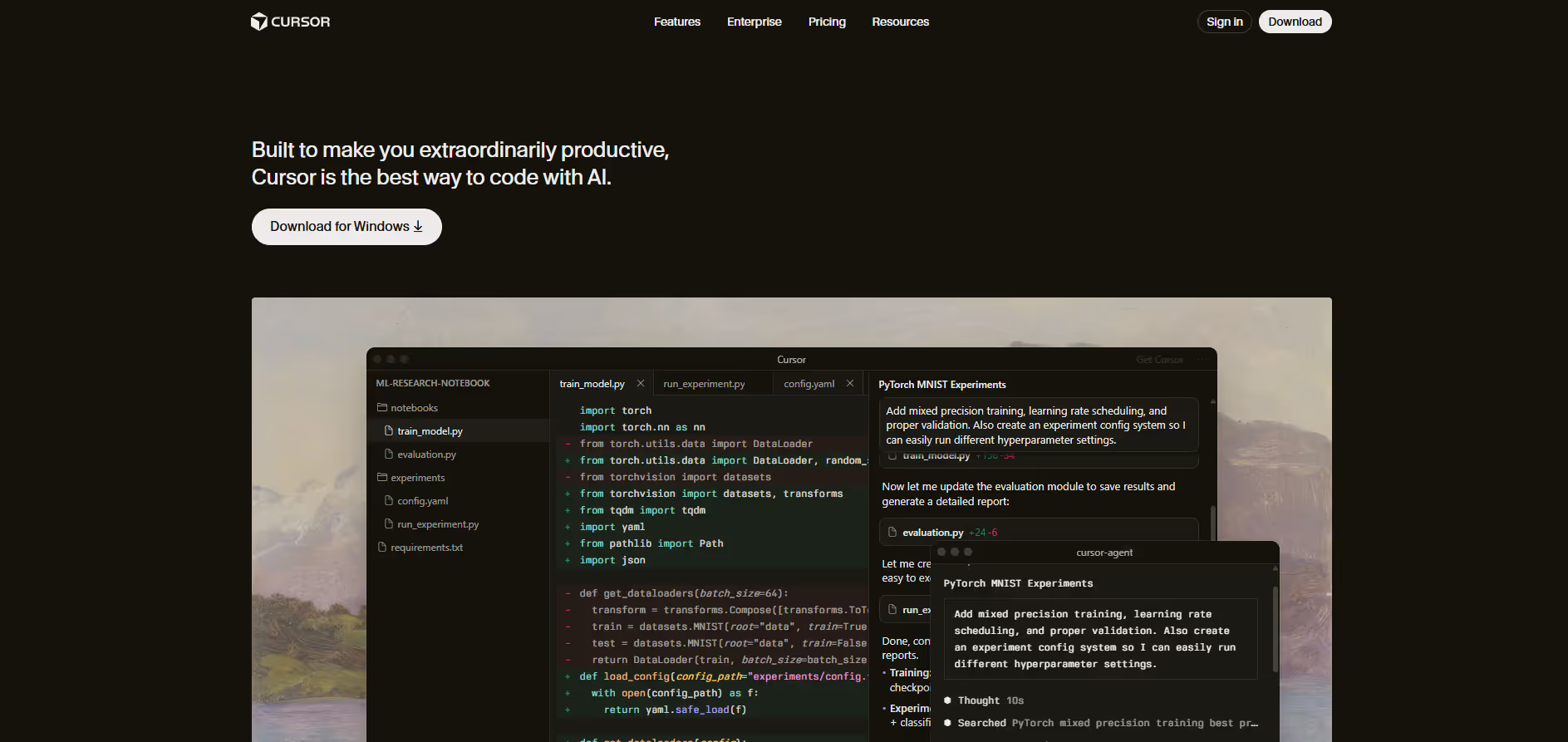


.avif)




