Databox
Description
Key Applications
- Create unified dashboards from multiple data sources
- Track KPIs and business metrics in real-time
- Automate performance reporting to stakeholders
- Monitor marketing campaign performance
- Analyze sales pipeline and revenue metrics
- Set and track business goals and objectives
Who It’s For
Pros & Cons
How It Compares
- Versus Google Data Studio: Offers more data source integrations and real-time updates
- Versus Tableau: More affordable and easier for non-technical users
- Versus Klipfolio: Provides better visualization options and mobile experience
- Versus manual reporting: Automates data aggregation and dashboard updates
Bullet Point Features
- 70+ native data source integrations
- Customizable drag-and-drop dashboards
- Real-time KPI monitoring and alerts
- Automated reporting and data storytelling
- Goal tracking and performance benchmarking
- Mobile app for on-the-go analytics
Frequently Asked Questions
Find quick answers about this tool’s features, usage ,Compares, and support to get started with confidence.

Databox is a business analytics and reporting platform that helps teams track, visualize, and analyze performance metrics in real-time. It allows businesses to connect multiple data sources like Google Analytics, HubSpot, Salesforce, and social media platforms into a single dashboard for quick, actionable insights.

Databox consolidates data from multiple tools into intuitive dashboards, making it easy to monitor KPIs and trends. Teams can set goals, track progress, and receive automated alerts when metrics change, enabling faster and more informed decisions without manual data collection.

Yes, Databox integrates with over 70 popular tools across marketing, sales, customer support, and finance. These integrations allow teams to pull data directly from their existing software, eliminating the need for multiple spreadsheets and making reporting more accurate and efficient.

Absolutely. Databox offers a mobile app that allows users to monitor metrics, receive alerts, and review dashboards on the go. This makes it especially useful for remote teams or managers who need real-time access to performance data anytime, anywhere.

Databox is ideal for marketing teams, sales managers, executives, and business analysts who need to track performance metrics across multiple platforms. It’s particularly valuable for businesses that want centralized, visual reporting to make data-driven decisions quickly and efficiently.


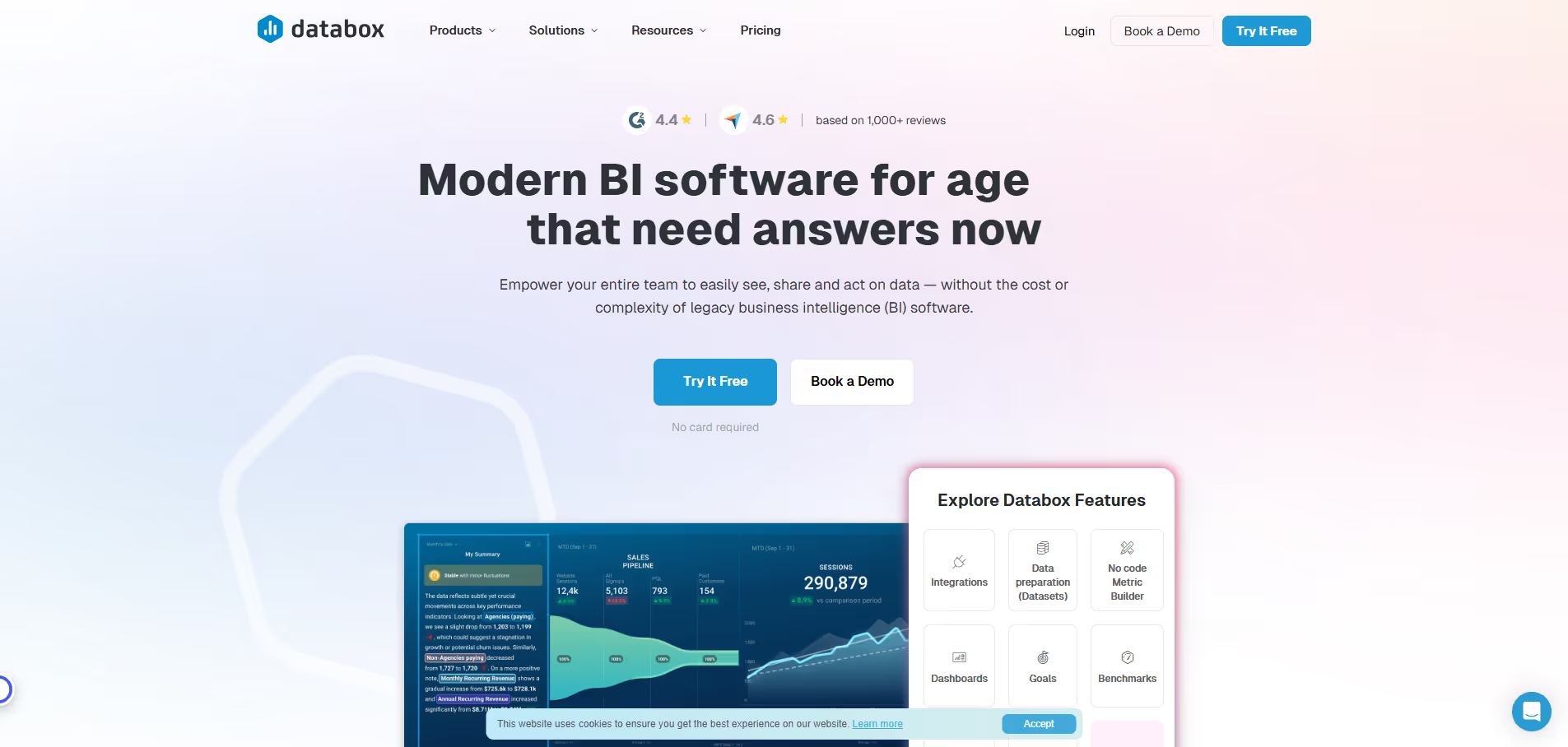


.avif)




