Descript
Description
Key Applications
- Podcast Production: Edit audio, remove filler words, and mix segments by editing text.
- Video Editing: Create and refine video content, synchronize captions, and add visuals based on script edits.
- Screen Recording: Capture screen and webcam, then instantly edit the recording with text-based tools.
- Transcription Services: Generate accurate transcriptions for audio and video files automatically.
- Marketing & Sales: Produce engaging video testimonials, tutorials, and social media content quickly.
Who It’s For
Pros & Cons
How It Compares
- Versus Adobe Premiere Pro: Descript is more accessible for text-based editing and quick content creation, while Premiere Pro offers a deeper, more granular control over complex visual effects and traditional timeline editing.
- Versus Audacity: Descript provides an all-in-one solution with video, screen recording, and AI features, whereas Audacity is a free, open-source audio-only editor focused on waveform manipulation.
- Versus Riverside.fm: Descript excels in post-production editing and integrated AI tools, while Riverside.fm specializes in high-quality remote recording, often used in conjunction with Descript for editing.
Bullet Point Features
- Text-Based Editing: Edit audio/video by editing its transcript.
- AI Overdub: Create a realistic AI voice clone for corrections or new content.
- Studio Sound: One-click enhancement to remove background noise and optimize voice quality.
- Multitrack Editing: Combine and edit multiple audio and video tracks simultaneously.
- Screen Recorder: Capture screen, webcam, and audio with instant editing capabilities.
- Automatic Transcription: Fast and accurate transcriptions in multiple languages.
Frequently Asked Questions
Find quick answers about this tool’s features, usage ,Compares, and support to get started with confidence.

Descript is an all-in-one audio and video editing platform that allows users to edit media files by editing text. It is widely used for podcasts, video content, interviews, and screen recordings, making media editing faster and more intuitive than traditional timeline-based tools.

Descript automatically transcribes audio and video files into text, allowing users to edit their content simply by editing the transcript. When text is removed or changed, the corresponding audio or video is edited automatically, which greatly simplifies the editing process.

Descript includes features such as screen recording, multi-track editing, filler word removal, overdub voice correction, and collaboration tools. These features help creators streamline production, improve content quality, and work efficiently with teams.

Yes, Descript is designed to be accessible for beginners while still offering powerful tools for advanced users. Its clean interface and text-based workflow reduce the learning curve, making it easy for new users to start editing professional-quality content quickly.

Descript is ideal for podcasters, video creators, educators, marketers, and remote teams who produce audio or video content regularly. It is especially valuable for users who want a faster, more intuitive way to edit media without relying on complex editing software.


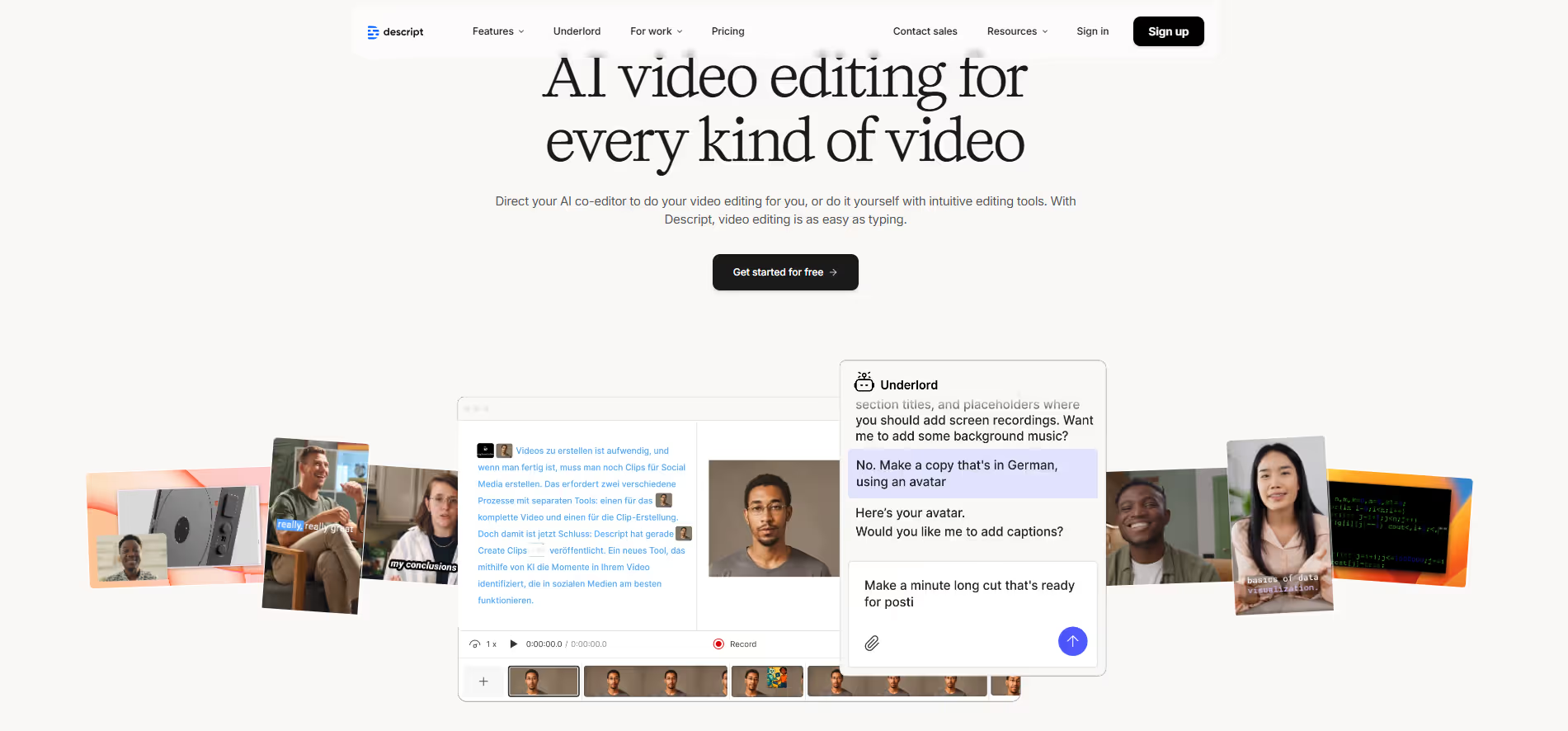


.avif)




