Discord
Description
Key Applications
- Community Building: Fostering online communities around shared interests, hobbies, or professional affiliations with structured communication channels.
- Real-time Collaboration: Enabling teams and groups to communicate instantly via voice, video, and text, sharing screens and files for projects.
- Gaming Communication: Providing low-latency voice chat and integrated features for gamers to coordinate and interact during gameplay.
- Event Hosting: Facilitating virtual events, workshops, and meetups with dedicated channels for presentations, Q&A, and networking.
Who It’s For
Pros & Cons
How It Compares
- Versus Slack: Discord offers more robust voice and video communication tailored for casual, community-driven interaction, while Slack is often preferred for more formal, business-centric team collaboration with extensive integrations.
- Versus Microsoft Teams: Discord provides a more lightweight, community-focused experience with greater customization for server organization, whereas Teams is deeply integrated into the Microsoft 365 ecosystem, emphasizing enterprise-grade communication and productivity tools.
- Versus Telegram: While both offer strong group messaging and file sharing, Discord excels with its structured server architecture, persistent voice channels, and robust moderation tools, making it better suited for large, ongoing community management rather than just chat groups.
Bullet Point Features
- Server-based organization with text, voice, and video channels
- Direct messages and group chats Screen sharing and video calls
- Custom emojis and stickers Role-based permissions and moderation tools Integrations with third-party apps (bots, webhooks)
- Push-to-talk functionality Rich presence and activity display
Frequently Asked Questions
Find quick answers about this tool’s features, usage ,Compares, and support to get started with confidence.

Discord is a communication platform that allows users to chat via text, voice, and video in communities called servers. Originally popular with gamers, it has expanded to host communities for businesses, creators, and interest-based groups.

Discord provides organized channels for discussions, voice and video calls, and file sharing, enabling real-time collaboration and engagement. It helps communities stay connected, share content, and communicate effectively.

Yes, Discord is user-friendly and easy to navigate. Users can join servers, send messages, participate in calls, and customize notifications without technical expertise, making it accessible to beginners.

Yes, Discord supports integrations and bots for various purposes such as moderation, analytics, notifications, and entertainment. These add-ons enhance server functionality and streamline workflows.

Discord is ideal for communities, teams, creators, and organizations. It helps foster engagement, improve communication, build active communities, and provide a centralized platform for collaboration and interaction.


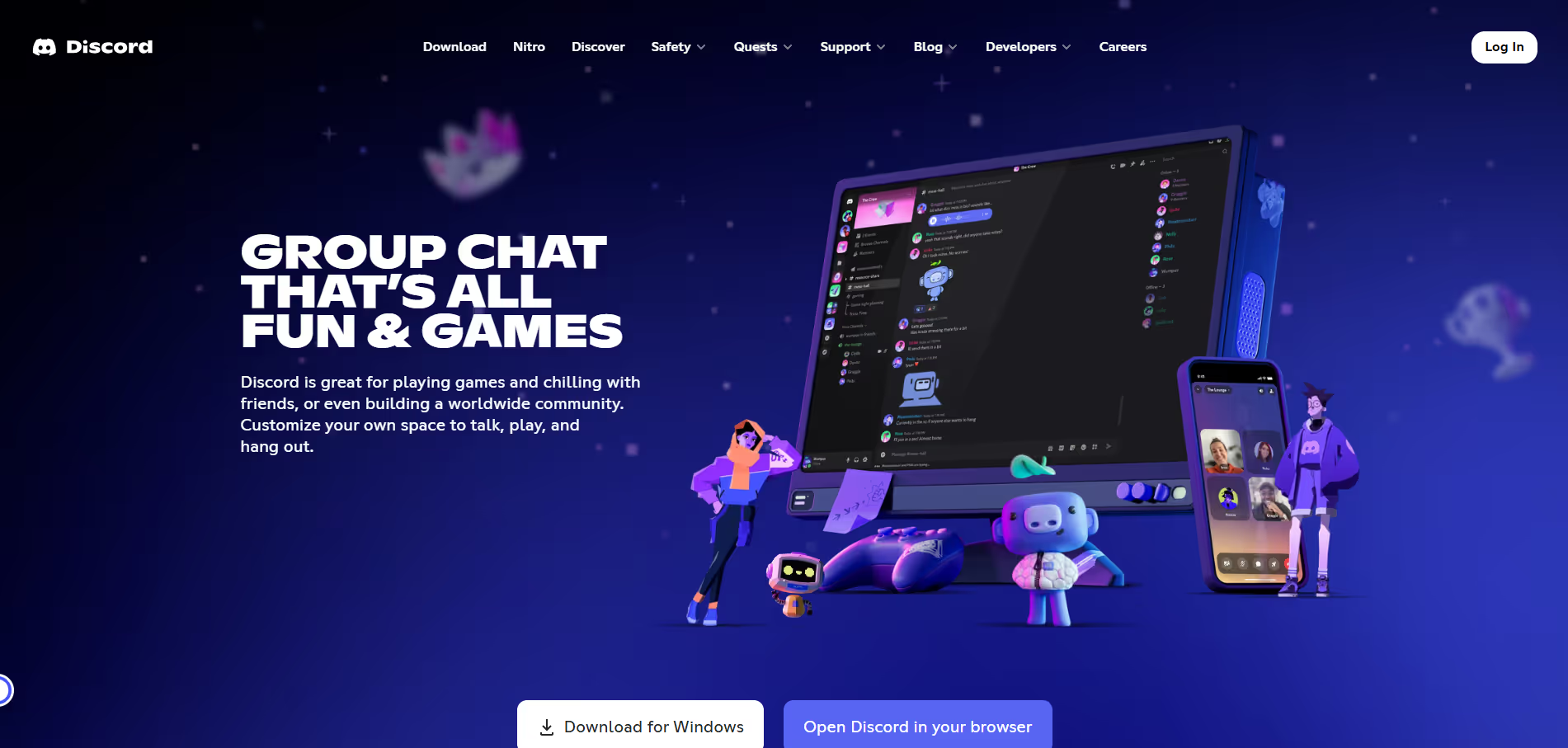


.avif)




