Divi
Description
Key Applications
- Creating visually rich business or portfolio websites with built-in templates and design modules.
- Building WooCommerce stores with product layouts, conditional content, and split-testing product pages.
- A/B/split testing of design variations to optimize conversion and user engagement.
- Using visual builder to design custom headers, footers, global styles without coding.
Who It’s For
Pros & Cons
How It Compares
- Versus Astra / GeneratePress: Divi includes more built-in design & conversion tools, but may be heavier and slower without optimization. bloggerspassion.com
- Versus Elementor: Divi’s builder is powerful and integrated, but some users find Elementor more intuitive for certain tasks; Divi’s builder may involve more learning.
- Versus using separate theme + plugins: With Divi, many functionalities (headers, footers, testing, modules) are packaged together, reducing the need for many separate plugins. But this packaging can increase complexity.
Bullet Point Features
- Visual drag-and-drop builder with WYSIWYG live preview Large library of templates/layout packs (premade sites, blocks).
- Global design settings: typography, colors, responsive controls, style management.
- Conversion tools: split testing, conditional display, WooCommerce integration Lifetime pricing option + unlimited site usage under license.
Frequently Asked Questions
Find quick answers about this tool’s features, usage ,Compares, and support to get started with confidence.

Divi is a WordPress theme and visual page builder that allows users to create custom, professional websites using a drag-and-drop interface. It provides full control over page layouts, styling, and content without requiring coding skills.

Divi simplifies website design through real-time visual editing, pre-built layout packs, and customizable design modules. Users can see changes instantly, experiment with layouts, and maintain consistent branding across their entire website.

Yes, Divi is beginner-friendly. Its intuitive editor, ready-made templates, and guided design options make it easy for new users to build visually appealing websites, while advanced features support experienced designers.

Divi is highly versatile and can be used for blogs, business websites, portfolios, landing pages, and eCommerce stores. Its flexible design system adapts to various use cases and industries.

Divi is ideal for entrepreneurs, designers, agencies, and small businesses. It helps speed up website creation, improve design consistency, enhance user experience, and build scalable websites with strong visual impact.


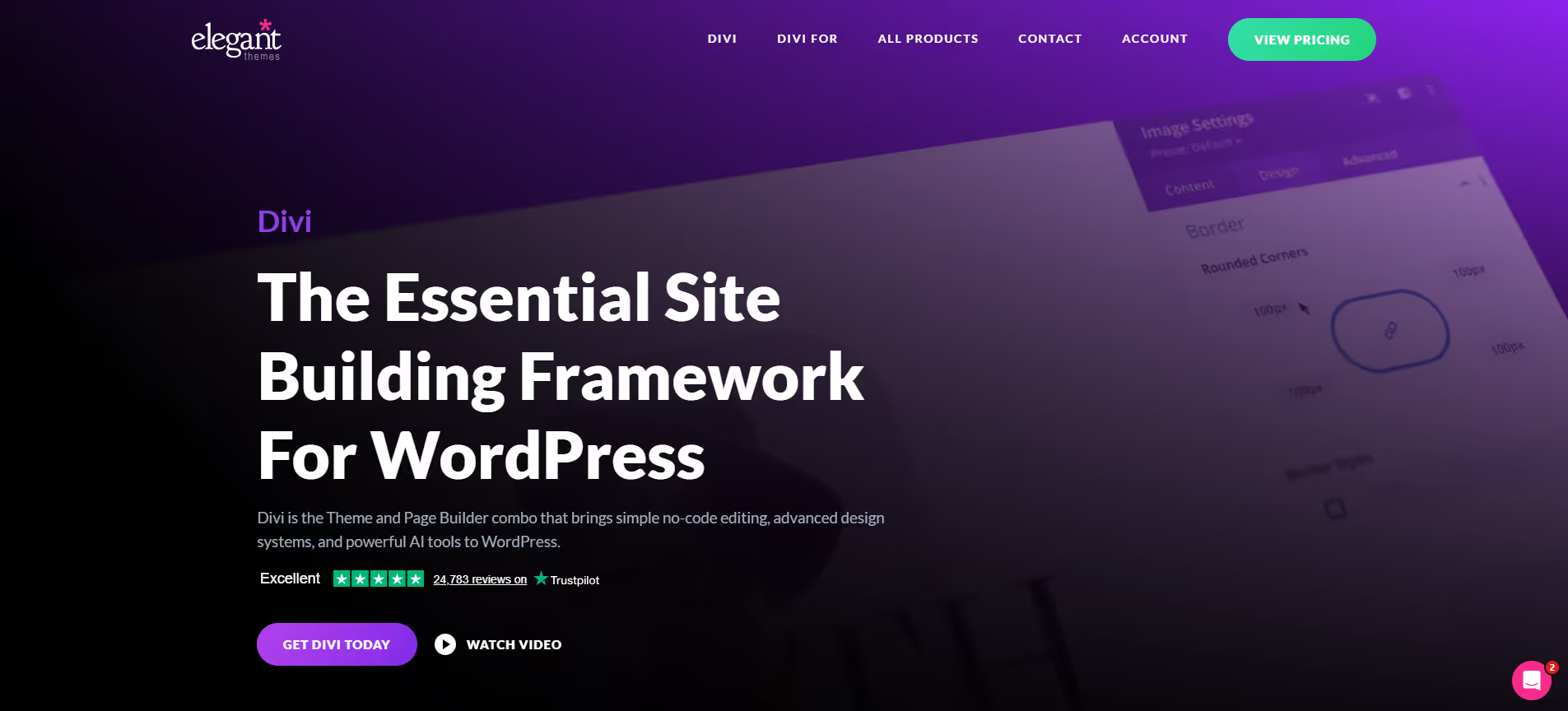


.avif)




