DorkGPT
Description
Key Applications
- Open-source research and investigation (finding public documents, reports, or media).
- Security & privacy assessments (discovery of exposed assets when used with authorization).
- SEO & competitive research (locating indexed resources, specific file types, or site subpages).
- Journalistic research (uncovering hard-to-find public files and archives).
Who It’s For
Pros & Cons
How It Compares
- Versus manual Google dorking: Faster and less error-prone—automates operator selection and phrasing.
- Versus DorkSearch and similar builders: Similar outcomes but DorkGPT places emphasis on natural-language prompts and AI-driven variants.
- Versus penetration-testing frameworks: Complements pentest tools for reconnaissance but does not replace full security testing suites or authorized scanners.
Bullet Point Features
- Natural-language → Google dork conversion (one-line prompts to complex queries)
- Multiple dork variants and example search strings per prompt
- Explanations of each operator and suggestion for safer scope settings
- Preset templates for common tasks (file discovery, exposed login pages, site-specific searches)
- Browser-based, no install required; some integrations or community templates available
Frequently Asked Questions
Find quick answers about this tool’s features, usage ,Compares, and support to get started with confidence.

DorkGPT is an AI‑powered tool that generates advanced Google Dork queries — specialized search strings using operators like site:, filetype:, and inurl: — to help users find specific information on the web more precisely than standard search. It converts simple, plain‑language prompts into complex search queries for targeted web research.

Instead of manually building Google Dork syntax, DorkGPT uses natural language processing to understand what you’re looking for and automatically generate accurate, structured search strings. These dork queries can locate specific file types, indexed pages, technical documents, or other public resources quickly and efficiently.

DorkGPT is especially useful for OSINT (open‑source intelligence) research, cybersecurity audits, SEO analysis, and academic or investigative searching. Professionals use it to uncover public data, find unusual indexed content, audit a site’s exposure, or accelerate advanced search tasks that would otherwise require deep knowledge of search operators.

Yes — DorkGPT typically offers a free tier that lets users generate basic Google Dork queries using AI. Some advanced features or extended functionality (such as graph analysis or bulk generation tools) may be available through paid plans or related products, depending on how the platform evolves.

While DorkGPT is powerful for finding public information, users must use it responsibly and ethically. Generated dorks should only be used on publicly indexed data or with proper authorization during security auditing. Misusing dorks to probe or exploit systems without permission could violate legal or ethical standards.


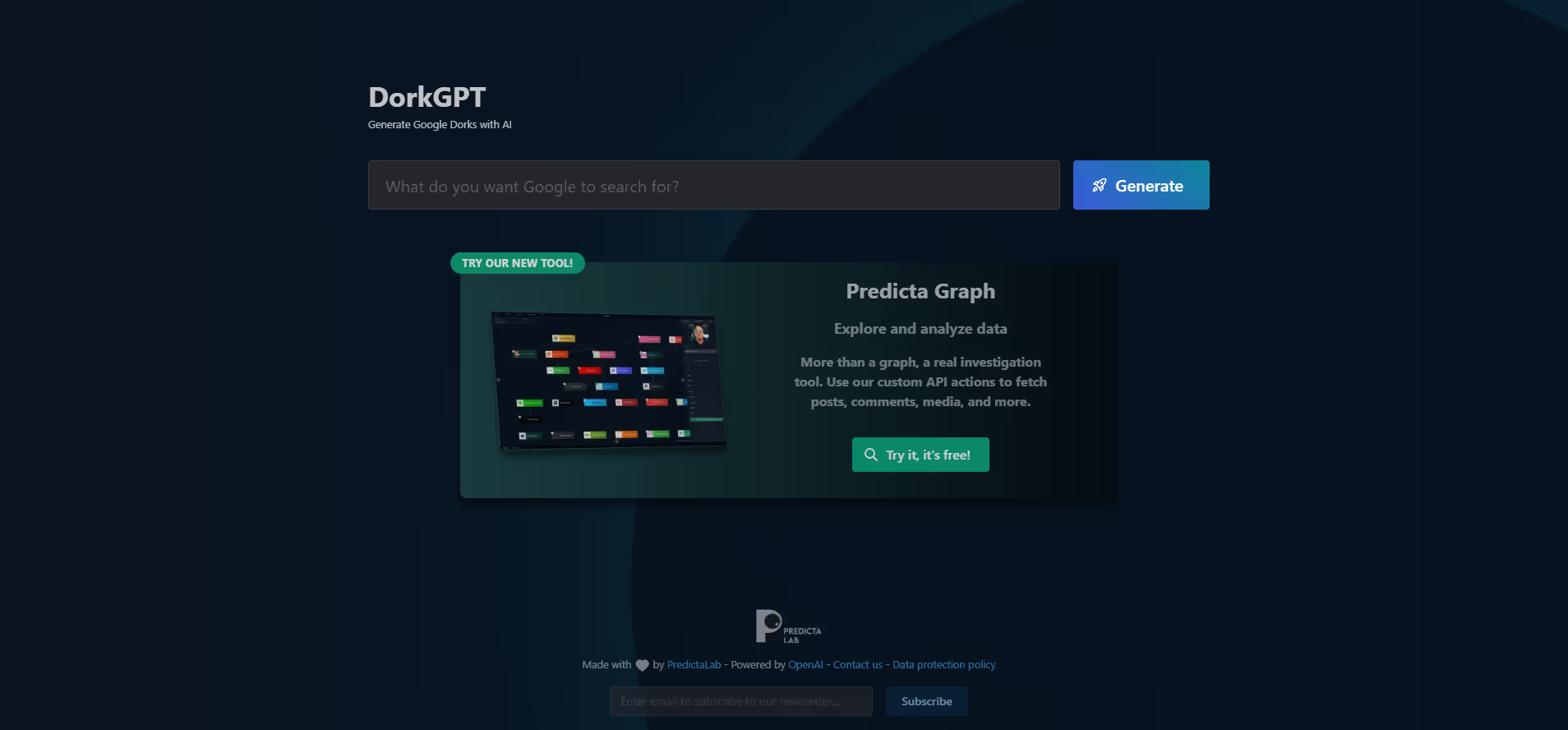


.avif)




