EaseUS RecExperts
Description
Key Applications
- Screen Recording for Tutorials & Demos: Captures high-quality video of software workflows, online courses, and product demonstrations directly from the screen.
- Content Creation with Webcam Overlay: Records screen activity simultaneously with a webcam feed, creating engaging picture-in-picture videos for reviews, presentations, and vlogs.
- Automated Recording of Live Content: Uses its scheduler to automatically capture live streams, webinars, or online meetings, ensuring no content is missed.
- Specific Workflow: A YouTuber records their gameplay using the full-screen capture, adds live commentary via microphone, and inserts their webcam feed in the corner to create a complete, ready-to-edit gaming video.
Who It’s For
Pros & Cons
How It Compares
- Versus OBS Studio: RecExperts wins on a significantly more user-friendly interface and simpler setup for basic recording tasks, whereas OBS is a powerful, free, but complex tool for advanced users and live streamers.
- Versus Camtasia: It differentiates by being a more affordable and focused tool dedicated to high-quality capture, while Camtasia is a comprehensive suite that combines robust recording with advanced video editing capabilities.
- Versus Loom: Its competitive advantage is offering more control and features like scheduled recording and region-specific capture, unlike Loom's simplified, quick-clip-focused model.
Bullet Point Features
- High-quality screen, window, and region recording
- Simultaneous system sound, microphone, and webcam capture
- Scheduled and auto-stop recording functionality
- Basic post-recording trimming and clipping
- Direct sharing to platforms like YouTube
Frequently Asked Questions
Find quick answers about this tool’s features, usage ,Compares, and support to get started with confidence.

EaseUS RecExperts is a screen recording software that allows users to capture their computer screens, audio, and webcam footage. It is used for creating tutorials, presentations, gameplay videos, webinars, and other video content.

EaseUS RecExperts simplifies recording by providing a user-friendly interface, customizable recording areas, scheduled recording, and one-click recording options. Users can quickly capture high-quality videos without technical expertise.

EaseUS RecExperts offers full-screen and custom-area recording, webcam recording, system and microphone audio capture, scheduled recordings, video editing tools, and multiple output formats. These features ensure flexible and professional video creation.

Yes, EaseUS RecExperts is beginner-friendly, with an intuitive interface and guided workflows. Users with no prior experience in video recording can easily create and edit videos.

EaseUS RecExperts is ideal for educators, content creators, gamers, marketers, and professionals. Users can expect high-quality video recordings, easy editing, flexible recording options, and efficient sharing capabilities, making it a reliable tool for producing professional video content.


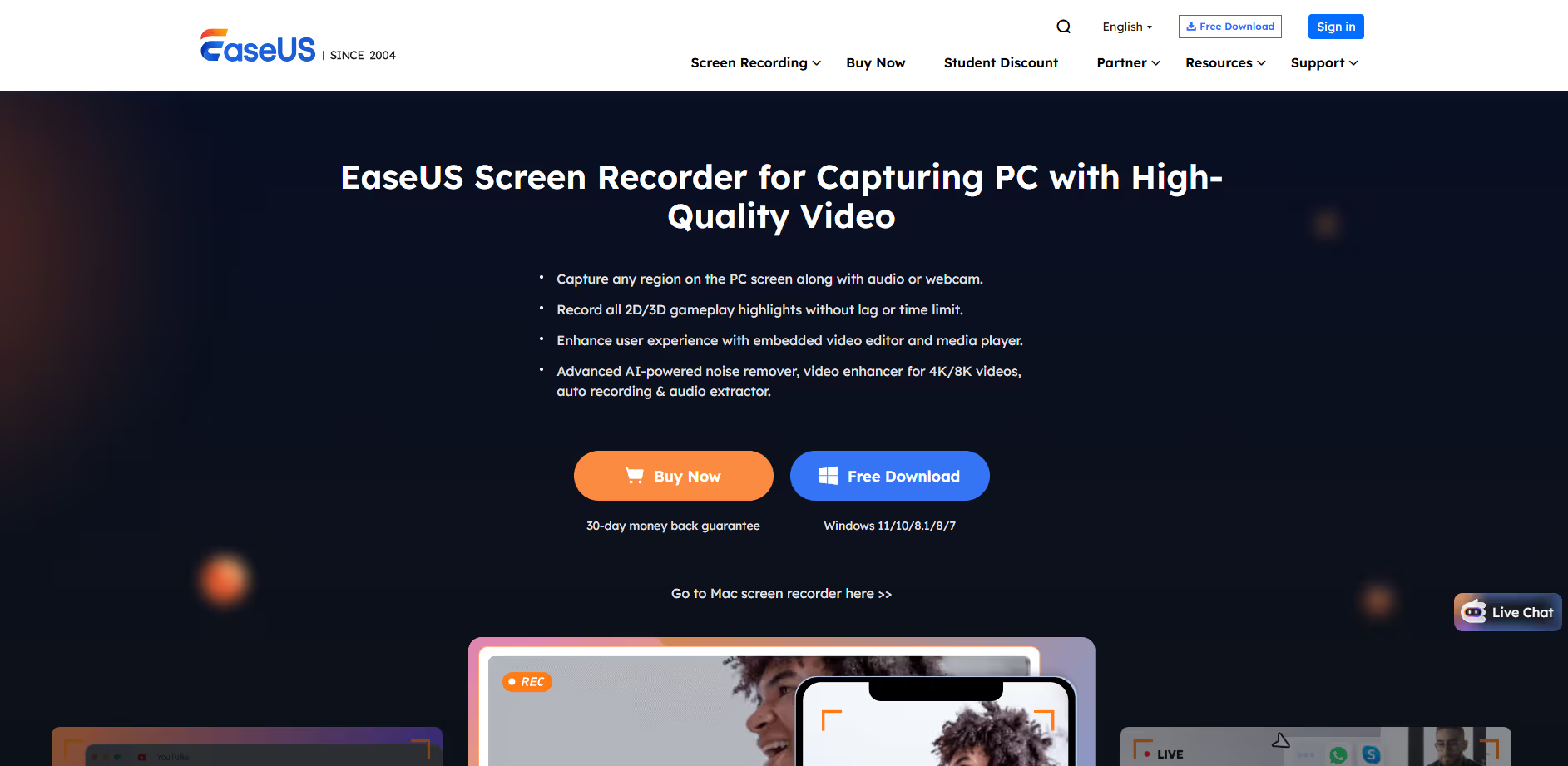


.avif)




