Elementor
Description
Key Applications
- Website Design & Development: Quickly build responsive websites without coding knowledge.
- Landing Pages & Portfolios: Create high-converting pages using pre-built templates and AI suggestions.
- Content Layout & Styling: Easily customize page elements with drag-and-drop visual editing.
- eCommerce Sites: Build professional WooCommerce stores with dynamic product pages and checkout flows.
Who It’s For
Pros & Cons
How It Compares
- Versus WPBakery: Elementor offers a more intuitive and modern interface, while WPBakery provides a backend editor that some users prefer.
- Versus Divi Builder: Elementor has a larger widget library and more frequent updates, but Divi offers lifetime pricing.
- Versus Gutenberg: Elementor provides more design flexibility and advanced features compared to the default WordPress block editor.
Bullet Point Features
- Visual drag-and-drop editor.
- 86 Pro widgets and 5,000+ templates.
- Theme Builder for full site customization.
- WooCommerce Builder for eCommerce sites.
- Popup Builder and Form Builder.
- Dynamic content and custom CSS support.
- Revision history and collaborative notes.
- Cloud templates for reusable design elements.
Frequently Asked Questions
Find quick answers about this tool’s features, usage ,Compares, and support to get started with confidence.

Elementor is a drag-and-drop WordPress page builder plugin that allows users to design and customize websites visually without coding. It is used to create responsive, professional-looking websites quickly and efficiently.

Elementor provides an intuitive visual editor, pre-designed templates, widgets, and theme builder capabilities. Users can design pages in real-time, see live previews, and customize layouts, colors, and fonts without touching any code.

Elementor offers drag-and-drop editor, responsive design, pre-built templates and blocks, theme builder, popup builder, WooCommerce integration, and advanced design widgets. These tools allow complete control over the look and functionality of WordPress websites.

Yes, Elementor is beginner-friendly, thanks to its visual interface and ready-to-use templates. Even users with no coding experience can create attractive, professional websites quickly.

Elementor is ideal for freelancers, agencies, bloggers, and small to medium businesses. Users can expect faster website design, full creative control, responsive layouts, easy customization, and integration with WordPress plugins, making it a powerful tool for building visually stunning websites.


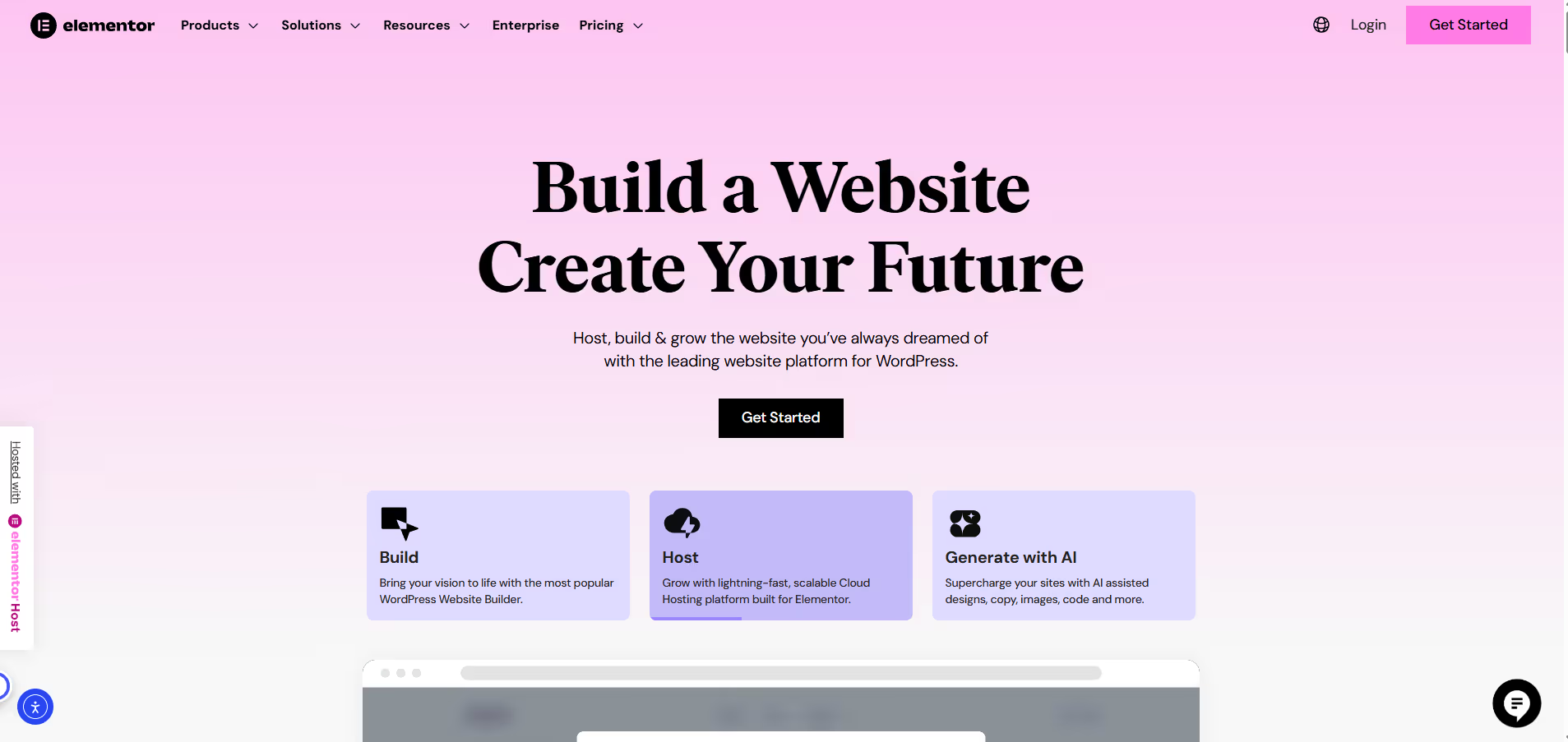


.avif)




