Elementor
Description
Key Applications
- Building custom WordPress sites with visually designed pages, headers & footers.
- Creating popups, forms, and WooCommerce-driven shops using builder tools.
- Using starter templates, website kits & blocks to speed up site setup.
- Designing responsive, device-optimized layouts and styling with live preview.
Who It’s For
Pros & Cons
How It Compares
- Versus free WordPress editor (Gutenberg): Elementor gives more visual design control, drag-and-drop layout, and widget options.
- Versus other page builders (like Divi, Beaver Builder): Elementor often has more integrations, better ecosystem, and more frequent updates. But performance & learning curve may vary.
- Versus manual theme or plugin approach: Elementor reduces need for many plugins since many features are built-in (popups, form builder, templates), helping unify design workflow.
Bullet Point Features
- Live drag-and-drop editor with visual preview on desktop/mobile.
- Theme Builder to customize headers, footers, error pages, etc.
- Popup Builder, WooCommerce builder, Form builder.Extensive template and website kit library.
- Responsive design tools, performance optimizations, frequent updates.
Frequently Asked Questions
Find quick answers about this tool’s features, usage ,Compares, and support to get started with confidence.

Elementor is a WordPress page builder plugin that allows users to create custom, visually rich websites using a drag-and-drop editor. It enables real-time front-end editing, making it easy to design pages without writing code.

Elementor simplifies website design by offering live visual editing, pre-designed templates, and a wide range of widgets. Users can build responsive layouts, adjust styling instantly, and customize every part of a page with precision.

Yes, Elementor is highly beginner-friendly. Its intuitive interface and ready-made templates help new users create professional websites quickly, while advanced features allow experienced users to build complex designs.

Elementor is compatible with most WordPress themes and plugins, making it easy to integrate into existing websites. This flexibility allows users to enhance design capabilities without changing their current setup.

Elementor is ideal for bloggers, small businesses, designers, and agencies. It helps speed up website creation, improve design control, enhance user experience, and build responsive, modern websites with ease.


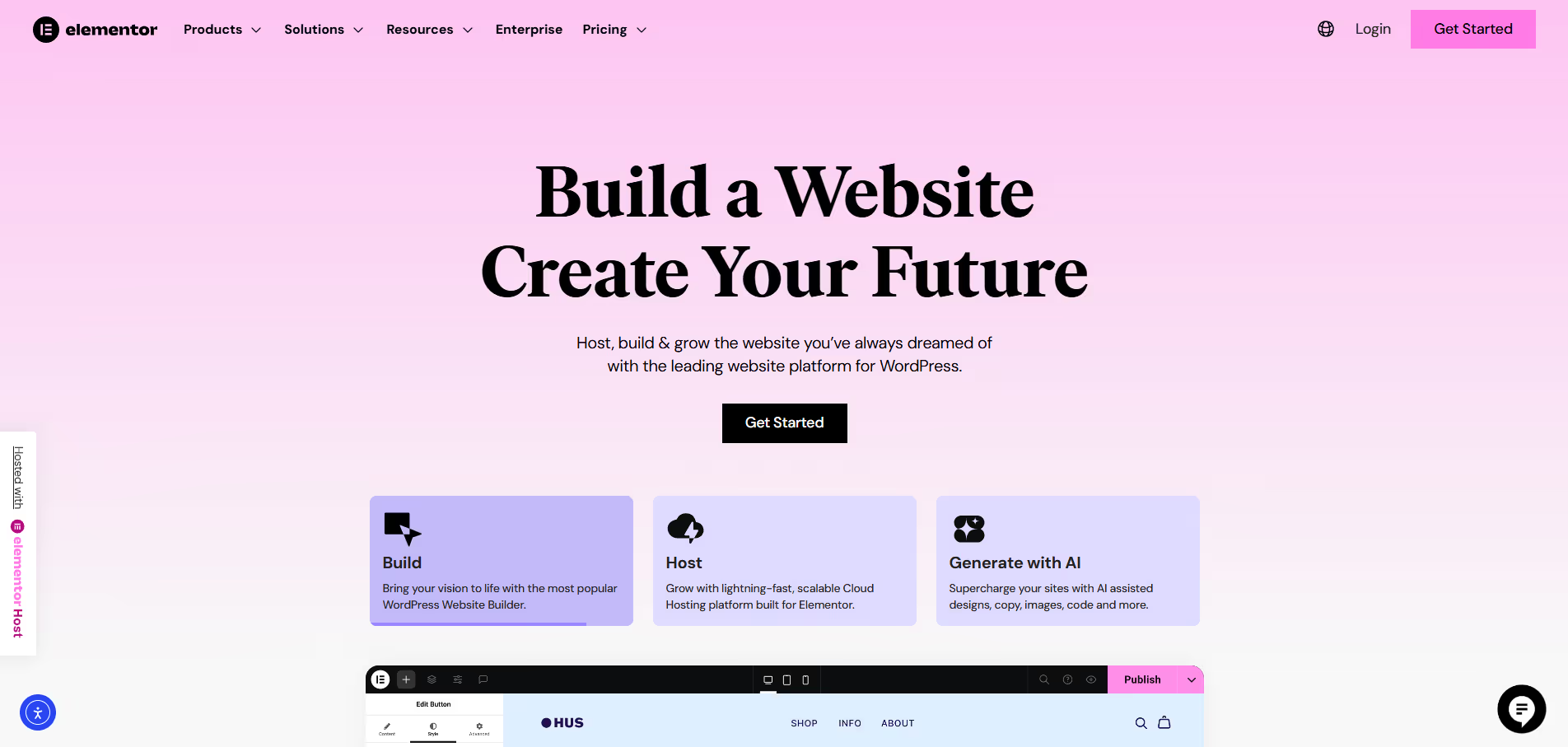


.avif)




