Evernote Web Clipper
Description
Key Applications
- Research & Information Gathering: Efficiently collect articles, data, and resources for academic or professional projects.
- Content Archiving: Preserve important web pages, recipes, or tutorials, ensuring they remain accessible even if the original page changes or disappears.
- Idea Generation: Clip inspirational content, design elements, or marketing examples for creative brainstorming and mood boards.
- Personal Knowledge Base: Build a categorized library of useful online content for quick reference and learning.
Who It’s For
Pros & Cons
How It Compares
- Versus Browser Bookmarks: Provides richer content capture (full articles, simplified views) and advanced organization (tags, notebooks, search) compared to simple URL bookmarks. Versus Read-It-Later Apps: Integrates directly into the Evernote ecosystem for comprehensive note-taking and archiving, whereas dedicated read-it-later apps focus solely on consumption queue management.
- Versus Microsoft OneNote Clipper: Offers a comparable feature set for capturing web content into its respective note-taking environment; choice often depends on existing platform loyalty.
Bullet Point Features
- Full Page & Article Clipping: Save entire web pages or just the main content of articles.
- Selection Clipping: Clip only a specific section of text or images.
- Screenshot Capture: Take and annotate screenshots directly from the browser.
- Tagging & Notebook Selection: Assign tags and choose notebooks at the point of capture for immediate organization.
- Annotations & Highlights: Add notes, arrows, and highlights to clipped content.
- Smart Filing: AI-powered suggestions for notebook and tag placement.
Frequently Asked Questions
Find quick answers about this tool’s features, usage ,Compares, and support to get started with confidence.

Evernote Web Clipper is a browser extension that allows users to save web content, articles, and screenshots directly to their Evernote account. It helps organize research, ideas, and online resources efficiently.

Users can clip full pages, simplified articles, or bookmarks, add tags, and save content to specific notebooks. This ensures all important web content is organized and easily searchable in Evernote.

Yes, Evernote Web Clipper is beginner-friendly. With a few clicks, users can save content while browsing and add notes or annotations without needing technical expertise.

Yes, it integrates seamlessly with Evernote apps on desktop and mobile, and it can work alongside productivity tools like Slack, Gmail, and Google Drive to enhance workflow.

Evernote Web Clipper is ideal for students, researchers, professionals, and content creators. Benefits include easy content saving, organized note-taking, efficient research management, and quick access to information across devices.


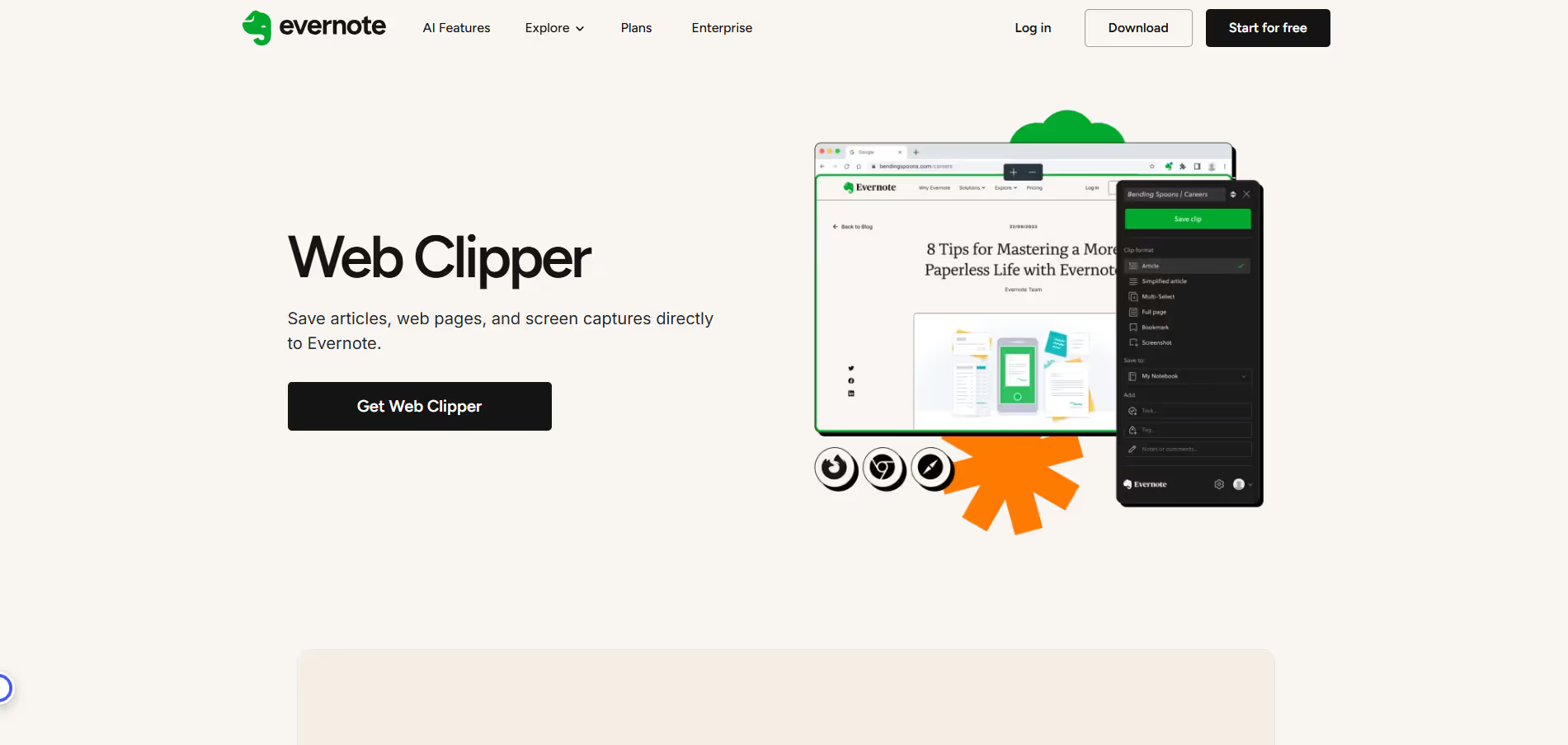


.avif)




