Figma
Description
Key Applications
- Collaborative UI/UX Design: Serves as the primary platform for designing digital user interfaces, websites, and apps in a real-time, multi-user environment, eliminating file version confusion.
- Interactive Prototyping & User Testing: Enables the creation of complex, clickable prototypes with advanced transitions and animations to simulate the final user experience and conduct usability tests.
- Design System Management: Provides robust features for creating, maintaining, and scaling shared component libraries (Figma Dev Mode) that sync across teams for consistency.
- Specific Workflow: A product designer builds a wireframe, a colleague adds high-fidelity styles simultaneously, they link screens into a prototype for stakeholder feedback, and a developer inspects the design and exports code using Dev Mode.
Who It’s For
Pros & Cons
How It Compares
- Versus Sketch: Figma wins decisively on real-time, browser-based collaboration and platform-agnostic access, whereas Sketch is a macOS-native application with separate collaboration features, making it less seamless for distributed teams.
- Versus Adobe XD: It differentiates with a vastly superior collaborative workflow, a stronger community plugin ecosystem, and its established position as the industry leader, while XD is integrated with the Adobe Creative Cloud.
- Versus Canva: Its competitive advantage is providing a professional, granular environment for building original, complex digital products from scratch, unlike Canva's template-driven approach for marketing content.
Bullet Point Features
- Real-time, multi-user collaboration in the browser
- Advanced interactive prototyping with variables
- Dev Mode for streamlined developer handoff
- Auto Layout for responsive design
- Extensive community plugins and widgets
Frequently Asked Questions
Find quick answers about this tool’s features, usage ,Compares, and support to get started with confidence.

Figma is a cloud-based UI/UX design tool that allows users to create, prototype, and collaborate on website and app interfaces in real time.

Designers, product teams, developers, and creative agencies can benefit. It’s ideal for anyone who wants to design and prototype digital products collaboratively.

Figma enables real-time collaboration, comments, version control, and shared design libraries, making it easy for teams to work together seamlessly from anywhere.

Yes. Users can create interactive prototypes, simulate user flows, and test designs without leaving the platform.

Figma stands out because it’s cloud-based, platform-independent, and supports collaboration in real time, eliminating the need for multiple design files and streamlining workflows.


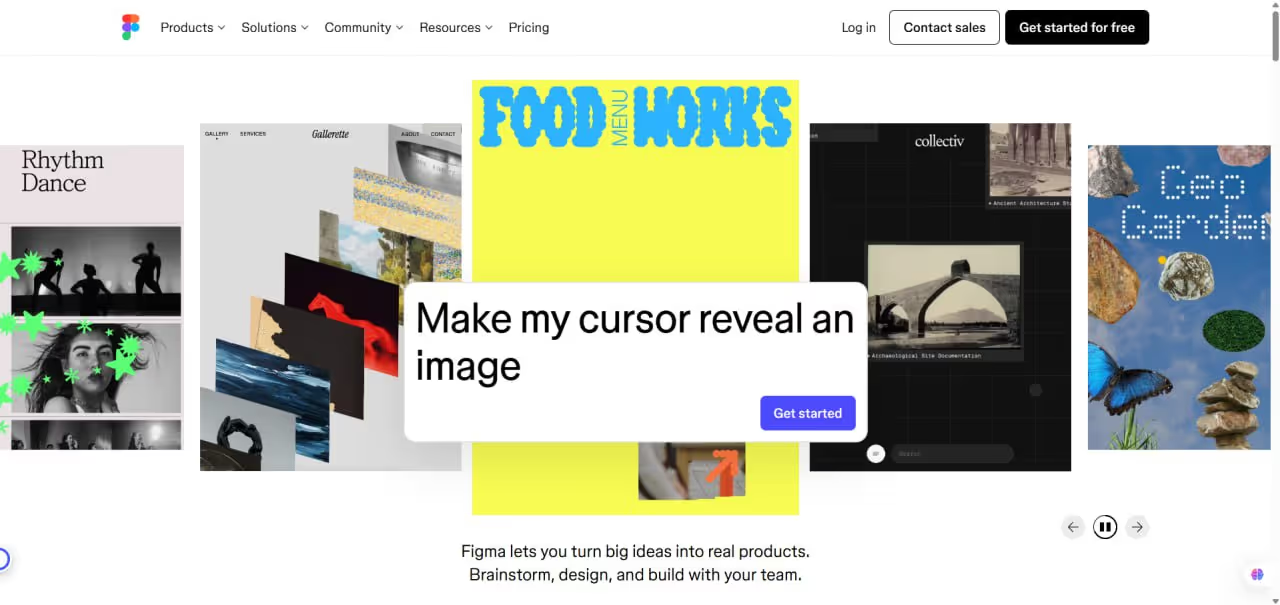


.avif)




