Flow (Google Veo)
Description
Key Applications
- Generating videos directly from text prompts.
- Editing and extending scenes with intuitive controls.
- Adding synchronized audio, including dialogue and ambient sounds.
- Producing marketing, educational, or entertainment video content.
- Removing objects and modifying scenes for creative flexibility.
Who It’s For
Pros & Cons
How It Compares
- Versus Traditional Video Editing: Automates complex production steps, saving significant time.
- Versus Other AI Video Tools: Offers advanced camera and scene control with realistic outputs.
- Versus Manual Storyboarding: Enables quick prototyping from concept to video in minutes.
Bullet Point Features
- AI-powered text-to-video generation
- Dynamic camera control and scene editing
- Synchronized audio integration
- Frame-to-video editing and scene extension
- Upcoming object removal functionality
- Intuitive interface for creators of all levels
- Integration with Google Gemini AI platform
Frequently Asked Questions
Find quick answers about this tool’s features, usage ,Compares, and support to get started with confidence.

Flow is Google’s AI‑powered filmmaking tool designed to help users create cinematic video clips, scenes, and stories using text prompts and visual assets. It’s built on Google’s most advanced generative models — Veo for video, Imagen for image generation, and Gemini for understanding natural language — so you can describe scenes in plain English and get high‑quality video output.

Flow uses the Veo video generation model to interpret text descriptions, reference images, or other inputs, and transform them into animated video content. You can control camera motion, character movements, lighting, and more simply by specifying details in your prompt. It also supports advanced features like “Ingredients to Video” (combining multiple reference elements) and “Frames to Video” (bridging a start and end image).

Flow includes features like camera controls for shot composition, SceneBuilder for extending or editing sequences, asset management to organize visual elements, and Flow TV — a showcase of community‑made videos with prompt examples you can learn from. Recent updates also bring audio generation, richer narrative control, and tools to insert or remove objects in scenes with natural lighting and shadows.

Flow is currently available to subscribers of Google AI Pro and Google AI Ultra plans (with varying limits on generation credits and model quality). Pro subscribers get access to core Veo models and features, while Ultra subscribers receive higher generation limits and early access to the latest models like Veo 3.1 with advanced audiovisual capabilities.

Flow is ideal for filmmakers, video creators, storytellers, content producers, and creative professionals who want to produce cinematic video content without traditional filmmaking tools. Whether you’re crafting short clips, narrative scenes, marketing videos, or experimental visual stories, Flow gives you powerful AI‑based control over cinematic storytelling.


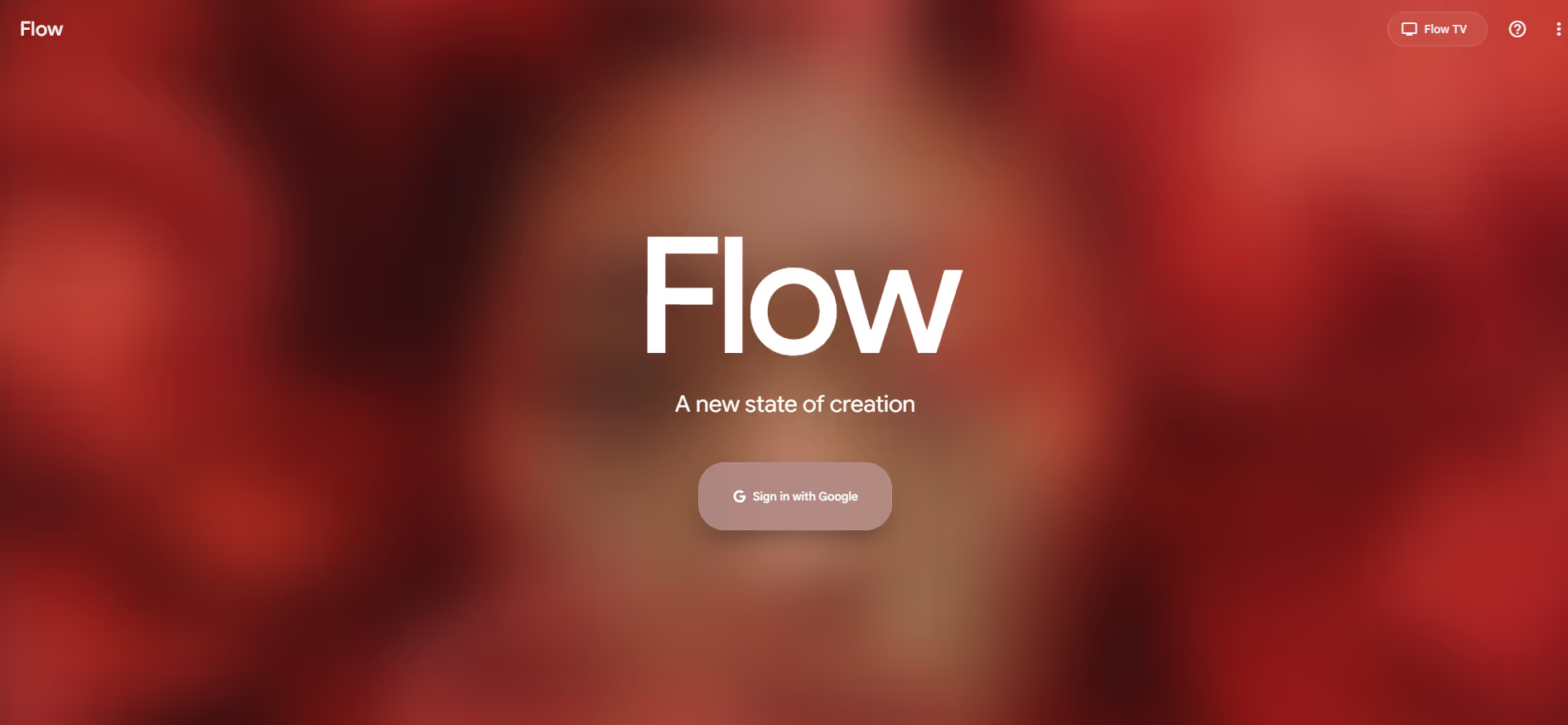


.avif)




