FreshBooks
Description
Key Applications
- Invoicing & Payments: Generate professional invoices, send automated reminders, and accept online payments securely.
- Expense Tracking: Easily categorize and log business expenses, capture receipts, and connect bank/credit card accounts for automatic imports.
- Time Tracking: Monitor billable hours for projects and clients, ensuring accurate invoicing for time-based services.
- Project Management: Organize client projects, track team progress, and view profitability.
- Financial Reporting: Access critical reports like Profit & Loss, Expense Report, and Sales Tax Summary for informed decision-making.
Who It’s For
Pros & Cons
How It Compares
- Versus QuickBooks Online: FreshBooks often excels in user-friendliness for invoicing and time tracking, making it preferred by service-based solopreneurs. QuickBooks Online offers more comprehensive, traditional accounting features, better suited for businesses with complex inventory or payroll needs.
- Versus Xero: Both are strong cloud accounting platforms. FreshBooks is typically praised for its streamlined invoicing and project management, while Xero often provides more robust bank reconciliation features and multi-currency support, appealing to businesses with international operations.
Bullet Point Features
- Customizable professional invoicing
- Automated payment reminders
- Recurring invoices and subscription billing
- Expense tracking and receipt upload
- Bank and credit card connections
- Time tracking for projects
- Project management and collaboration
- Client management (CRM)
- Financial reports (P&L, expenses, sales tax)
Frequently Asked Questions
Find quick answers about this tool’s features, usage ,Compares, and support to get started with confidence.

FreshBooks is a cloud-based accounting and invoicing software built for small businesses, freelancers, and service-based professionals. It helps users manage invoices, expenses, payments, and financial reports in one centralized platform, making accounting simpler and more accessible without needing advanced bookkeeping expertise.

FreshBooks allows users to create professional, customizable invoices in minutes and send them directly to clients. Automated payment reminders, recurring invoices, and online payment options help businesses get paid faster while reducing the need for manual follow-ups and paperwork.

FreshBooks offers features such as expense tracking, time tracking, recurring billing, automated reminders, financial reporting, and client management. These tools help businesses monitor cash flow, track billable hours, and gain clear insights into their financial performance.

Yes — FreshBooks integrates with a variety of tools including Stripe, PayPal, Gusto, Shopify, Zapier, and popular bank accounts, allowing users to sync payments, automate workflows, and connect accounting data with other business systems.

FreshBooks is ideal for freelancers, agencies, consultants, and small business owners who need an easy-to-use accounting solution. Users can expect faster invoicing, improved cash flow, reduced administrative workload, and clearer financial insights, helping them focus more on growing their business.


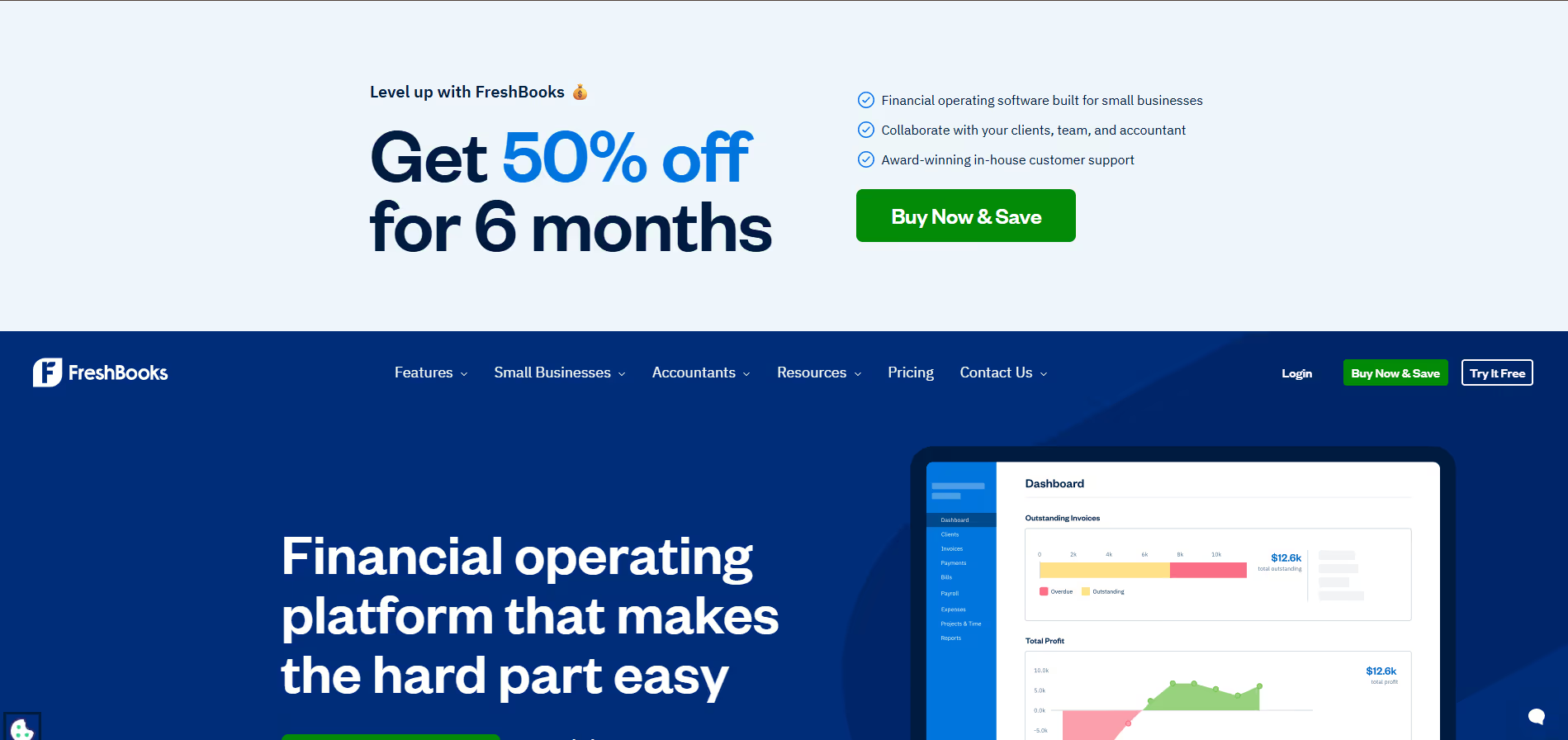


.avif)




