Gamma AI
Description
Key Applications
- Streamlining the creation of business presentations and reports.
- Generating content suggestions for marketing decks and sales pitches.
- Assisting educators in creating engaging lesson presentations.
- Helping event organizers create professional presentations for webinars and conferences.
Who It’s For
Pros & Cons
How It Compares
- Versus Canva: Gamma AI is more focused on automated presentation creation, while Canva provides more creative freedom but requires more manual effort.
- Versus PowerPoint: Gamma AI offers intelligent design suggestions and automatic content organization, whereas PowerPoint focuses more on manual slide creation and layout customization.
- Versus Google Slides: Gamma AI’s design and content automation tools go beyond what Google Slides offers natively, making it faster and easier to create polished presentations.
Bullet Point Features
- AI-powered slide design and layout generation.
- Automatic content structuring and suggestions.
- Multiple pre-designed templates for different presentation styles.
- Integration with popular platforms like Google Drive and PowerPoint.
- Customizable themes and design elements.
- Collaboration tools for team projects and presentations.
Frequently Asked Questions
Find quick answers about this tool’s features, usage ,Compares, and support to get started with confidence.

Gamma AI is an AI‑powered content creation platform that helps users generate professional presentations, documents, and web pages instantly from simple text inputs or outlines. Instead of manually designing layouts and slides, Gamma automatically formats your ideas into polished, visually engaging content.

Gamma uses advanced AI to interpret your topic or outline and then produces structured, well‑designed outputs with minimal effort. It replaces traditional slides with a card‑based layout that’s interactive and easy to edit, supports rich media like images and embeds, and lets you customize branding and themes with a few clicks.

Gamma includes AI‑driven content generation, real‑time collaboration, a large library of templates, export and sharing options (PDF, PPT, web link), and tools for embedding rich media. It also supports customization like branding and responsive layouts for different devices.

Yes — Gamma supports real‑time editing and collaboration, allowing multiple users to work together, comment, and refine content simultaneously. This makes it suitable for team projects, remote work, and cross‑functional content creation workflows.

Gamma AI is ideal for professionals, marketers, educators, students, and teams who need to create compelling presentations, reports, proposals, or web content without design skills. It’s especially useful for anyone who wants to save time and produce polished visual content quickly.


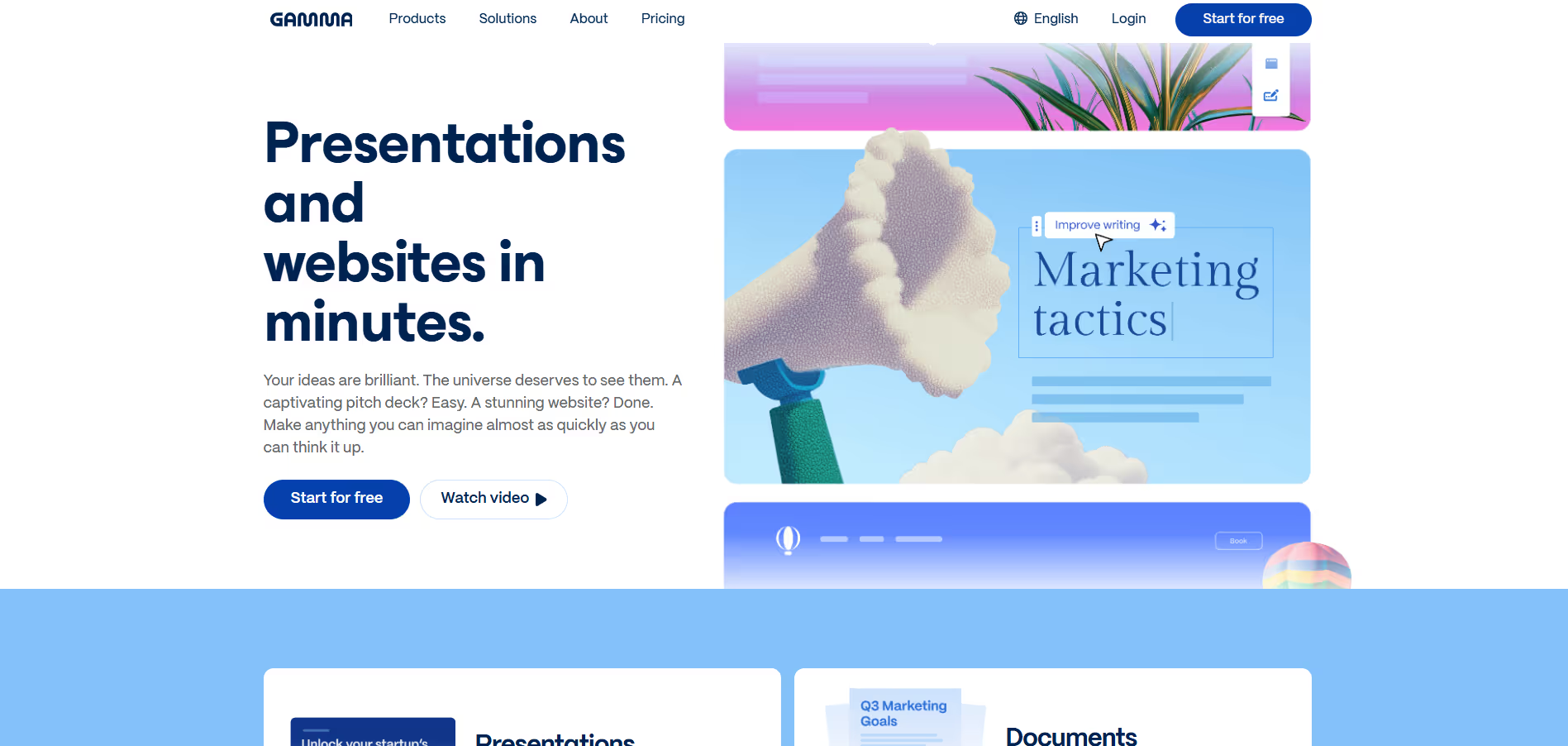


.avif)




