GoDaddy
Description
Key Applications
- Shared & WordPress Hosting: Easy-to-manage hosting for personal websites and blogs.
- VPS & Dedicated Servers: Scalable options for high-traffic websites and businesses.
- Domain & Email Services: Domain registration, professional email, and DNS management.
- Security & Marketing Tools: SSL certificates, malware scanning, and email/SEO tools.
Who It’s For
Pros & Cons
How It Compares
- Versus Bluehost: Offers a wider range of integrated domain and hosting services.
- Versus HostGator: Strong brand recognition with robust marketing tools.
- Versus Manual Hosting Setup: Simplifies website, domain, and email management in one platform.
Bullet Point Features
- Shared, VPS, dedicated, and WordPress hosting
- Domain registration and professional email services
- SSL certificates and security monitoring
- One-click app installation and website builder
- Marketing tools including SEO and email campaigns
Frequently Asked Questions
Find quick answers about this tool’s features, usage ,Compares, and support to get started with confidence.

GoDaddy is a web services company that provides domain registration, web hosting, website builders, email hosting, and online business tools. It helps individuals and businesses establish and manage their online presence efficiently.

GoDaddy offers easy-to-use website builders, hosting solutions, SSL certificates, email services, and domain management in a centralized dashboard. Users can register domains, build websites, and manage all web services from one platform.

GoDaddy provides domain registration, shared and VPS hosting, WordPress hosting, website builders, professional email, SSL certificates, online marketing tools, and security features. These tools help users launch and manage websites quickly.

Yes, GoDaddy is beginner-friendly, offering intuitive interfaces, guided setup wizards, and pre-designed templates. Users with minimal technical knowledge can easily create and manage websites, register domains, and set up email.

GoDaddy is ideal for individuals, small business owners, entrepreneurs, and startups. Users can expect easy website setup, centralized management of domains and hosting, reliable uptime, professional email, and access to marketing tools, making it a convenient all-in-one solution for an online presence.


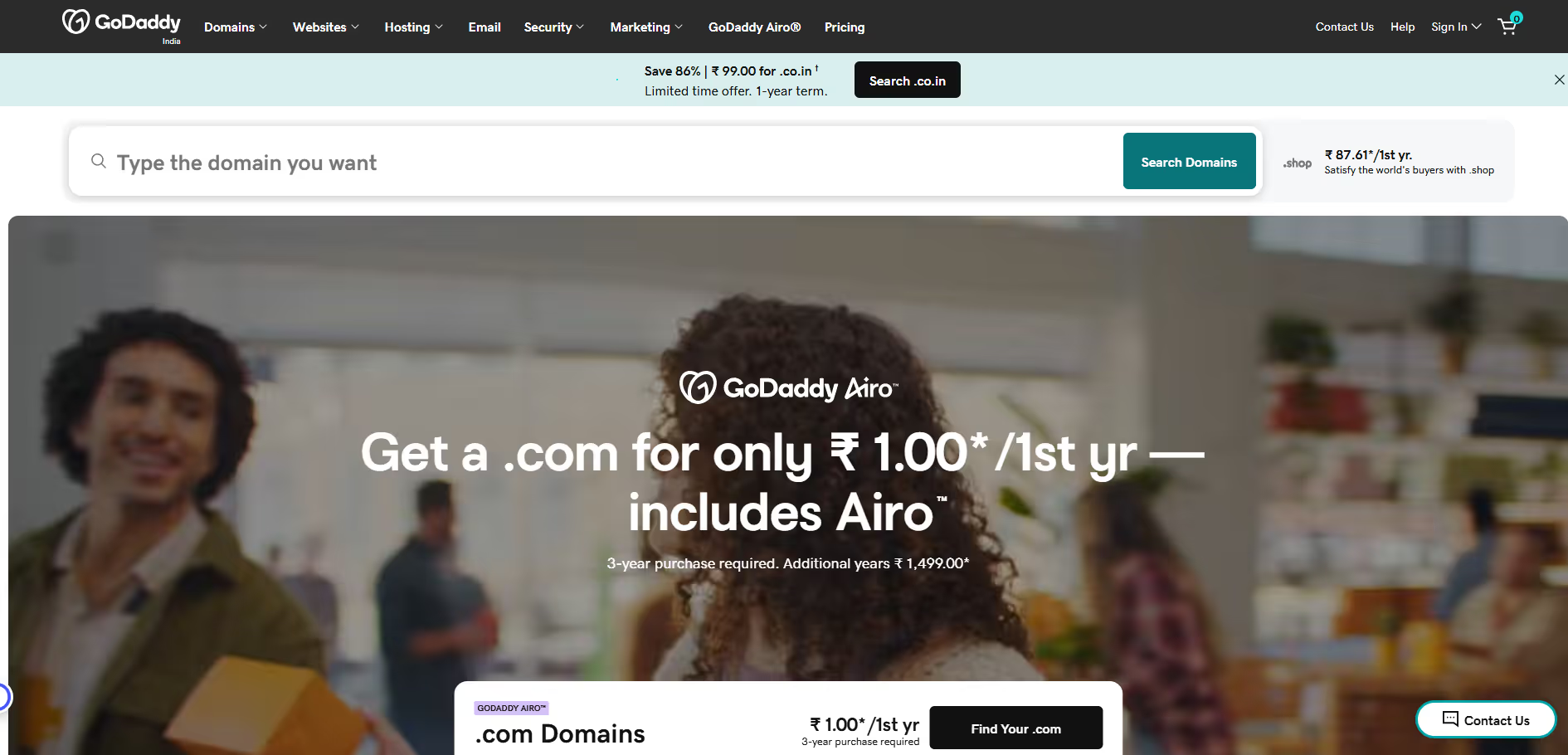


.avif)




