Google Drive
Description
Key Applications
- File Storage: Securely store documents, photos, videos, and other digital assets in the cloud.
- File Sharing: Easily share files and folders with individuals or groups, controlling access and editing permissions.
- Team Collaboration: Co-edit documents, spreadsheets, and presentations in real-time with Google Workspace applications.
- Backup & Sync: Automatically back up important files and synchronize them across multiple devices for consistent access.
Who It’s For
Pros & Cons
How It Compares
- Versus Dropbox: Google Drive offers deeper integration with a full suite of office applications (Docs, Sheets, Slides) for real-time collaboration, while Dropbox primarily focuses on advanced file sync and sharing, though it also offers integrations. Versus Microsoft OneDrive: Both provide extensive cloud storage and productivity suite integration. Google Drive is ideal for users embedded in the Google ecosystem, whereas OneDrive is the natural choice for those heavily utilizing Microsoft Office and Windows.
- Versus iCloud Drive: Google Drive provides broader cross-platform compatibility (Windows, Android, iOS, macOS, web) and a more generous free storage tier, whereas iCloud Drive is primarily optimized for users within the Apple ecosystem.
Bullet Point Features
- 15 GB free storage (shared across Drive, Gmail, and Google Photos)
- Real-time collaboration with Google Docs, Sheets, and Slides Cross-platform access (web, desktop, iOS, Android)
- Advanced search functionality for locating files quickly
- File version history and recovery capabilities
- Offline access to selected files and folders
- Secure sharing with customizable permission settings Integration with thousands of third-party applications
Frequently Asked Questions
Find quick answers about this tool’s features, usage ,Compares, and support to get started with confidence.

Google Drive is a cloud storage and file management service that allows users to store, access, and share files online. It integrates with Google Workspace apps like Docs, Sheets, and Slides for seamless collaboration.

Google Drive enables users to upload, organize, and share documents, images, and videos easily. It supports real-time collaboration, allowing multiple users to edit files simultaneously and access them from any device.

Yes, Google Drive is easy to use with an intuitive interface. Users can create folders, drag-and-drop files, and share links without any technical knowledge, making it suitable for beginners and professionals alike.

Absolutely. Google Drive integrates with Google Workspace apps, third-party productivity tools, and collaboration platforms. These integrations enhance workflow efficiency and simplify file management across platforms.

Google Drive is ideal for students, professionals, businesses, and remote teams. It provides secure cloud storage, easy file sharing, real-time collaboration, and accessibility from anywhere, improving productivity and teamwork.


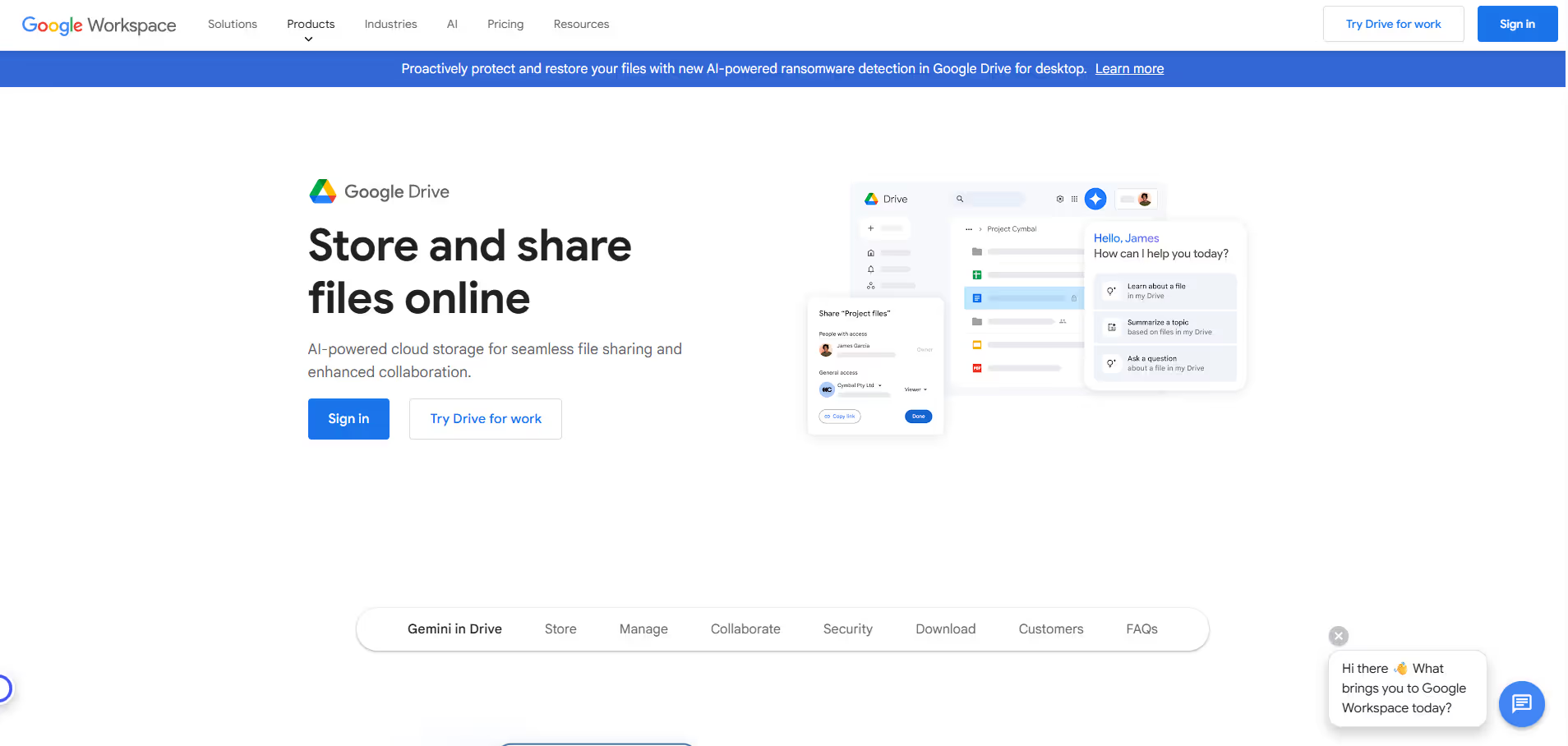


.avif)




