Gravit Designer
Description
Key Applications
- Vector Graphic Design & Illustration: Serves as a full-featured, cross-platform vector editor for creating logos, icons, illustrations, and complex designs using precise vector tools.
- UI/UX and Web Design: Provides tools and features tailored for designing user interfaces, website mockups, and screen graphics with artboards and prototyping capabilities.
- Print and Digital Asset Production: Enables the creation of designs for both print (flyers, business cards) and digital (social media graphics, banners) outputs from a single platform.
- Specific Workflow: A designer creates a company logo using vector shapes, then uses artboards to adapt it into social media banners and a printable brochure, all within the same file.
Who It’s For
Pros & Cons
How It Compares
- Versus Adobe Illustrator: Gravit Designer wins on cost (with a free tier and a perpetual license option) and true cross-platform consistency, whereas Illustrator is the industry standard with a more extensive feature set and ecosystem, but requires a subscription.
- Versus Figma: It differentiates by being a powerful, general-purpose vector editor for both print and digital, while Figma is a collaborative, web-native platform overwhelmingly focused on UI/UX and interactive design.
- Versus Inkscape: Its competitive advantage is a more modern, polished user interface and better performance for complex designs, making it more accessible for professionals transitioning from other paid tools.
Bullet Point Features
- Full-featured vector editing tools (Pen, Booleans, Knife)
- Multi-page and multi-artboard support
- Cross-platform (Desktop & Web)
- Non-destructive photo and vector effects
- Perpetual license option (as well as free and pro tiers)
Frequently Asked Questions
Find quick answers about this tool’s features, usage ,Compares, and support to get started with confidence.

Gravit Designer is a vector-based graphic design tool used to create logos, icons, illustrations, UI designs, and scalable graphics for digital and print use.

Yes. Gravit Designer offers a clean interface and easy-to-use tools, making it suitable for beginners while still powerful enough for professional designers.

Absolutely. Users can export designs in SVG, PNG, and PDF formats, making it ideal for websites, apps, and responsive UI design workflows.

Yes. Gravit Designer works on web, desktop, and multiple operating systems, allowing users to access and edit designs from anywhere.

Gravit Designer provides essential vector design features with a simpler workflow and lower cost, making it a lightweight alternative for many design tasks.


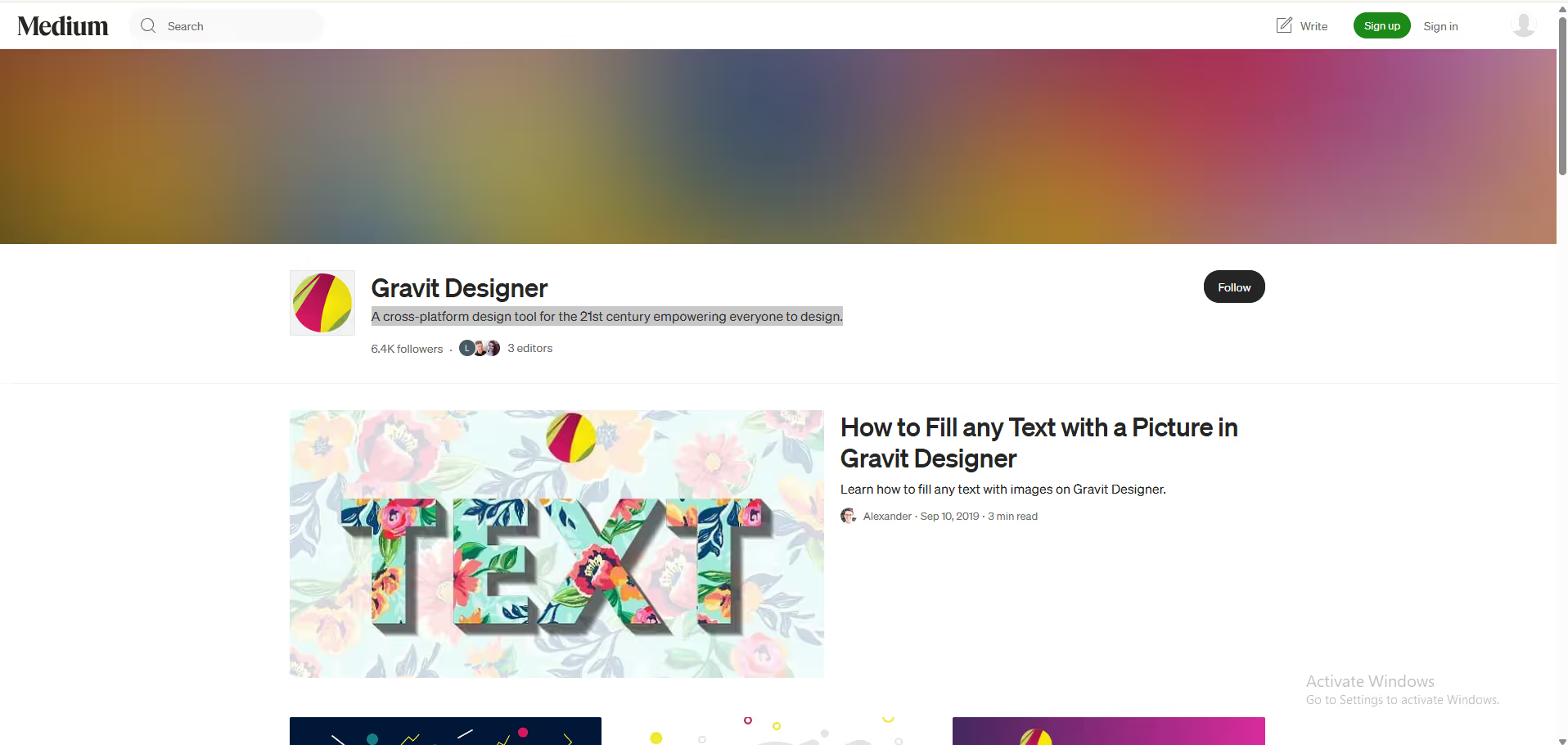


.avif)




