Happy Scribe
Description
Key Applications
- Automatic transcription of audio and video files for interviews, podcasts, webinars, and meetings
- Subtitle generation for YouTube videos, online courses, marketing videos, and documentaries
- Translation services for multilingual content localization
- Collaborative editing workflows for teams handling media production
- Compliance-friendly documentation for legal, academic, and media industries
Who It’s For
Pros & Cons
How It Compares
- Versus Rev: More affordable and faster, but Rev offers 99% human transcription accuracy
- Versus Otter.ai: Better suited for media and video teams; Otter is more meeting-focused
- Versus Descript: Happy Scribe is stronger for transcription/subtitles only, while Descript offers full audio/video editing
- Versus Sonix: Similar accuracy but Happy Scribe has a friendlier interface and supports more subtitle workflows
Bullet Point Features
- AI and human transcription options
- Subtitle generator with timeline editor
- Supports 120+ languages and dialects
- Speaker recognition and timestamping
- Upload from YouTube, Drive, Dropbox, or links
- Team collaboration and shared workspaces
- API for developers
- Pay-as-you-go pricing, no monthly commitment required
Frequently Asked Questions
Find quick answers about this tool’s features, usage ,Compares, and support to get started with confidence.

Happy Scribe automatically transcribes podcast episodes into text, eliminating hours of manual typing. Podcasters can quickly create show notes, blog posts, or social media content directly from the transcript.

Yes. It supports over 120 languages and accents, making it ideal for multilingual content creators or global teams who need accurate transcription in various languages.

By generating accurate subtitles and captions that can be synced with videos, Happy Scribe ensures content is accessible to hearing-impaired audiences and improves engagement on platforms like YouTube or Vimeo.

Absolutely. The platform provides an interactive editor where users can quickly correct mistakes, add timestamps, highlight sections, and export the final transcript in multiple formats.

Happy Scribe helps businesses capture discussions, generate minutes, and maintain searchable records of meetings or interviews. This improves team collaboration, documentation accuracy, and workflow efficiency.


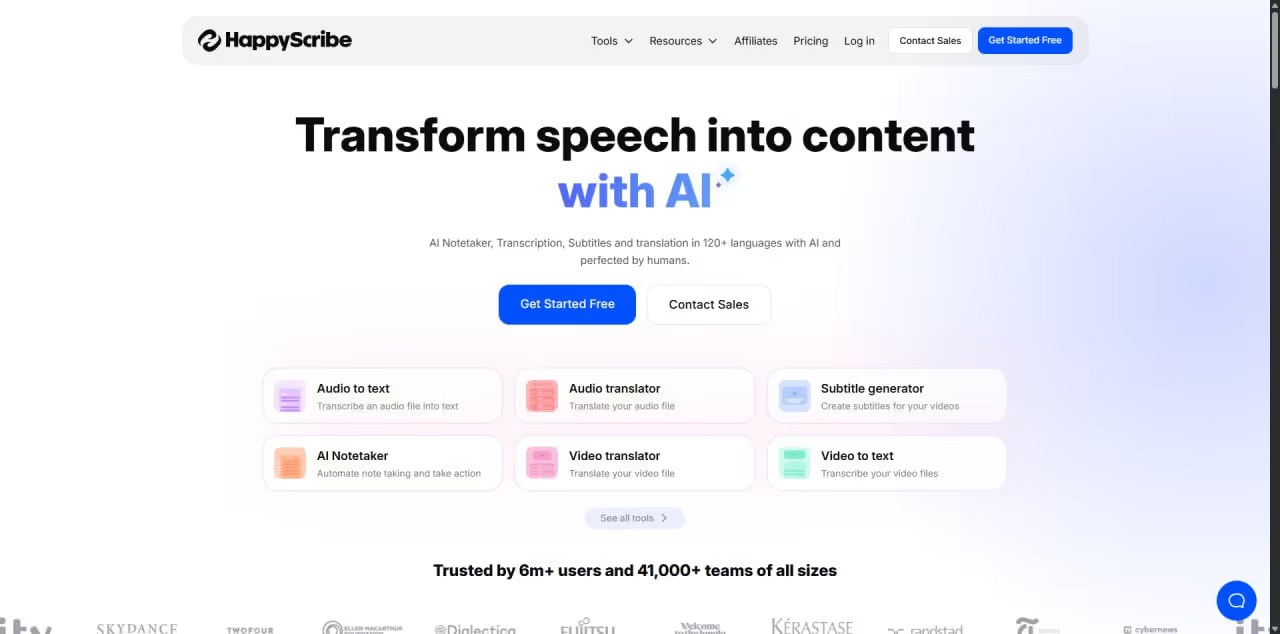


.avif)




