Tool Insights
Home > Tools > Tool Details
Inkscape
Description
Whether you are an illustrator, designer, web designer or just someone who needs to create some vector imagery, Inkscape is for you!
Inkscape is a free, open-source vector graphics editor. While not as polished as Illustrator, it’s a fantastic tool for hobbyists and budget-conscious designers.
Key Applications
- Open-Source Vector Graphic Creation: Serves as a professional-level, free tool for designing logos, icons, technical diagrams, illustrations, and complex vector art.
- Precise Vector Path Editing: Provides powerful, node-based drawing tools (Pen, Pencil) and path operations (Boolean) for creating and manipulating scalable graphics.
- File Format Compatibility & Conversion: Imports and exports a wide range of formats, including SVG, PDF, EPS, and DXF, making it versatile for both digital and print workflows.
- Specific Workflow: A designer creates a detailed technical illustration using precise paths, converts a raster image to vectors with the trace bitmap tool, and exports the final design as an SVG for web use and a PDF for print.
Who It’s For
This software is built for students, hobbyists, freelance designers, and small businesses seeking a powerful, zero-cost alternative to proprietary vector software. It solves the problem of budget constraints without sacrificing professional-grade vector editing capabilities. The primary buyer persona is a Budget-Conscious Graphic Designer or STEM Educator who requires robust tools but cannot justify the cost of a subscription.
Pros & Cons
How It Compares
- Versus Adobe Illustrator: Inkscape wins on price (completely free) and open-source flexibility, whereas Illustrator is the industry standard with a more polished interface, broader font management, and deeper ecosystem integration.
- Versus CorelDRAW: It differentiates by being free and community-driven, while CorelDRAW is a commercial product with a focus on illustration and page layout, often preferred in specific print industries.
- Versus Affinity Designer: Its competitive advantage is its $0 price tag and strong SVG-native workflow, while Affinity Designer offers a more modern UI and performance for a modest one-time fee.
Bullet Point Features
- Full, free, and open-source vector editor
- Native SVG file format support
- Powerful node editing and path operations
- Bitmap tracing and text-on-path tools
- Cross-platform (Windows, macOS, Linux)
Frequently Asked Questions
Find quick answers about this tool’s features, usage ,Compares, and support to get started with confidence.
What is Inkscape mainly used for?

Inkscape is a free, open-source vector graphics editor used to create logos, illustrations, icons, diagrams, and scalable artwork.
Is Inkscape a good alternative to paid design software?

Yes. Inkscape offers professional-grade vector tools at no cost, making it a strong alternative to paid software for many design needs.
Can Inkscape files be used for web design projects?

Yes. Inkscape supports SVG export, which is ideal for web graphics, responsive layouts, and modern UI elements.
Does Inkscape work across different operating systems?

Absolutely. Inkscape runs on Windows, macOS, and Linux, allowing designers to work consistently across platforms.
Who should choose Inkscape over other design tools?

Inkscape is ideal for students, freelancers, startups, and budget-conscious designers who need powerful vector design tools without licensing costs.
Disclosure
All product names, logos and brands are property of their respective owners. Use is for educational and informational purposes only and does not imply endorsement. Links are to third-party sites not affiliated with Barndoor AI. Please see our Terms & Conditions for additional information.


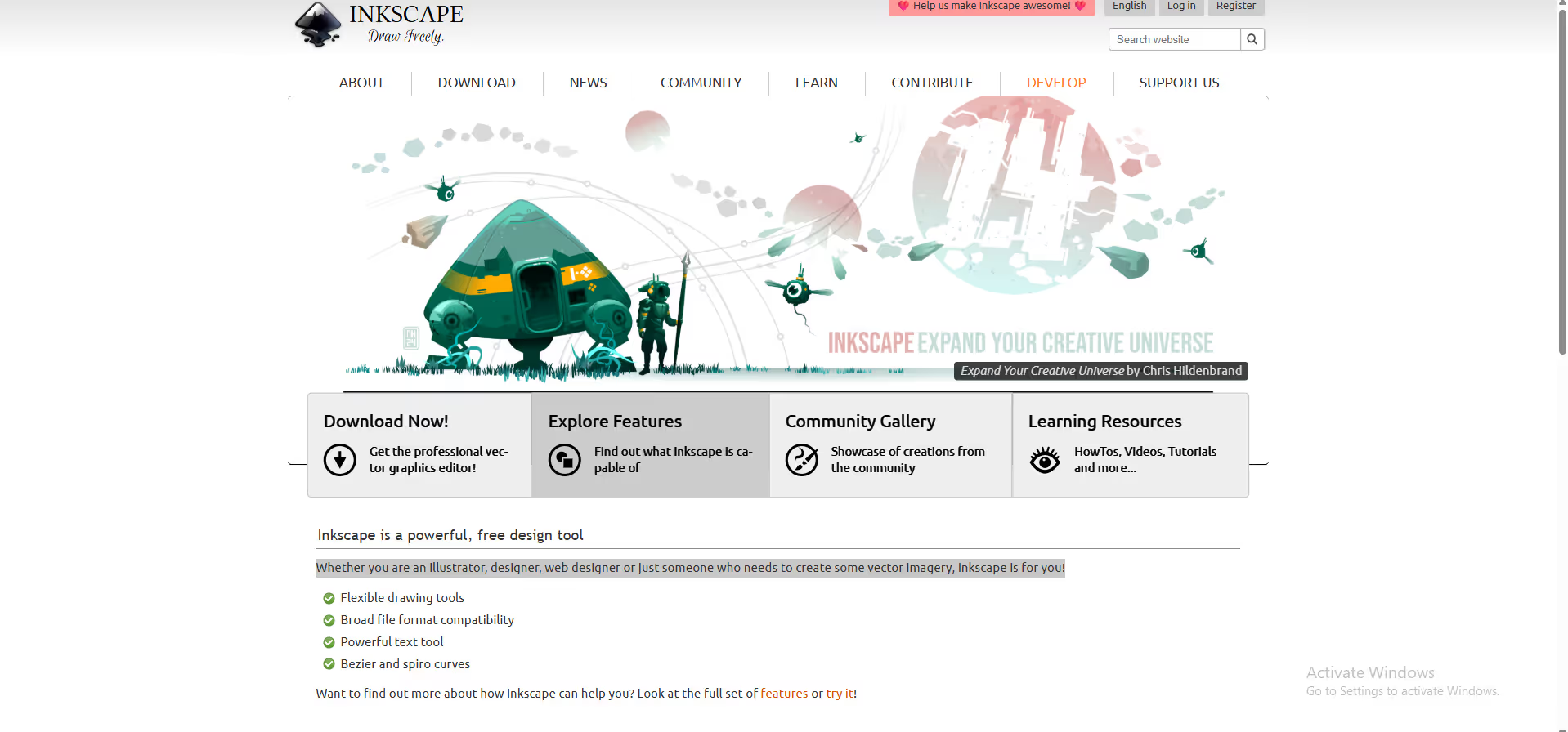


.avif)




