Kaiber
Description
Key Applications
- Music Videos: Generate animated music videos from audio tracks and artistic prompts.
- Visual Storytelling: Create unique animations from text descriptions or existing images to tell a story.
- Marketing Content: Produce eye-catching short videos and visual assets for social media and campaigns.
- Creative Exploration: Experiment with various AI art styles and visual effects to develop new concepts.
Who It’s For
Pros & Cons
How It Compares
- Versus RunwayML: Kaiber focuses heavily on transforming audio and images into stylized video, often with a strong emphasis on artistic interpretation and fluid animation, whereas RunwayML offers a broader suite of AI magic tools including green screen, inpainting, and text-to-video for more diverse video editing tasks.
- Versus Midjourney (for video): While Midjourney excels at static image generation and now offers some rudimentary animation, Kaiber is built from the ground up for dynamic video creation, offering more sophisticated control over camera movements, style consistency, and longer video outputs.
Bullet Point Features
- Text-to-video prompts
- Extensive style library
- Custom camera controls (pan, zoom, rotate)
- Evolution/transformation controls
- Multiple aspect ratios
- High-resolution output
Frequently Asked Questions
Find quick answers about this tool’s features, usage ,Compares, and support to get started with confidence.

Kaiber is an AI-powered video generation platform that helps users create visually striking videos from text prompts, images, or audio. It is widely used for creative storytelling, music videos, visual art projects, and social media content where dynamic and artistic visuals are important.

Kaiber uses generative AI models to transform user inputs—such as text descriptions, images, or music—into animated video sequences. The AI interprets style, motion, and mood to generate smooth visuals that align with the creative direction provided by the user.

Kaiber is commonly used for music videos, experimental visuals, brand storytelling, concept art animations, and short-form creative videos. It is especially popular among artists, musicians, and creators who want unique, AI-driven visuals without traditional animation workflows.

No, Kaiber is designed to be accessible for users without technical animation or video editing skills. Its prompt-based workflow and simple controls allow users to generate high-quality videos quickly while still offering creative flexibility.

Kaiber is ideal for musicians, digital artists, content creators, and creative teams looking to experiment with AI-generated visuals. It is particularly valuable for those who want to produce eye-catching video content that stands out visually with minimal production effort.


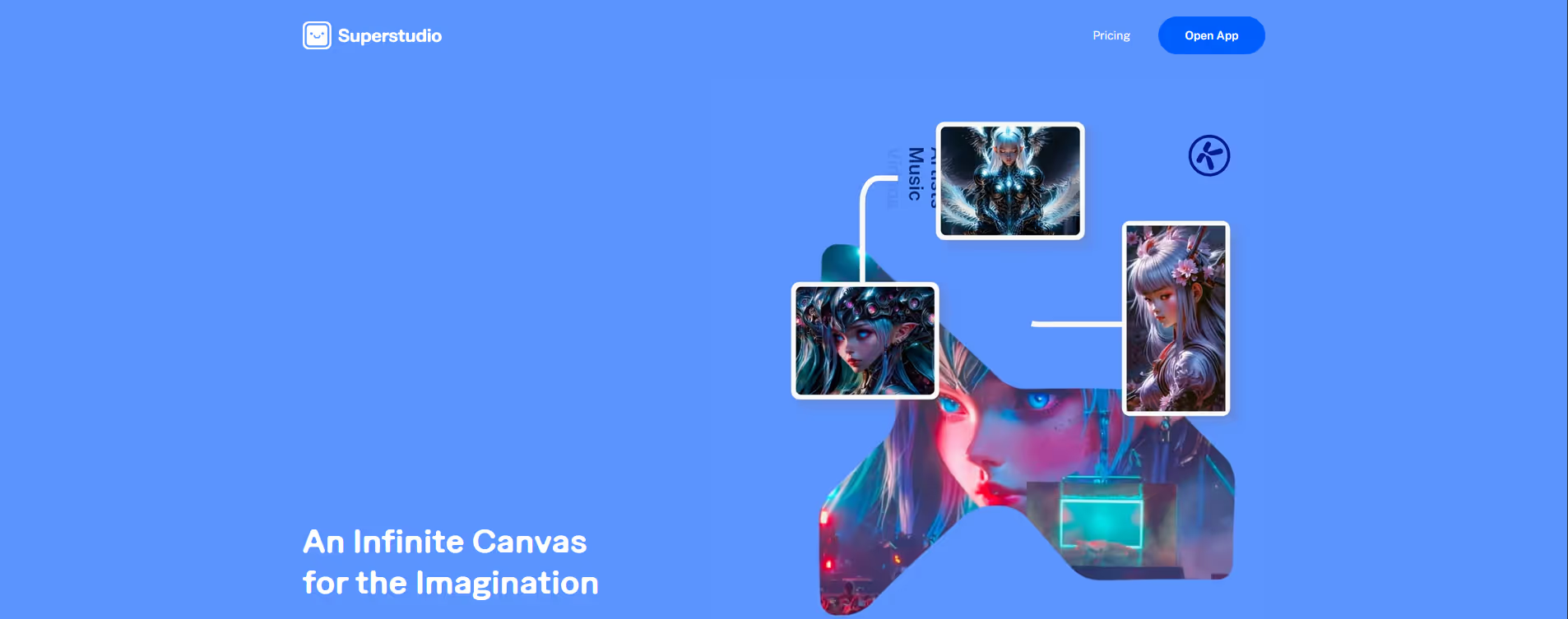


.avif)




