Knowbase.ai
Description
Key Applications
- Store and organize various file types, including PDFs, Word documents, PowerPoint presentations, audio recordings, and YouTube videos.
- Interact with your knowledge base using a conversational AI interface.
- Share your knowledge base with others for collaborative purposes.
- Access your knowledge base from any device with an internet connection.
- Utilize transcription services for audio and video content.
Who It’s For
Pros & Cons
How It Compares
- Versus traditional file storage solutions: Offers AI-powered search and interaction capabilities.
- Versus other knowledge management tools: Provides a more intuitive and conversational interface.
- Versus manual note-taking: Enables efficient organization and retrieval of information through AI assistance.
Bullet Point Features
- AI-powered chat interface for interacting with your knowledge base.
- Support for various file types, including documents, audio, and video.
- Transcription services for audio and video content.
- Ability to share your knowledge base with others.
- Access from any device with an internet connection.
Frequently Asked Questions
Find quick answers about this tool’s features, usage ,Compares, and support to get started with confidence.

Knowbase.ai is an AI‑powered knowledge management platform that lets you upload files, documents, audio, and video content into a central library and then interact with that information through a chat interface powered by AI. Instead of manually searching through folders, you can simply ask questions and get answers based on your uploaded content.

Knowbase.ai organizes all your uploaded materials into a searchable library where you can chat with your files using natural language. This allows you to quickly retrieve insights from PDFs, presentations, meeting recordings, and more, making it easier to find the information you need without manual scanning.

You can upload a wide range of file formats, including PDFs, Word documents, PowerPoint presentations, video and audio files, and even YouTube links. The platform also transcribes audio and video recordings into searchable text, supporting multilingual content for better accessibility.

Yes, Knowbase.ai offers a free plan with limited storage and query access, allowing users to test the platform before upgrading. Paid plans provide more storage space, higher query limits, and transcription time, making it suitable for individuals, teams, and businesses with larger knowledge bases.

Knowbase.ai is ideal for students, researchers, professionals, and teams who need to store and retrieve knowledge efficiently. It’s particularly useful for anyone dealing with large amounts of documents, recorded meetings, lectures, or multimedia content and wants an intelligent way to search and summarize their information.


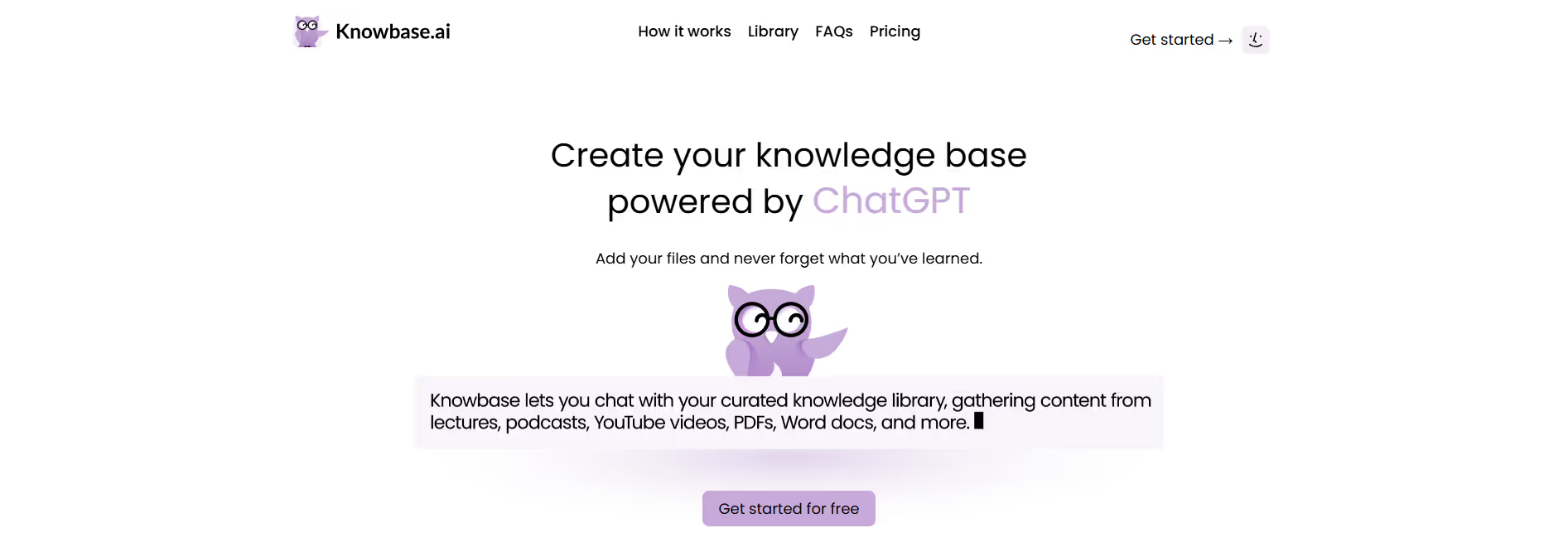


.avif)




