Lucky Orange
Description
Key Applications
- Analyze user sessions through detailed recordings
- Track conversion funnels and identify drop-off points
- Optimize form performance and completion rates
- Understand user behavior with heatmaps
- Identify website usability issues
- Improve overall user experience and conversions
Who It’s For
Pros & Cons
How It Compares
- Versus Hotjar: More focused on session replays and form analytics
- Versus Crazy Egg: Offers more comprehensive session recording features
- Versus Microsoft Clarity: Provides more advanced analytics and filtering
- Versus FullStory: More affordable with similar session replay capabilities
Bullet Point Features
- Session recordings and replays
- Click, move, and scroll heatmaps
- Conversion funnel analysis
- Form analytics and field tracking
- User feedback and survey tools
- Performance and error tracking
Frequently Asked Questions
Find quick answers about this tool’s features, usage ,Compares, and support to get started with confidence.

Lucky Orange is a conversion optimization and user behavior analytics tool that helps website owners understand how visitors interact with their site. It provides features like session recordings, heatmaps, conversion funnels, and live chat, allowing teams to identify usability issues and improve user experience based on real visitor behavior.

Lucky Orange offers multiple heatmap types, including click maps, scroll maps, and movement maps. These heatmaps show where users click, how far they scroll, and how they move their cursor, helping teams understand which areas of a page attract attention and which are being ignored.

Yes, Lucky Orange includes real-time visitor tracking, allowing teams to see who is currently on their site and what actions they are taking. This feature is especially useful for support and sales teams who want to proactively engage visitors or identify issues as they happen.

Lucky Orange provides tools to help websites stay compliant with privacy laws such as GDPR and CCPA. It includes data anonymization, consent options, and the ability to mask sensitive information, ensuring that user data is handled responsibly.

Lucky Orange is well-suited for small to mid-sized businesses, eCommerce stores, and marketing teams looking for an easy-to-use behavior analytics tool. It is particularly valuable for teams that want quick insights into user behavior without complex setup or technical overhead.


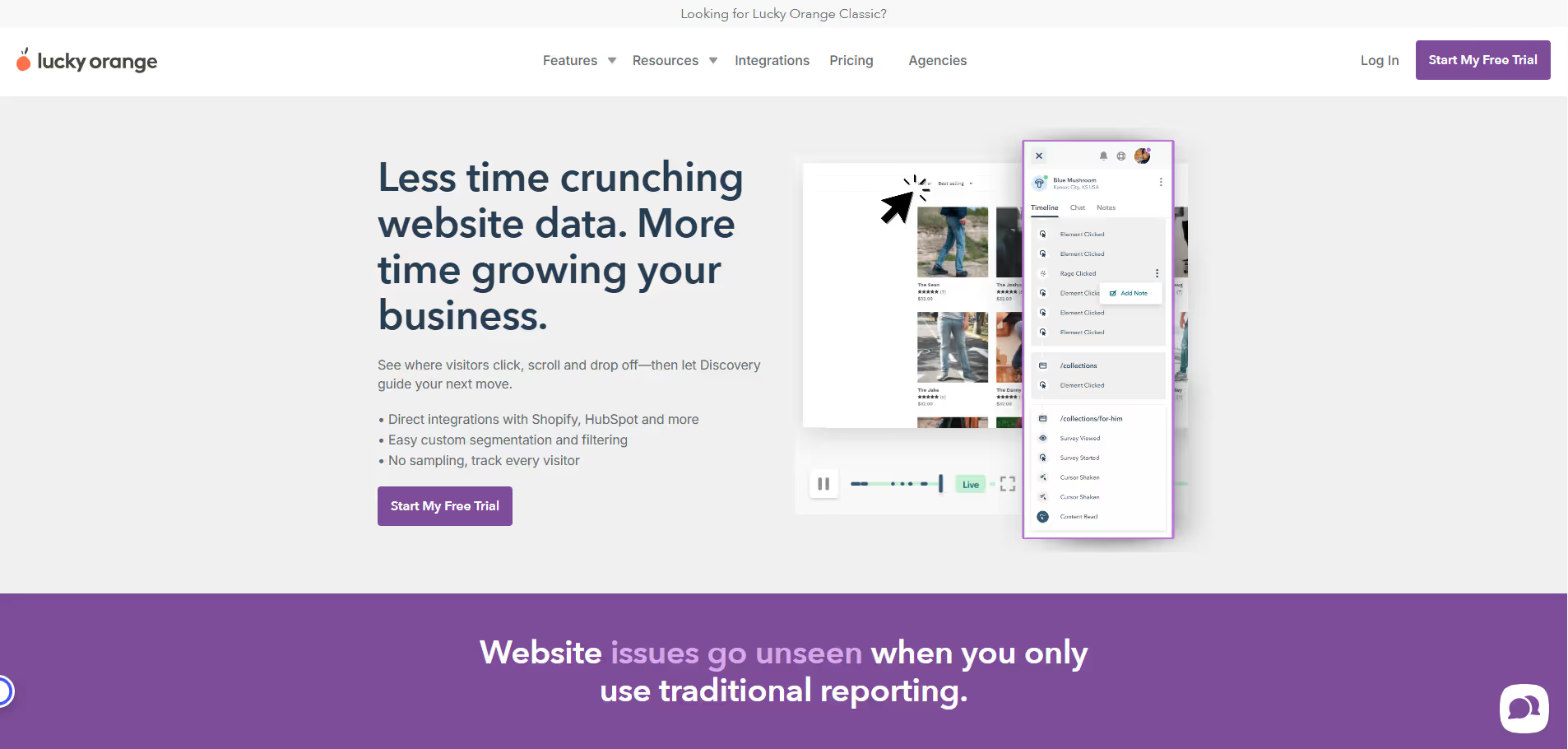


.avif)




