LuminaBrush
Description
Key Applications
- Enhance lighting in portrait, product, or lifestyle photography with brush controls.
- Apply mood lighting and color temperature adjustments for creative concept art.
- Batch-process multiple images for marketing or social media campaigns.
- Integrate into post-production workflows for quicker turnaround without losing detail.
Who It’s For
Pros & Cons
How It Compares
- Versus manual lighting/editing (e.g., Photoshop or traditional studio setup): LuminaBrush simplifies the process with AI-driven brush-based controls.
- Versus generic filters/presets: Offers granular control over light direction, intensity and color rather than one-click fix.
- Versus other AI image editors: Focuses specifically on lighting modifications rather than broad content generation, which makes it more specialised for lighting tasks.
Bullet Point Features
- Brush-based lighting control and real-time preview.
- Color temperature and light direction adjustments.
- Batch image processing for efficient workflows.
- Preserves natural textures and details—including hair, reflections, and fine edges.
- Web-based interface with minimal setup and art-friendly tools.
Frequently Asked Questions
Find quick answers about this tool’s features, usage ,Compares, and support to get started with confidence.

LuminaBrush is an AI‑powered image lighting enhancement tool that lets artists, photographers, and creators transform ordinary photos and artwork by applying advanced lighting effects. Using intuitive brush controls, users can simulate warm or cool light, dramatic shadows, and professional illumination without complex editing software.

LuminaBrush uses cutting‑edge AI algorithms and a two‑stage processing framework to first normalize the lighting of an image and then apply interactive illumination effects based on user input. This approach preserves important details and textures while creating natural‑looking lighting enhancements in real time.

LuminaBrush offers intuitive brush controls, real‑time previews, and customizable lighting parameters such as intensity and color temperature. Users can apply lighting effects directly with colored strokes (e.g., warm light or cool light) and see changes immediately, making the tool accessible even for beginners.

Yes, LuminaBrush supports professional workflows by preserving fine image details and supporting high‑resolution output. It’s suitable for digital art, product photography, portrait enhancement, game art lighting, and even concept visualization — helping creators achieve studio‑quality results with minimal effort.

LuminaBrush is ideal for photographers, digital artists, graphic designers, content creators, and anyone needing precise control over image lighting. It’s especially helpful for professionals and hobbyists who want to enhance visual impact without mastering complex software or manual lighting techniques. luminabrush.ai


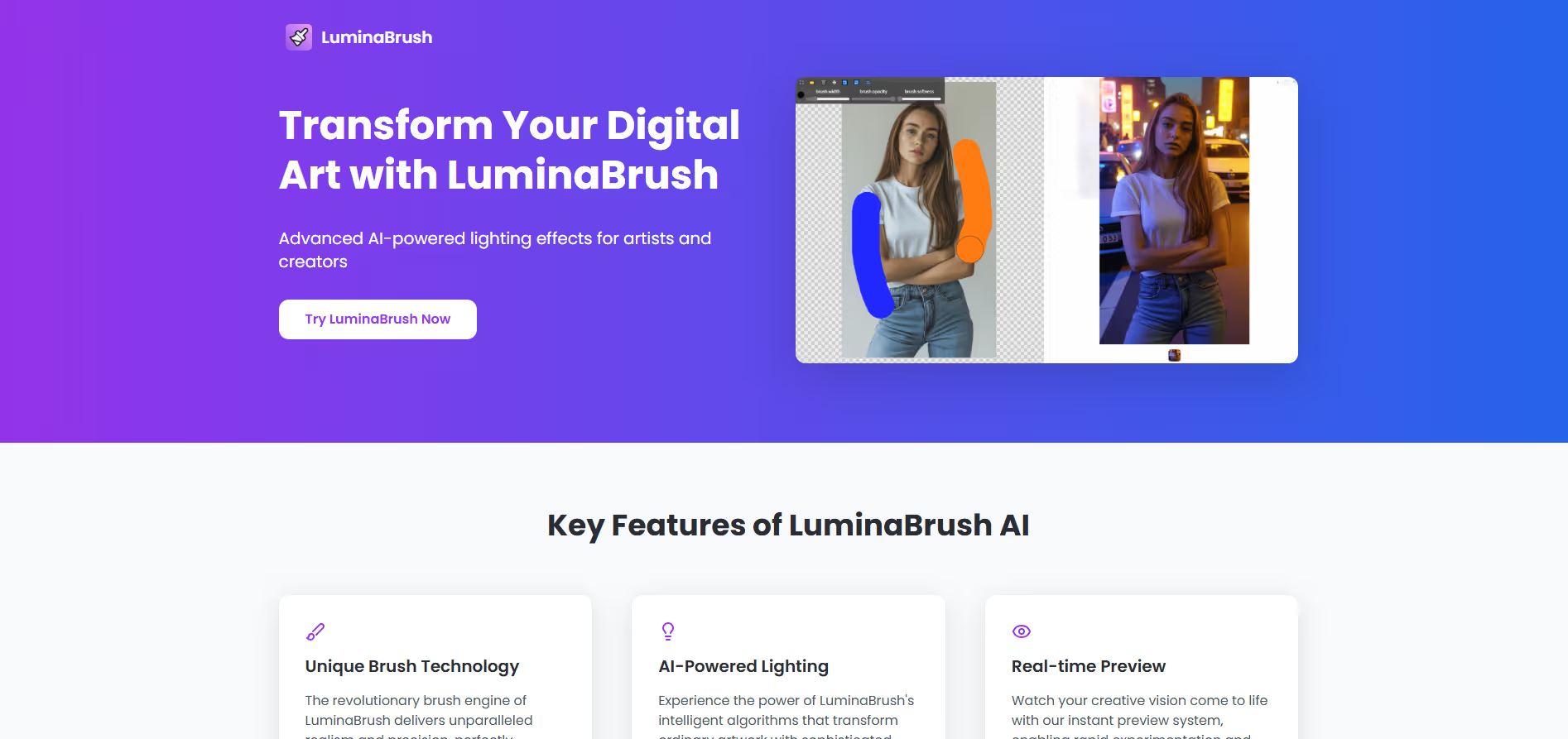


.avif)




