Mailshake
Description
Key Applications
- Automated cold-email sequences with follow-ups.
- Personalization at scale (mail merges, scheduling, throttling).
- Multichannel outreach: phone dialing + social/LinkedIn touches.
- Lead generation and prospect finding with “Data Finder.”
- Analytics & performance tracking: opens, clicks, replies; dashboards to see what works best.
Who It’s For
Pros & Cons
How It Compares
- Versus basic email automation tools: offers better deliverability tools, warm-up, and cold-email specific features (pause when replies, bounce handling).
- Versus full marketing suites (like HubSpot, ActiveCampaign): more focused on cold outreach + multichannel touches, less on full inbound, landing pages, etc.
- Versus some competitors in outreach (Lemlist, Outreach, Reply.io): strong in integrations, domain/mailbox management, social touches & phone dialer features. Cost/value trade-offs depend on features like number of inboxes, mail accounts, recipients per campaign.
Bullet Point Features
- SHAKEspeare AI: auto-generate email copy.
- A/B testing of email content/follow-ups.
- Email warm-up and deliverability setup tools (list cleaning, domain/mailbox setup,warm-up).
- Multichannel touches: email + phone (built-in dialer) + LinkedIn/social.
- Data Finder: prospect search (roles, company, location) with credits.
- Campaign analytics and dashboards: Lead Catcher, Lead Drivers.
- Multiple mailboxes/domain support to spread sending and improve deliverability.
Frequently Asked Questions
Find quick answers about this tool’s features, usage ,Compares, and support to get started with confidence.

Mailshake is an AI‑powered outreach and sales automation platform that helps teams and individuals streamline cold email, follow‑up sequences, and multi‑channel campaigns. Instead of manually drafting and sending emails one by one, Mailshake lets users build structured outreach workflows that automatically send personalized messages, manage replies, and nurture prospects efficiently — so you can focus more on closing deals and less on repetitive tasks.

Mailshake improves outreach by combining customizable email templates with intelligent scheduling, personalization tokens, and automated follow‑ups based on recipient behavior. The platform tracks opens, clicks, and replies in real time, providing insights that help teams refine messaging and optimize timing. Because campaigns run on autopilot once set up, users save significant time and see higher engagement compared to manual emailing.

Mailshake includes features such as drag‑and‑drop campaign builders, multi‑step sequences, AI‑generated subject lines and email content, reply and task automation, and performance analytics. It also supports multi‑channel outreach through SMS, social touchpoints, and voicemail drops, enabling teams to engage prospects across different communication paths in a coordinated way.

Yes — Mailshake’s automation capabilities extend to follow‑up scheduling and reply handling, allowing sequences to adapt based on how prospects interact with your messages. You can set rules for stopping sequences when a reply comes in, trigger actions like assigning follow‑up tasks, or send different message paths based on engagement — all without manual monitoring.

Mailshake is ideal for sales development reps (SDRs), marketers, business owners, and outreach teams who need to scale personalized communication while reducing manual effort. Users can expect streamlined campaign execution, improved engagement metrics, easier lead follow‑ups, and deeper insight into outreach performance — ultimately leading to faster pipeline movement and more effective prospect engagement.


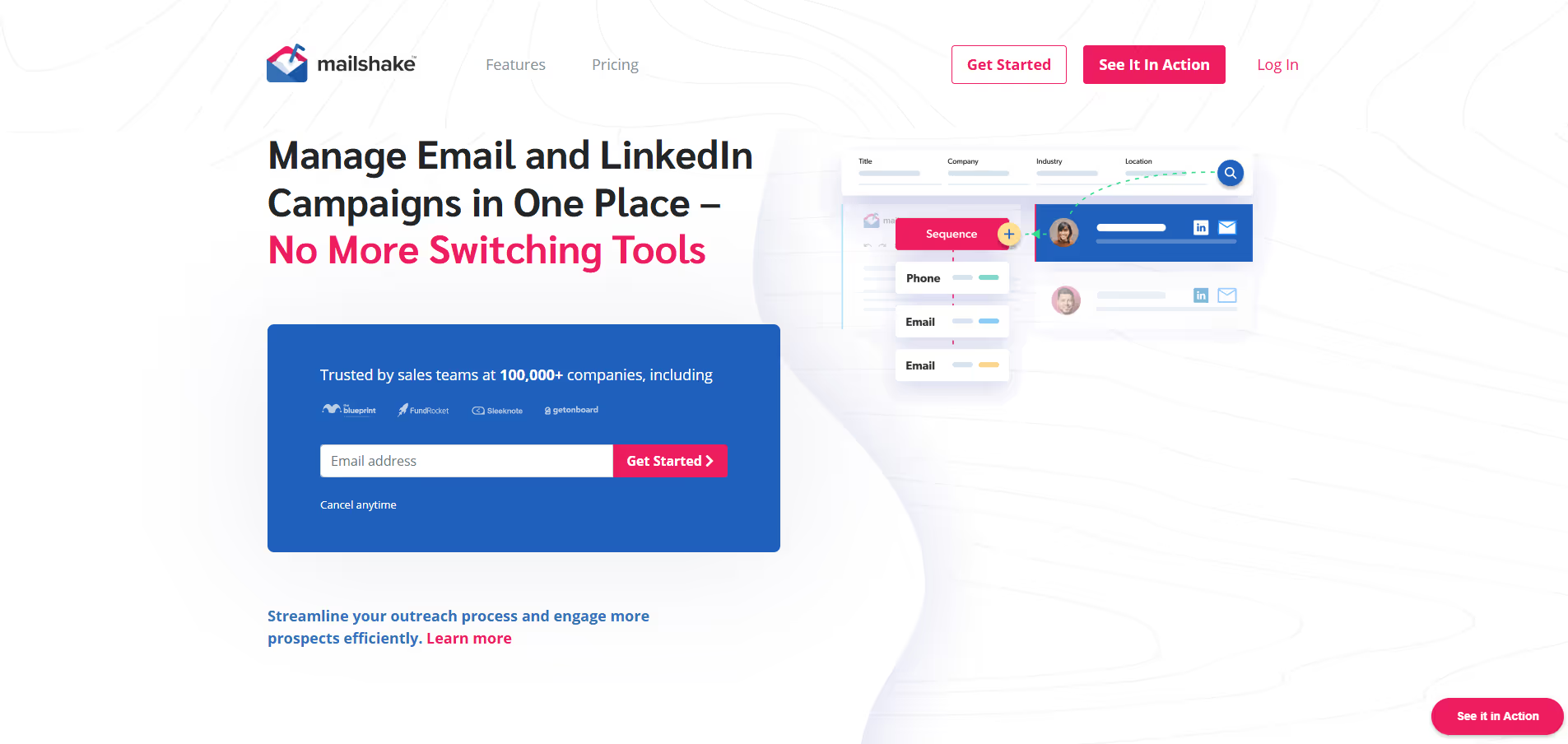


.avif)




