Make (formerly Integromat)
Description
Key Applications
- Marketing Automation: Automating lead nurturing, social media posting, and campaign management workflows.
- Data Synchronization: Keeping databases, CRMs, and project management tools in sync across multiple platforms.
- Operations Management: Streamlining repetitive administrative tasks, reporting, and data processing.
- IT & DevOps: Orchestrating system alerts, data backups, and managing cloud resource provisioning.
- E-commerce: Automating order processing, inventory updates, and customer communication.
Who It’s For
Pros & Cons
How It Compares
- Versus Zapier: Make generally offers more advanced logic, deeper customization, and a more visual, granular control over data flow and multi-step scenarios, often at a more cost-effective price point for high-volume tasks. Zapier, while robust, prioritizes ease of use for simpler, quicker automations.
- Versus Workato: Make provides a more accessible entry point for complex automations compared to Workato, which is often geared towards larger enterprises with dedicated IT resources for extensive integration platform as a service (iPaaS) needs, offering a similar level of depth but often higher complexity and cost.
Bullet Point Features
- Visual Workflow Builder: Drag-and-drop interface for designing complex scenarios. Thousands of App Integrations: Connects with a vast library of popular business applications.
- Advanced Logic Tools: Conditional routing, iterators, aggregators, and error handlers. Data Transformation: Powerful tools for mapping, parsing, and formatting data between modules.
- Webhooks & API Connectivity: Custom integrations via webhooks and direct API calls. Real-time Processing: Executes scenarios instantly upon trigger events. Scenario Scheduling: Option to run scenarios at specific intervals. Version Control: Manage and revert to previous versions of scenarios.
Frequently Asked Questions
Find quick answers about this tool’s features, usage ,Compares, and support to get started with confidence.

Make is a visual workflow automation platform that helps users connect apps, automate tasks, and manage complex processes without coding. It enables businesses and individuals to streamline operations and improve productivity by automating repetitive tasks.

Make provides a drag-and-drop visual editor, pre-built integrations, and custom triggers that allow users to design automated workflows between multiple apps. It reduces manual work by executing tasks automatically based on predefined rules.

Users can create multi-step automations, data transfers, notifications, API integrations, report generation, and custom business processes. Its flexibility allows both simple and advanced workflows to be automated effectively.

Users can create multi-step automations, data transfers, notifications, API integrations, report generation, and custom business processes. Its flexibility allows both simple and advanced workflows to be automated effectively.

Make is ideal for business teams, developers, marketers, operations teams, and productivity enthusiasts. Users can expect time savings, improved efficiency, seamless app integrations, error reduction, and scalable automation, helping them optimize business processes and increase productivity.


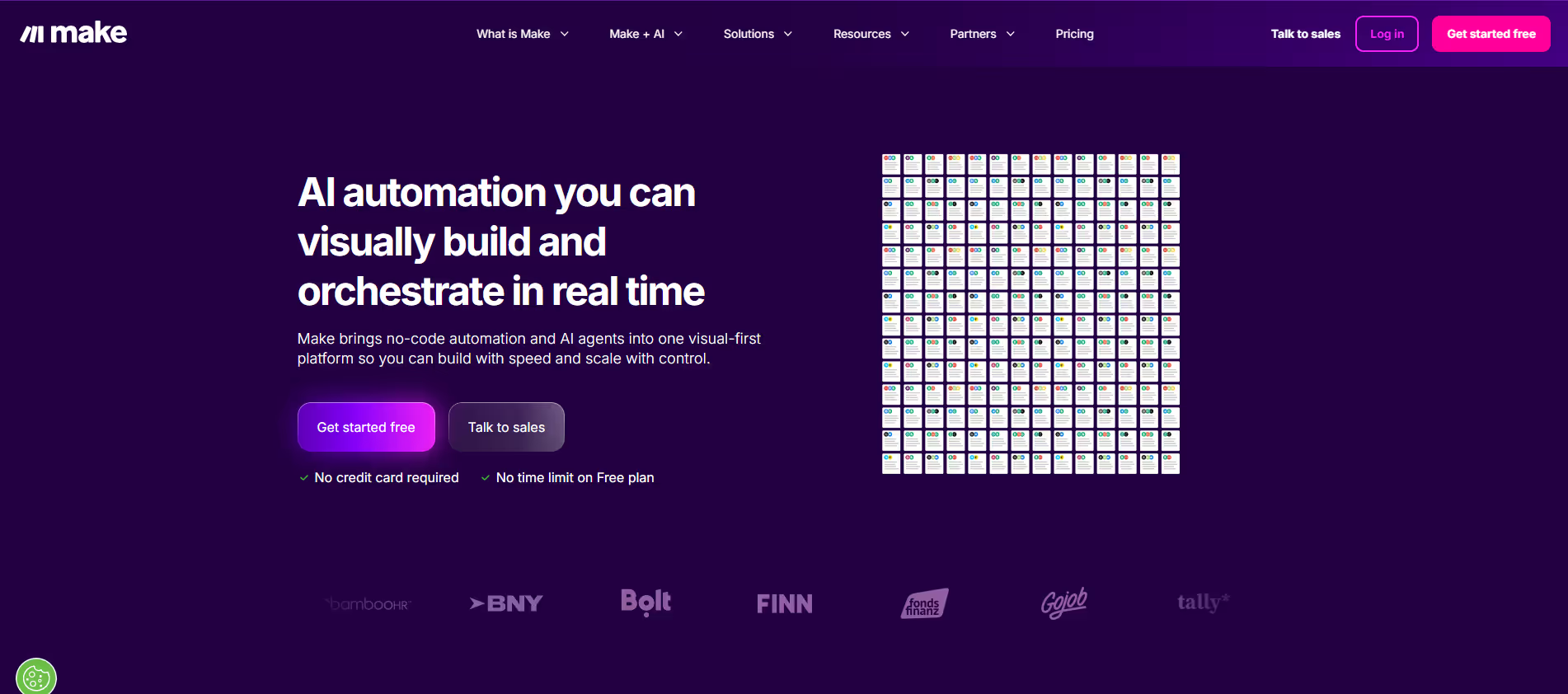


.avif)




