Malwarebytes
Description
Key Applications
- Threat Remediation: Effectively identifies and removes existing malware, ransomware, adware, and spyware infections from compromised systems.
- Real-time Protection: Prevents new infections by blocking malicious websites, exploits, and zero-day attacks before they can execute.
- System Hardening: Protects against vulnerabilities in legitimate software applications and prevents exploits from compromising system integrity.
- Digital Hygiene: Enhances overall digital security posture by regularly scanning for and eliminating Potentially Unwanted Programs (PUPs).
Who It’s For
Pros & Cons
How It Compares
- Versus Windows Defender: Malwarebytes often provides superior detection and remediation of advanced and emerging malware types that Windows Defender might miss, serving as an excellent complementary solution. Windows Defender offers basic, integrated protection, while Malwarebytes focuses on next-gen threat detection.
- Versus Avast/Norton: While Avast and Norton are full-suite antivirus programs, Malwarebytes specializes in advanced malware detection and removal. Malwarebytes is often lighter on system resources and can effectively catch threats that bypass traditional signature-based antivirus solutions, making it a strong standalone or supplementary option.
Bullet Point Features
- Real-Time Protection: Blocks malware, hacking, phishing, and malicious websites instantly.
- Ransomware Protection: Prevents ransomware from encrypting your files and holding them hostage.
- Exploit Protection: Shields vulnerable systems and software from exploit attacks.
- Web Protection: Blocks access to malicious websites and phishing scams.
- Automated Scans and Updates: Schedules scans and downloads threat database updates automatically. Potentially Unwanted Program (PUP) Removal: Cleans up junkware and unwanted software that can slow down your system.
Frequently Asked Questions
Find quick answers about this tool’s features, usage ,Compares, and support to get started with confidence.

Malwarebytes is a cybersecurity and anti-malware solution designed to protect devices from malware, ransomware, spyware, viruses, and online threats. It provides real-time protection and on-demand scanning for personal and business users.

Malwarebytes continuously detects and blocks malicious files, unsafe websites, and suspicious activity before they can harm your system. It also removes existing malware and prevents future infections.

Yes, Malwarebytes is very user-friendly. The interface is clean and simple, allowing users to run scans, review threats, and manage protection settings without technical expertise.

Yes, Malwarebytes can be used alongside other antivirus or security solutions. It complements existing tools by adding an extra layer of advanced threat detection and protection.

Malwarebytes is ideal for individuals, businesses, and remote workers who want strong digital protection. Benefits include real-time threat blocking, malware removal, safer browsing, and peace of mind against cyberattacks.


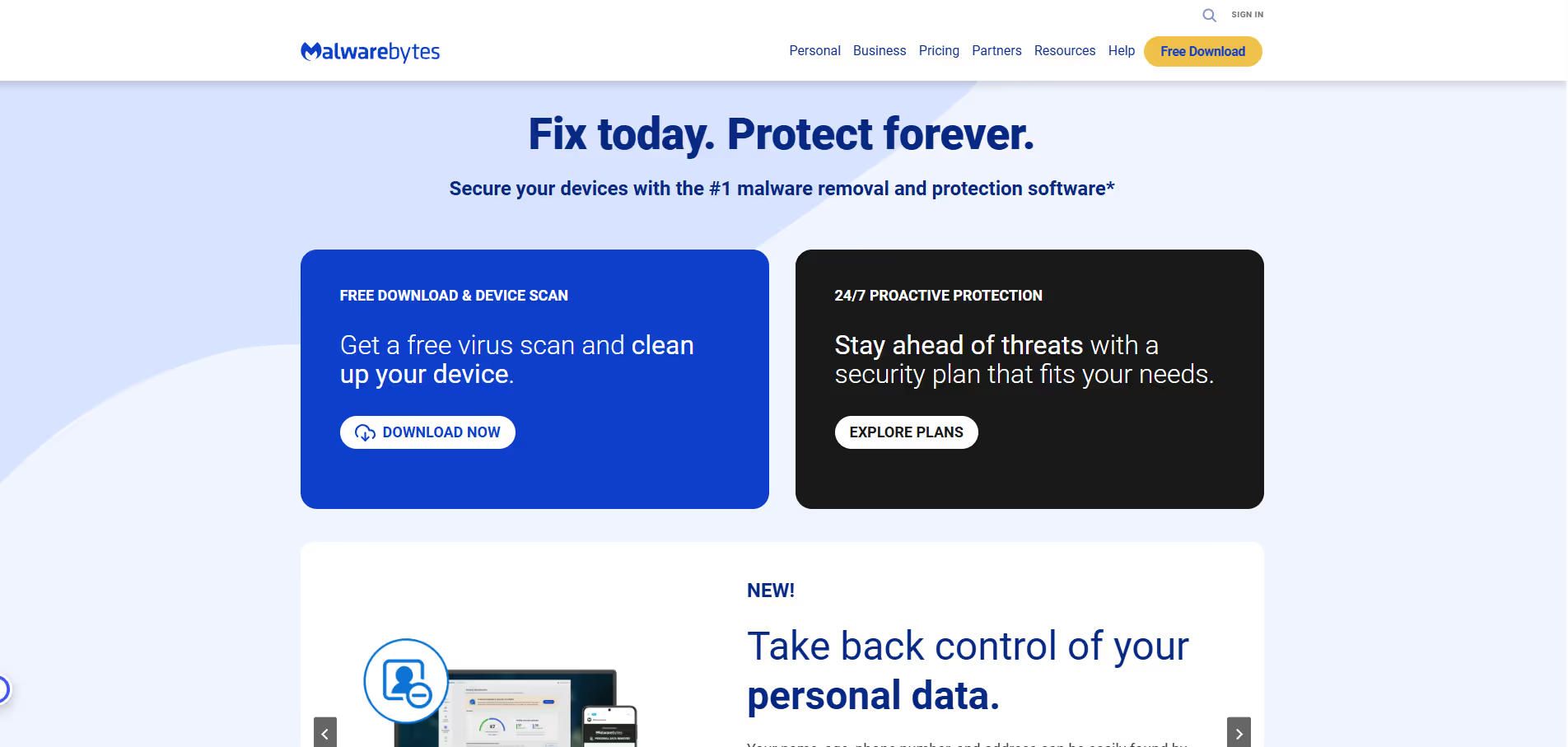


.avif)




