Mixpanel
Description
Key Applications
- Track and analyze user engagement with specific features
- Measure product adoption and user retention rates
- Create conversion funnels to identify drop-off points
- Segment users based on behavior and demographics
- Conduct A/B testing and analyze experiment results
- Build custom dashboards for product metrics
Who It’s For
Pros & Cons
How It Compares
- Versus Google Analytics: More focused on product and user behavior analytics
- Versus Amplitude: Similar capabilities with different pricing and interface approach
- Versus Heap: Requires manual event tracking but offers powerful analysis features
- Versus traditional analytics: Provides deeper insights into user actions and retention
Bullet Point Features
- Event-based user behavior tracking
- Custom funnel and retention analysis
- Advanced user segmentation
- Real-time data analytics
- A/B testing and experiment analysis
- Collaborative dashboards and reporting
Frequently Asked Questions
Find quick answers about this tool’s features, usage ,Compares, and support to get started with confidence.

Mixpanel is a product analytics platform that helps businesses track user behavior across web and mobile applications. It provides insights into how users interact with features, complete actions, and engage with a product, enabling teams to make data-driven decisions to improve retention and conversion.

Mixpanel tracks events and user actions in real-time, capturing clicks, page views, form submissions, and custom events defined by the business. It also offers funnel analysis, cohort tracking, and retention reports to understand how users progress through key workflows.

Yes, Mixpanel provides detailed retention and cohort analysis, allowing teams to identify patterns in user engagement and detect where users drop off. This insight helps product and marketing teams create targeted campaigns, optimize features, and increase long-term user retention.

Mixpanel integrates with a wide range of analytics, marketing, and CRM tools, including Segment, Salesforce, HubSpot, and various messaging platforms. These integrations enable teams to combine behavioral data with other datasets for more comprehensive insights.

Mixpanel is ideal for product managers, UX/UI designers, marketing teams, and growth teams who want to understand user behavior and optimize digital products. It is particularly valuable for SaaS companies and mobile apps that rely on engagement and retention metrics to drive business growth.


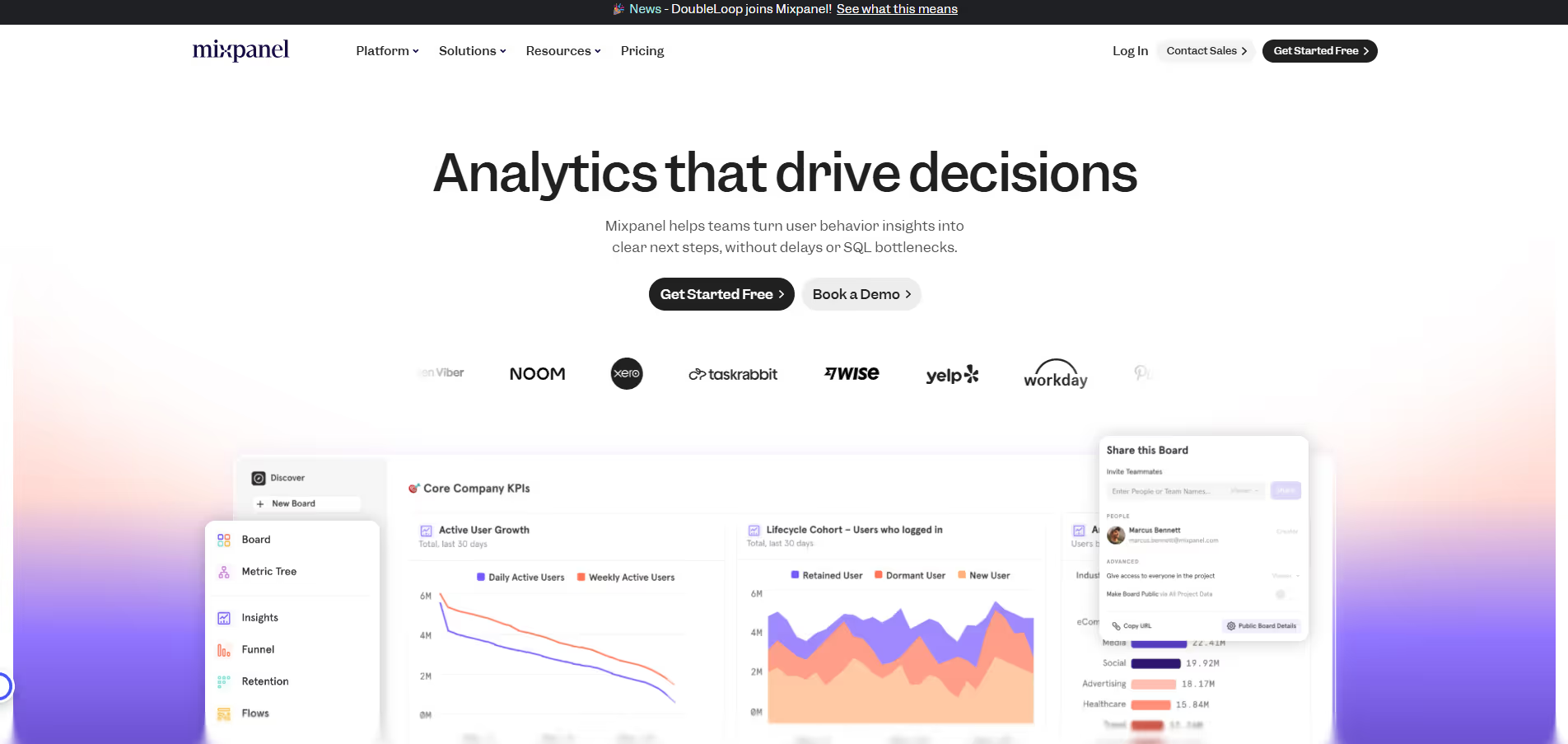


.avif)




