Monday.com
Description
Key Applications
- Project Management: Planning, tracking, and executing diverse projects with task assignments, deadlines, and visual progress monitoring.
- Marketing & Creative Management: Organizing campaigns, managing content creation, and overseeing design projects from concept through delivery.
- Sales & CRM: Streamlining sales pipelines, tracking leads, managing customer interactions, and coordinating account activities.
- Software Development: Facilitating agile project management, sprint planning, bug tracking, and release management for development teams.
- HR & Recruitment: Automating onboarding processes, managing employee data, and tracking recruitment pipelines efficiently.
Who It’s For
Pros & Cons
How It Compares
- Versus Asana: Monday.com offers a more visually driven and highly customizable interface with a focus on diverse 'boards' for varied use cases, whereas Asana is often perceived as more structured for traditional task and project management.
- Versus Jira: While both are powerful for project tracking, Monday.com provides a broader 'Work OS' approach suitable for non-technical and business teams, while Jira is more specialized and deeply integrated for software development and IT operations.
- Versus Trello: Monday.com offers significantly more robust features, automation, and reporting capabilities compared to Trello's simpler, Kanban-focused board structure, making it suitable for more complex workflows and larger team requirements.
Bullet Point Features
- Customizable Workflows & Boards Visual Dashboards & Reporting Extensive
- Automation Capabilities Integrations with Popular Tools (e.g., Slack, Zoom, Salesforce)
- Time Tracking & Budget Management Document Management & File Sharing
- Guest Access & Real-time Collaboration Tools Mobile Applications for iOS and Android
Frequently Asked Questions
Find quick answers about this tool’s features, usage ,Compares, and support to get started with confidence.

Monday.com is a work operating system (Work OS) that enables teams to plan, track, and manage projects and workflows in one centralized platform. Instead of juggling multiple apps, Monday.com provides a visual, customizable workspace where teams can coordinate tasks, timelines, and resources efficiently.

Monday.com offers visual boards, timelines, Gantt charts, and dashboards that help teams see the status of projects at a glance. By centralizing work and automating repetitive tasks, teams can reduce bottlenecks, improve collaboration, and ensure deadlines are met without relying on multiple tools or constant check-ins.

Monday.com includes task tracking, workflow automation, customizable templates, reporting dashboards, integrations with popular apps, and collaboration tools such as comments, mentions, and file sharing. Its flexibility allows teams to manage projects, marketing campaigns, product development, HR processes, and more — all in one place.

Yes — Monday.com integrates with a wide range of tools including Slack, Microsoft Teams, Google Workspace, Zoom, Jira, Trello, Salesforce, and Zapier, enabling teams to automate data flow, synchronize tasks, and streamline workflows across the apps they already use.

Monday.com is ideal for teams, project managers, departments, and organizations of all sizes looking to centralize work and improve efficiency. Users can expect better visibility into projects, streamlined communication, automated workflows, increased productivity, and the flexibility to adapt the platform to their specific needs.


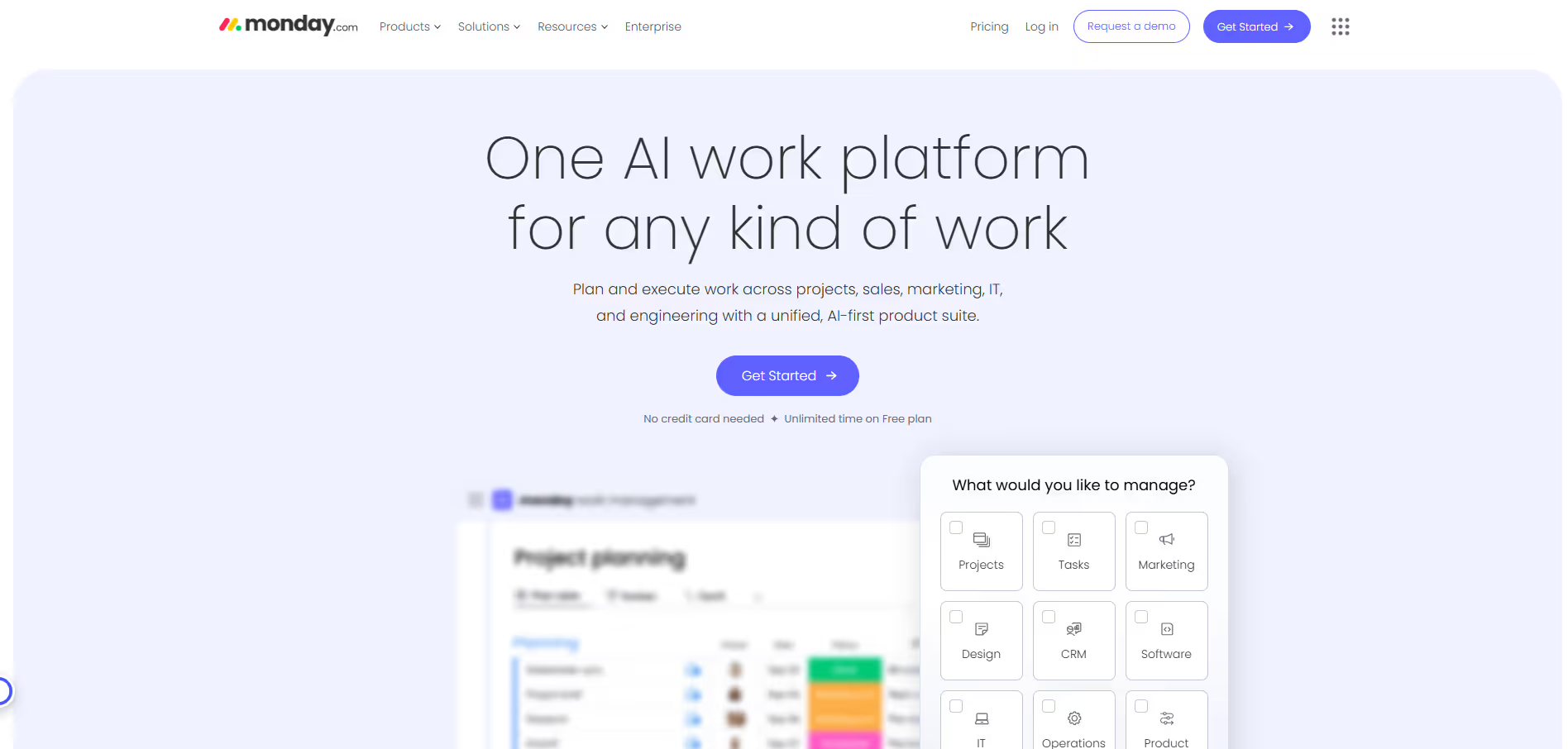


.avif)




