MozBar
Description
Key Applications
- On-Page SEO Analysis: Instantly view page elements like title tags, meta descriptions, header tags, and schema markup.
- Link Profile Evaluation: Check Domain Authority (DA), Page Authority (PA), and link metrics for any page, aiding in backlink analysis.
- Competitive Research: Compare SEO metrics across multiple sites directly from SERPs to understand competitor strengths and weaknesses.
- Keyword Difficulty Assessment: Quickly identify the difficulty of ranking for specific keywords on Google search results.
- SERP Overlay: Enhance search results with key SEO metrics for each listing, facilitating efficient keyword and competitor analysis.
Who It’s For
Pros & Cons
How It Compares
- Versus Ahrefs SEO Toolbar: MozBar focuses heavily on its proprietary DA/PA metrics and is a good starting point for general link and page authority assessment. Ahrefs' toolbar provides more granular data on backlinks and traffic estimates, often requiring an Ahrefs subscription for full functionality.
- Versus SEMrush SEO Toolbar: MozBar offers a cleaner, more direct display of core Moz metrics. SEMrush's toolbar integrates a wider range of data points including traffic, keywords, and on-page issues, often requiring a SEMrush subscription for detailed insights.
- Versus Google's Lighthouse: MozBar is designed for real-time SEO metric viewing across live pages. Lighthouse provides detailed performance, accessibility, SEO, and best practice audits from a technical perspective, typically run on a single page.
Bullet Point Features
- Instant Domain Authority (DA) & Page Authority (PA)
- Spam Score and Link Metrics
- Keyword Difficulty Analysis on SERPs On-Page SEO
- Element Highlighter (Title, Meta Description, H1-H6, Alt Text) HTTP Status Code Checker
- Custom Search Profile Creation
- Export SERP analysis to CSV (with Moz Pro) Schema.org Markup Detection
Frequently Asked Questions
Find quick answers about this tool’s features, usage ,Compares, and support to get started with confidence.

MozBar is a free SEO browser extension by Moz that provides instant SEO metrics for webpages and search engine results.

MozBar displays Domain Authority (DA), Page Authority (PA), backlinks, spam score, and keyword difficulty insights, helping users evaluate a site’s SEO strength quickly.

MozBar lets users analyze on-page elements, compare competitors in SERPs, highlight keywords, and check link attributes (follow/nofollow) in real time.

Yes, MozBar overlays DA, PA, and other SEO metrics directly in Google SERPs, making competitor comparison fast and easy.

MozBar is ideal for SEO beginners, bloggers, digital marketers, and website owners who want simple, fast SEO insights while browsing.


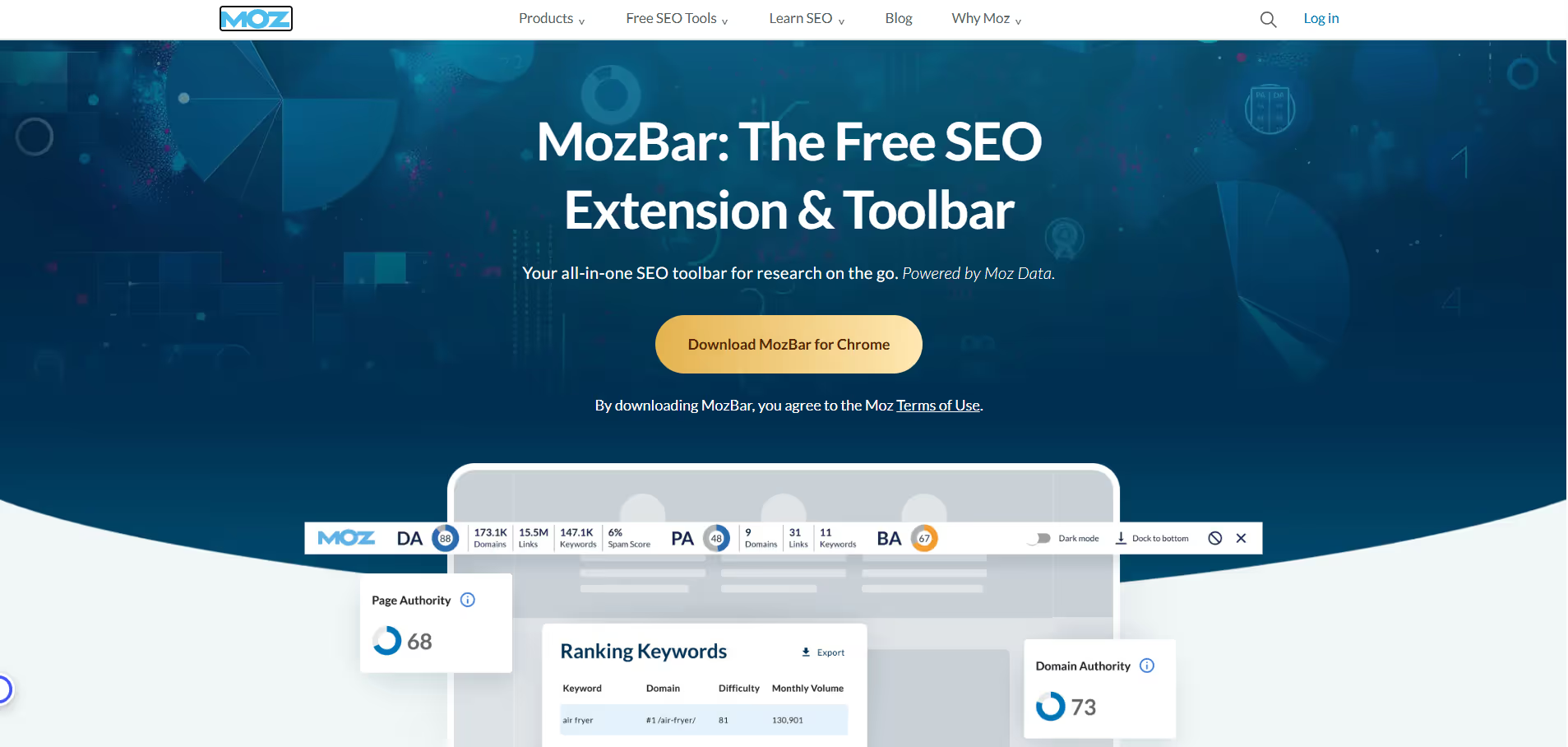


.avif)




