n8n
Description
Key Applications
- API & Database Integration: Automating data transfer between disparate systems, including custom-built applications and legacy databases.
- Marketing Automation: Syncing leads, scheduling posts, sending personalized emails based on user actions across various marketing platforms.
- Internal Tooling: Building custom dashboards, automating report generation, and streamlining operational processes by connecting internal tools and services.
- Data Processing: Transforming, cleaning, and migrating data between applications, ensuring consistency and accuracy across workflows.
Who It’s For
Pros & Cons
How It Compares
- Versus Zapier: n8n offers significantly more flexibility and customization, including self-hosting and custom code execution, making it better for complex, developer-centric workflows. Zapier is generally simpler for non-technical users to get started with basic integrations, but offers less control and can become more expensive for high-volume or complex tasks.
- Versus Make (Integromat): Both n8n and Make provide powerful visual workflow builders and extensive integration options. n8n differentiates itself with its open-source nature, self-hosting option, and a more developer-focused approach, allowing for greater transparency, extensibility, and data control. Make is a proprietary cloud service, generally offering a polished UI but with less underlying flexibility for custom environments.
Bullet Point Features
- Visual Workflow Builder: Drag-and-drop interface for creating complex automation flows.
- 200+ Native Integrations: Connects with a wide array of popular applications and services.
- Self-Hosted or Cloud: Option to host n8n on your own infrastructure for full data control or use their managed cloud service.
- Custom Code & Logic: JavaScript functions and conditional logic nodes for advanced data manipulation and workflow control.
- Webhooks & APIs: Easily trigger workflows via webhooks and connect to any REST API.
- Error Handling & Retries: Robust mechanisms to manage workflow failures and ensure data integrity.
- Community & Extensibility: Active community and open-source nature allows for custom node development and extensive customization.
Frequently Asked Questions
Find quick answers about this tool’s features, usage ,Compares, and support to get started with confidence.

n8n is an open-source workflow automation platform that enables users to connect apps, automate repetitive tasks, and create complex workflows without extensive coding. It is designed to improve efficiency and streamline business processes across multiple applications.

n8n provides a visual workflow builder, pre-built integrations, and custom triggers to automate processes between different apps. Users can easily design workflows that move data, trigger actions, and reduce manual intervention.

Users can create multi-step automations, data integrations, notifications, task triggers, API workflows, and custom processes. It is flexible enough to handle both simple and advanced automation needs for businesses and developers.

Yes, n8n is beginner-friendly. Its drag-and-drop interface and pre-built nodes make it accessible for users with minimal technical experience, while more advanced features allow developers to create complex workflows.

n8n is ideal for businesses, developers, marketing teams, and operations teams. Users can expect increased productivity, reduced manual errors, seamless app integrations, automated workflows, and scalable process management, helping businesses optimize operations efficiently.


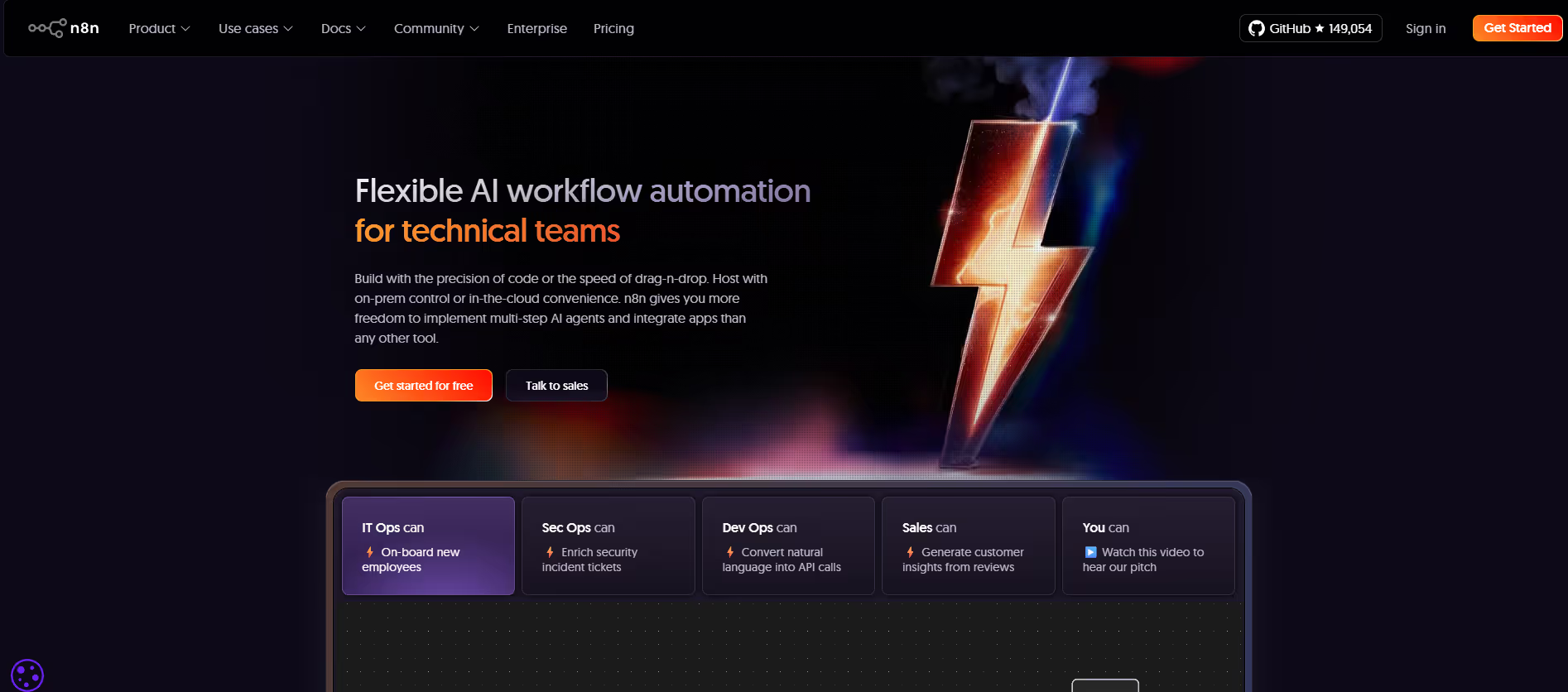


.avif)




