Notion AI
Description
Key Applications
- Drafting blog posts, documentation, emails or proposals using AI-assisted writing.
- Summarizing long notes or meeting transcripts into action items or shorter overviews.
- Translating content into different languages and rewriting or cleaning up existing text.
- Searching across many Notion pages or workspaces for knowledge using “Enterprise Search.
Who It’s For
Pros & Cons
How It Compares
- Versus standard Notion (no AI): Adds content generation, automatic summaries, research tools—reduces manual work.
- Versus standalone AI writers: Notion AI is more deeply integrated with workflow, documents, databases, and meeting tools.
- Versus other AI workspace tools: Notion AI offers seamless collaboration, unified workspace + AI rather than separate tools for docs, notes, etc.
Bullet Point Features
- Writing assistance: content generation, rewriting, auto-fill in databases.
- Meeting Notes & Summaries: record or paste meeting content and auto-summarize.
- Research Mode & Enterprise Search: find information fast in your workspace, across pages.
- Language tools: translate text, correct grammar, refine tone.
- Integration with Notion’s databases, blocks, templates, collaboration tools.
Frequently Asked Questions
Find quick answers about this tool’s features, usage ,Compares, and support to get started with confidence.

Notion AI is an AI‑powered assistant built directly into the Notion workspace that helps users write, brainstorm, summarize, and refine content while working with notes, documents, databases, and project plans. Instead of switching between Notion and external writing tools, Notion AI streamlines your workflow by generating draft text, turning ideas into structured paragraphs, and offering intelligent writing support right where your work already lives.

Notion AI can assist with a wide variety of writing tasks — from creating first drafts and rewriting sentences in different tones to expanding bullet points into full paragraphs and crafting engaging summaries. It understands the context of your workspace content, which lets it generate suggestions that feel natural and relevant, helping you communicate more clearly with less effort.

Notion AI goes beyond text generation: it can summarize long pages, extract action items, generate structured outlines, create task lists from notes, classify information, and answer questions about your content. These features help you turn raw information into organized, actionable knowledge, making your workspace more efficient for research, planning, and collaboration.

Yes — Notion AI enhances team workflows by letting collaborators use AI suggestions in shared documents, comment histories, and project pages. Teams can quickly align on messaging, refine shared content, surface key insights from meeting notes, and maintain consistent documentation standards without leaving Notion or interrupting team context.

Notion AI is ideal for students, professionals, writers, product teams, and knowledge workers who want to speed up writing, brainstorm ideas, summarize content, and improve clarity across documents and projects. Users can expect faster content production, better organization of information, and more time focused on critical thinking rather than formatting or repetitive editing — all within the Notion environment they already use.


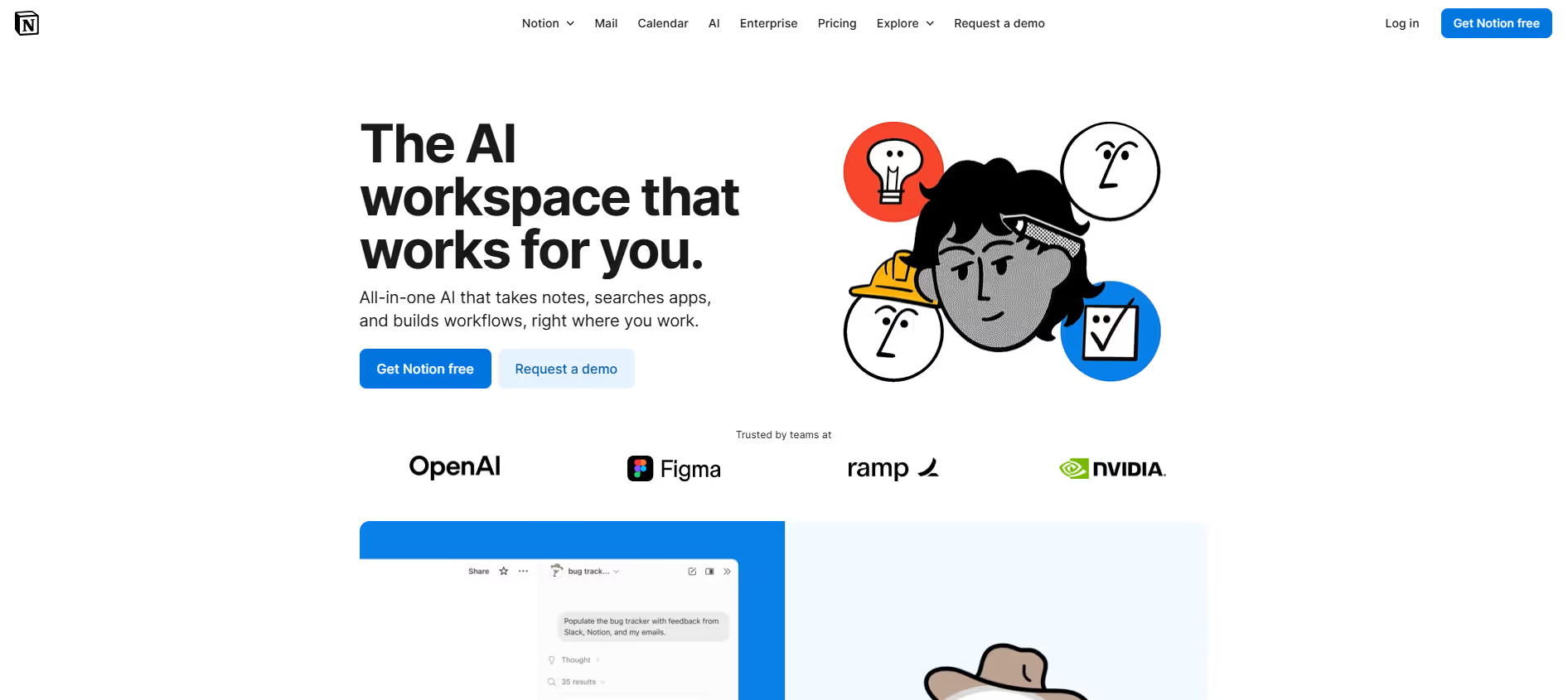


.avif)




